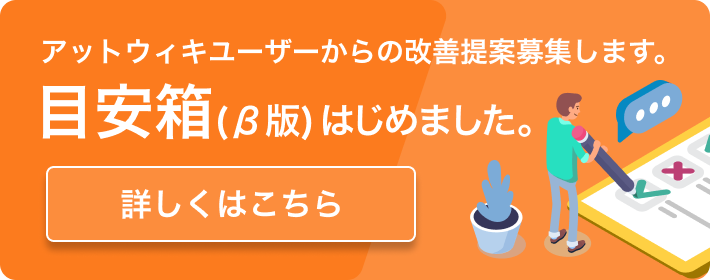「マニュアル2」(2011/03/19 (土) 15:43:58) の最新版変更点
追加された行は緑色になります。
削除された行は赤色になります。
#contents(fromhere=true)
***Locations
There are 18 provinces in King Arthur’s Britannia and each province has multitudes of very important sites: these are the Locations, which are represented by unique markers on the Campaign Map.
****Conquering a province
In terms of strategy, Locations are the most crucial elements of the Campaign Map – those who have conquered all the Locations in a province, have conquered the province itself. When there is more than one ruler in a province, with armies scattered all over the various Locations, the province doesn’t belong to anyone yet.
After you have destroyed the hostile armies in a province you have to occupy all the Locations to conquer that piece of land. Don’t forget that a province only belongs to you if you see the blue marker posts around its borders.
****Types of Locations
Each Location provides a unique effect, depending on the type of the Location. It’s not enough to capture a Location, there should be at least an army stationed on the Location to benefit from the effect.
You can find many unique locations on the Campaign Map. These locations grant special effects: you can read a detailed description in the Information Panel. To gain the advantage the Knight must stay on the location at the end of the season.
***Strongholds
Strongholds are fortresses built on the sacred places of Britannia where the mystic powers are strong, making them more powerful than the strongest average forts anywhere – and they have the capacity to develop further.
Strongholds are mythical medieval cities with unrestricted construction possibilities and a diversified tech tree. The first of the Strongholds will be the legendary Camelot. As the number of available strongholds is limited to 3, the management never becomes a boring routine but all the Strongholds are unique. Each of them could be specialized to serve different purposes, like having one as the centre for economic growth, while another could be the focus of religion or education.
Briefly, the development of the realm is managed through conquests and the development of the Strongholds, appointing liege lords, passing laws and doing global research into magic or technology.
****Buildings
In King Arthur Strongholds are the localized centres for control. Winter is the time when players plan future constructions (in game terms: you start constructions in the Winter).
Open the Stronghold screen from either the Circle Menu, or from the top of the screen. During winter Strongholds can be upgraded with new buildings that grant numerous advantages. You can build 6 quarters in a Stronghold and 4 buildings in each quarter. Everything costs money and time to build. You can learn more about the various advantages of the buildings in the Info Panel. During winter you can queue up to 4 buildings but builders will work only on one at a time. These decisions will make each Stronghold unique and specialized (there can be a Stronghold for military centres for training heroes, or one trading centres etc).
***King Arthur’s Round Table
The Round Table is the gathering place for the noble knights in King Arthur’s service. They are the most significant individuals in the realm: they lead armies, go on adventures and some of them will become the appointed lords of the provinces.
The Round Table Screen helps to give an overview of every detail related to the heroes and offers easy management options. Three other options are available in the middle of the screen. Ladies – you can find wives for your Knights. Provinces – you can raise the loyalty of the Knights by granting them fiefdoms. Prison – you can do many (mostly nasty) things to the captured enemy heroes.
Apart from Arthur himself only twelve Knights can join the Round Table so you can send any of them away, if necessary.
****Prison
During battles heroes can capture other heroes and send them to the Prison.
Enemy rulers might offer a ransom for these captured knights, but there are some other choices available as well:
Release: non-Tyrant heroes get + 2 Loyalty for setting the enemy free – the hostile hero returns to his court.
Torture: players will be able to see all units in the armies of the king of the captured hero. There is a 50% chance the hero will die. Tyrant heroes get + 2 Loyalty, non-Tyrants get -2 Loyalty.
Escape is possible, and the chance of a successful escape grows higher year by year.
The liege lord of the captured hero may offer a ransom for the freedom of his servant. If you accept the offer, the captured hero returns to the court of his king. If you decline, the hero remains in the prison. The liege lord may offer a higher ransom in a year’s time or you may never hear from him again. If the kingdom of the hero is destroyed, no one will offer anything for his freedom.
****Ladies
On this screen you can see all the beautiful damsels who arrive at King Arthur’s court to find a suitable husband for themselves. You can choose wives for your heroes here (naturally only one wife for each hero, and they will remain married until the end of the game).
****Provinces
You can see all the provinces in King Arthur’s growing realm. You can grant up to three provinces to your Knights as fiefdoms. You can take away a fiefdom any time and give it to one of your other Knights.
***Morality Chart
Morality is the amalgamation of Faith – that can move along the axis of Faith (between the poles of Old Faith and Christianity) – and Virtue (somewhere between being a Tyrant or Rightful). Morality is constantly changing, due to your decisions. Players will change the Morality trait primarily through accomplishing objectives, but the knightly quests (adventures) also offer dozens of decisions which can change the Morality status.
In the role of King Arthur, players determine the fate of the Once and Future King. Morality reflects the possible gaming styles and unlocks various special contents. Morality works like a third, more abstract kind of resource: players who reach certain milestones either on the Faith or Virtue axis gets unique rewards, like new units, spells or general management options.
King Arthur’s Morality is always based on the choices the player has made and also has an effect on the different aspects of the mythology. Players can make King Arthur a Rightful and Christian king, but, on the other hand, it is entirely possible to change the whole Arthurian universe by creating a devoted follower of the Old Faith or a ruthless monarch.
Your Morality can move between Old Faith and Christianity, and at the same time it can also be somewhere between Tyrant and Rightful. Your current Morality is represented by a white marker on the chart. Your decisions constantly change your Morality and unlock unique Units, Spells and General actions. If a reward is between two axes, you must reach the necessary rating on both axes to unlock it.
***Advancements
Players who have already acquired at least one Stronghold will be able to build Upgrades, but – like laws and building constructions – there is a season dedicated to doing this, and that season is Winter. There are 66 Upgrades available that all have an affect on the whole realm (realm meaning the provinces captured so far).
Upgrades are grouped into three separate tiers on the Tech Tree – Military, Economy, Kingdom – and they require Gold, Food and Development points.
Development points work like a specialized resource that has an influence on the production time of the tiered Upgrades. Strongholds and some buildings give Development points, just like some skills, magic items or Locations. Three types of advancements are available: Economy, Military and Kingdom. You can get information by moving the cursor over the icons and pictures. Researching a new advancement costs Gold and requires Development points that you can see on the right side of screen. You can queue 4 advancements at once and you can cancel any of them with a right click. Your scholars work on only one advancement at a time.
***Chancellery
The Chancellery is the centre of the kingdom, the place of all global decisions that affect every single inhabitant of the realm, also the place of jurisdiction, taxation and trade issues. It is only accessible in the Winter season, if the player has at least one Stronghold. The Chancellery manages the everyday affairs of the Kingdom. Laws can only
be introduced during the winter and withdrawal is only possible in this season. Decrees are more like instant solutions to problems, but they have long-term disadvantages. You can also exchange Food for Gold and vice versa, with some loss, of course. On the right, under “Ringed Alarm” you can see the list of your most problematic provinces.
****Laws
Laws are global orders that affect the whole realm. They have advantages and disadvantages. There are 12 unique laws. Some are obtainable from the very beginning, others have to be developed as Advancements.
****Decrees
Decrees are immediate orders issued only once every year, that affect the whole realm, generating some income or granting other advantages. However, by overusing this power the loyalty of the people will soon decrease. There are 4 Decrees in the game but first they have to be developed as Advancements.
***Objectives
The main goal of the game is the conquest of the whole of Britannia, but the story-based campaign is made up of Objectives that continuously grant long- and short-term goals that also fit together to paint a grandiose picture of an unfolding storyline.
Objectives are particularly important tasks that influence the way events will go. Completing objectives will benefit your cause. You are free to decide whether you want to complete any of them.
The Campaign is divided into 5 chapters, like a chronicle, each with a unique tone and theme. Each chapter has 15-20 objectives: some of these are compulsory, but most of them are optional.
The objectives are structured into a tree-like system. Apart from some standalone objectives, in most cases your tasks are related to each other, because some objectives represent the two sides of one story. By completing one you naturally exclude the other.
The chapters are not closed books and players can even begin several different chapters at once, at the cost of facing an overwhelming tide of events. The important goals that make up the overall storyline follow each other chronologically, but the optional objectives can be accomplished at any time. &bold(){You can have more than one chapter unlocked at the same time, but you’ll have to face the unfolding events simultaneously!}
***Quests
Knightly quests are the essence of King Arthur’s world, crossroads where you can choose between the pathways of storyline or take decisions that change his Morality. In technical terms quests are short stories where the chosen knight has to make decisions. Some adventures end in real-time battles on specially created and story-driven battle maps.
During the campaign you will play through several of these quests that have a serious impact on the storyline and the Morality of Arthur or his Knights.
You might also find the most powerful artefacts there. When you start a quest you have to choose a Knight who will attempt to complete the quest. The abilities of the chosen Knight play a role in the quest and only this Knight gets experience points.
A Quest Screen is very simple: you get a description of the situation at hand and several options about the given circumstances. The colour of the options indicates the chances of success: greyed-out options mean that you don’t meet a requirement so you cannot choose those. In those cases where the decision needs the use of an Ability of the knight, the colour of the text is green if success is sure, blue if the outcome is questionable and red if you’d definitely fail it.
The Campaign is built upon both pre-determined and random quests. In the first stages of the game players are set fixed adventures that are usually tied to specific campaign objectives, but later all kinds of random quests will appear. Random quests are colourful adventures without any consequences for the main plotline of the game and they serve as a useful chance to level up heroes and gain extra magic items, experience points etc.
Some random quests occur during the spring season and they can cause serious negative effects on your provinces, and there are others that are not harmful, but are challenging and upon successful completion can also be very rewarding.
Time after time disasters like floods, draught, or plague may fall on your realm, bringing along with them great difficulties for the people living in the province in question. A quest will always appear after a disaster, giving you the options to make the negative effect less severe. You will also face rebellions that are caused by the low loyalty and / or morale in the province.
****Diplomacy quests
In the war raging for Britannia there are certain neutral participants, such as armies that don’t belong to a specific king, but they will have negative effects in the province where they are currently stationed. If one of your armies meets one of these neutral forces, there are two ways to handle the encounter: by battle or through certain diplomatic actions.
Relation: the starting relation between the player and the neutral army is based on their difference in Morality. There are various methods of influencing this relation in a positive way, by offering gold, food, magic items or even offering a damsel from the court in marriage. It varies from diplomatic quest to quest which offer will be regarded more favourably – some of them might not be even offered, while others will boost the beginning relations twice.
Diplomatic actions: each quest of this type involves 2 to 4 different actions. Players can choose one if the diplomatic relations between the parties have reached a certain minimum level. Each of these actions has consequences.
Diplomacy quests can be completed in two different ways. You can choose fighting (sword icon at the top of the screen) or you can offer some resources such as Gold, Food, Artefacts or even a Lady. Every opponent favours some goods and rejects others. As you offer more and more the blue bar on the right side raises, the relation with the opponent gets better and you can access better and better options.
****Battle quests
Some neutral armies – mostly monsters and brigands – won’t negotiate diplomatically. In the Battle quests you play a very simple battle, on a battle map without any Victory Locations. Victory grants huge rewards.
****Trade quests
Trade quests always appear randomly. If a hero moves to a Trade quest, he can trade gold, food, magic items or arrange marriages for other heroes or kings. Trade quests are not the “magic shops” from RPGs, these are short stories with simple background information (like an old knight offering a family heritage for a favour etc). A Trade quest works in similar way to a Diplomacy quest.
On the right side of the screen you can see the goods that the merchant is offering. Your goods are on the left side. When you choose something it appears on the scales. If the two scales are in balance, you can do the deal. On the top right corner of the screen you can see which goods are preferred or rejected by the merchant.
***Skirmishes
Approaching armies which are close enough to each other on the strategy map are able to launch attacks on each other. You can choose the “autobattle” option or you can fight your own battles, or even retreat, but it will unavoidably result in losses.
****Autobattle
When you choose the “autobattle” option, the losses on both sides are calculated automatically, which decides the final outcome of the battle in an instant.
Weaknesses: losses will be considerably higher if the hostile army had units that are stronger against a given unit type in the player’s army (by the stonepaper- scissor method; spearmen vs. cavalry etc).
Protected units: if the player has a unit that he really wouldn’t want to lose during the autobattle, he can mark it as protected. A protected unit won’t perish, only in very grave situations, but its traits are halved when calculating the army strength. The maximum number of protected unit is 1 per group of 4 units.
If you play autobattles, you can still protect your important units better than the rest of the army. You can select one or more units (a maximum of one third of your army) to be protected and they will incur less damage than the others, but the rest of the army takes the damage instead of them.
****Battle
If the player wants to fight his own battle, he will be the attacker. He can choose from 3 available battlemaps, terrains typical of the given province. There are two exceptions to this rule: either if the defender is in Extended Deploy Zone (in this case the defender will choose), or if the battle is part of a quest (then the map is fixed).
****Rewards
The victorious army gets numerous rewards: gold and food mostly, while the units and the heroes get experience points, but sometimes rare magic items or a unit from the defeated army will also show up among the rewards. On this screen you’ll see the statistics of your current battle, losses on both sides and the rewards if you are victorious.
**Battle
***Deployment phase
Battles start with the deployment phase, when you place your units anywhere inside the outlined area (the border of the deployment zone is marked by blue flagpoles). As units start the battle from their deployed positions, it is advisable to scroll over the terrain first to explore all the topographic details and the important locations. You can create CTRL groups, change formation or manage the Autoattack option here. You can start the fight by pressing the “Start Battle” button.
(See Ambush and Extended Deploy Zone )
***Victory Conditions
Your primary objective is to defeat the opposing army but that doesn’t necessarily mean that the only way to victory is the total elimination of the enemy. Although you cannot win a battle without fight, having a far stronger army than your opponent has many advantages (over and above its size or power) or you can benefit from using smart tactics.
****Army Morale – Army Strength
Any army immediately loses if its Morale sinks to zero or the army loses all
of its soldiers.
The army starts the battle with a certain amount of Morale equal to its current
Morale on the Campaign Map.
If the army loses soldiers or the enemy controls more Victory Locations the
Morale starts to fall.
***Victory Locations – The battle system
By occupying Victory Locations (VL) you gain control of these special areas, which give a huge advantage over the enemy. The number of occupied VLs basically reflects how strong your control over the whole battlefield is, so by conquering and keeping these points of interest you can defeat the enemy without killing all the enemy soldiers and without suffering deadly losses. However, if the enemy is better at capturing VLs you can easily find yourself in a dangerous position. At the beginning of a battle a short, automatic overview will show all VLs on
the given Battlemap. You can skip this phase by pressing ESC, so you jump to Deploy phase immediately.
Most Battlemaps contain some VLs. Each of these has a certain active or passive ability that becomes available after a short contested period after occupying the VL. The ability is also reflected in the form of the VL: a mighty cathedral can certainly heal your units. At the beginning of this scenario all VLs are basically neutral. Capturing VLs is very easy: you only have to send at least one unit there and they will capture the given VL in a short space of time. Remember that your units are free to leave that location. That will not make you lose the area; however, if any enemy units arrive at the VL, after a short contested period it will belong to them. Sometimes you cannot benefit from capturing VLs if you fail to defend them.
****Battle system – An example
At the beginning of the battle the Morale Indicator shows the basic setting where blue marks the player’s morale levels and red marks that of the enemy. The whole grey bar itself represents the “health” of the armies. If any of the parties loses units the gray bar and the coloured bar start to shrink and if an army loses morale then the coloured bar starts to shrink. If either of the bars reaches the Centre Gem then that side loses the battle. At the beginning of the battle the starting size of the red and blue Morale Indicators are affected by the morale of the army on the Campaign Map (it changes according to your decisions and the many active and passive skills and traits). The progress of the Morale Indicators is always dynamically affected by the current number of VLs controlled. During the battle the Morale Indicators can dynamically approach or move away from the Centre Gem from time to time. This depends on the VLs controlled. If the player controls more VLs his Morale Indicator starts to grow and the AI’s Morale Indicator starts to sink and vice-versa. If the player and the AI control the same amount of VLs both markers stop immediately. The following illustration presents a battle situation where the AI has a huge advantage because it has killed many of the player’s soldiers (the grey bar at the player’s side is shorter.) Furthermore the player’s morale is also lower and the AI controls more VLs. So, if nothing else happens in the battle the AI can slowly win the battle because the player’s morale will sink and the blue Morale Indicator will reach the Centre Gem. The player is in huge trouble in this example. Winning this battle would not be an easy task because the AI will try to keep control of the VLs and the player must occupy them, although that will certainly lead to some casualties.
****Victory Locations – Effects
All VLs have certain effects that appear in the game:
- Permanent effect within the vicinity
- Active spell
- Reward after the battle (if it’s controlled at the end of the battle)
***Terrain types
The outcome of the battle also depends on the current terrain type, which will also have a huge influence on the skirmish. Some battlegrounds are plain fields, good for horsemen and archers. Light infantry is more effective in forest and rocky terrain and scrublands do not offer an easy match for the heavy infantry units. Spearmen will stand their ground on any terrain as long as they can keep their formations. Terrain types will not only influence the abilities of the units but even their visibility to the players. Units standing in a forest, for example, can be detected only from close range.
Open field : Ideal for Heavy Infantry and Heavy Cavalry. Unsuitable for Light Infantry. Movement speed is unmodified, with a small in decrease stamina. Zero defence against Archers.
Forest : Ideal battlefield for Light Infantry. Heavy Infantry, Spearmen and Cavalry are at a huge disadvantage. Movement speed is slower, stamina decreases at a medium rate. It offers a very good defence against Archers. Archers shooting from forest also suffer penalties. Hides units.
Scrubland : Acceptable battlefield for Light Infantry and Spearmen. Heavy Infantry and Cavalry fight at a disadvantage. Movement speed is slower, stamina decreases at a medium rate. Moderate defence against Archers.
Road : Ideal for Heavy Infantry and Heavy Cavalry. Light Infantry fight at a disadvantage. Movement speed is fast, stamina decreases very slowly. No defence against Archers.
Reeds or Shallow water : Acceptable terrain for Light Infantry, Light Cavalry and Spearmen. Heavy Infantry and Heavy Cavalry are at a huge disadvantage. Movement speed is very slow, stamina decreases very quickly. No defence against Archers.
Hillside : Acceptable terrain for Infantry. Cavalry units are at a disadvantage. Movement speed is slower, stamina decreases at high rate. No defence against Archers.
***Formations
Each formation has its benefits and drawbacks. A unit in loose formation, for example, is relatively safe from the arrows of the archers but very vulnerable in a melee. Generally speaking, loose formations are good for marching and exploring, while closed formations are better for melee battles. Stronger and more useful formations are only available to experienced units. Certain units or formations are more effective when fighting against other units or formations. The key to success is to learn what formation types are effective against which formations.
Horde: Good defence against archers. Small melee attack and defence bonus for all units. Very weak against cavalry charge. Fast movement.
Close Array : 1st row gets medium bonuses for attack and defence. Medium defence against cavalry charge. Easy target for archers. Fast movement.
Shield Wall : Front row gains very high defence bonus in melee. Medium defence against archers. Weak against cavalry charges. Slow movement.
Diamond: Units on the edges get high attack and defence bonus in melee. Strong against cavalry charge. Weak against archers. Slow movement.
Fan: Medium bonus for attack in melee for all units. Medium defence against archers. Weak against cavalry charge. Fast movement.
Wedge : Very high melee bonus for the units on the edges. Weak defence against archers. Medium movement.
Turtle : Units on the edges get a very high bonus for defence in melee. Very strong defence against archers. Good defence against cavalry charge. Very slow movement.
***Spells
The Knights of the Round Table are no ordinary warriors. Chroniclers praise their legendary deeds, how they fight with incredible vigour or how they smite down their enemies with terrible blows. Some heroes perform heavenly miracles or have learned the ways of ancient wizardry. They possess abilities that affect everyone in their vicinity or even the whole army.
Knightly abilities can be passive, which means that they always grant benefits or active, meaning they cost Mana. Some of them have an instant effect while others grant the effect for a certain duration (with a timer around the icon) and all of them have a certain cooldown (they become less effective over time.)
****Things to consider while using magic:
Ranged spells can cause considerable damage if you are patient and you wait until – or create – the perfect opportunity, when there are many hostile warriors in the given area. Those spells that don’t inflict HP damage but destroy a given percentage of the soldiers in the unit are more beneficial when used against very strong units.
Try to find out the possible spell combos that can make you very powerful in battles.
***Unit abilities
Units possess certain skills that make them different from the others and give
them special benefits during the battles. A particular unit with its special ability
might be very effective against a given challenge, so it is wise to keep track of
these unique traits.
Skills can either be passive (which means that they always grant the benefits,)
or active which grants the effect for a certain duration (with a timer around
the icon) with a certain cooldown or else they can be switched On or Off.
For example you can use the “Dodge” on/off skill of your Light Cavalry
which gives some protection against ranged attacks but makes them weaker
in melee.
****Cavalry, charge, momentum, trample
The point of this is to give an important tactical role to the heavy cavalry. Heavy cavalry becomes something more than a fast and strong unit, but also one requiring careful and smart tactics (more than a simple melee unit). The reward for this extra work is that you gain the best and more powerful unit type on the battlefields.
Trample is when the heavy cavalry charges with a huge momentum into a formation and rides over it. No melee combat occurs but they kill (trample) some of the opposing soldiers. This immediately inflicted damage is much higher than the damage inflicted in a simple melee fight.
The goal:
If the heavy cavalry charges a light armoured archer unit, the archers will be broken with high losses and the cavalry rides onwards with minimal losses.
If the cavalry charges a wedge of spearmen, the momentum of the cavalry will be broken. Many of them die in the first moments then the rest of the unit is not able to move forward and a melee starts.
If a cavalry unit is moving “across” an enemy unit (when it is given not by the “attack” order but the order to “move” to a point beyond the enemy!), then it will try to trample it. Then the momentum of the cavalry and the resistance of the opposing unit (against a charge) are compared. If the cavalry is better it will successfully trample the enemy. During this event two processes occur at the same time: 1.) the soldiers attack each other and 2.) the cavalry loses some of its momentum. If the momentum of the cavalry falls to less than the resistance of the enemy (during the “collision”) it stops and cannot ride through but starts a melee fight.
All cavalry units have a maximum momentum rate. The current amount of momentum is zero if the unit is standing, and slowly increases (up to the max) if the unit starts to gallop. A faster gallop means a faster increase in the momentum – it grows even more quickly when the cavalry rides down a hill (compared to riding up a hill). The momentum is reduced if the cavalry stops, simply rides (stops galloping), moves through a swamp/deep forest, suddenly turns or tramples.
The current and maximum momentum is always represented on the icon of the cavalry by a brightly lit bar.
A heavy cavalry can trample 2-3 rows of archers OR 2 of light infantry OR 1 row of heavy infantry but (mostly) cannot trample spearman and has no chance of trampling another cavalry unit.
There is no melee fight in a trample, but there will be immediate damages to both sides. The damage (caused and received) in a trample is affected by the current damage status of the cavalry and the type of the opposing unit.
Technically the cavalry receives zero or minimal damage if it tramples archers or light infantry, but causes huge losses at the same time. This ratio is not so good against heavy infantry (the cavalry also suffers heavy damage) and the outcome can even be fatal against spearmen.
***Camera settings
You can choose three different camera settings in the Options.
Default camera: Use the keys “WASD” to move the camera front and back and strafe left and right or use the mouse (move the pointer to the edge of the screen). You can rotate the camera with “Q” and “E”. You can also set the direction of the camera if you hold down the mouse wheel (an icon appears in the middle of the screen) and you can rotate the camera in any direction. You can point up our down by using the mouse wheel. The minimap displays the current view angle and the direction of the camera to help with orientation.
***Controls
You can move your units by a single right-click on where you want them to go on the battlefield, or you can even click on the Minimap. Obstacles or impenetrable terrain types like rocks, water or building cannot be selected as destinations. A double right click on the destination makes the unit run. By holding the right mouse button down you can set the destination and direction of the selected unit(s) at the same time.
After you’ve selected a unit, keep Shift held down and move the pointer to other units: you will see how these units can be arranged next to each other.
Then with a left click you can make this arrangement an order and the units will move to that position.
Running makes the units move faster but tires them quickly. The colour of the gem on the icon of a unit shows the current Stamina where green means freshness and red represents fatigue. Tired units fight more weakly and are more vulnerable. Fatigue slowly disappears if the units stop to rest for a while.
Right click on an enemy unit: this is the attack command. Your soldiers will march towards the enemy. A double right click will order them to run. If the Autoattack option is on and the enemy enters inside a given radius around your units they will automatically attack the enemy. However, if you switch it off your units won’t attack the enemy automatically, only at a very close range. If one of your units attacks an enemy unit (or it is under attack), then its status is considered as “engaged in battle”. A special marker appears on the unit icon. The given unit can only leave the melee fight if you use the Withdrawal icon.
****Selecting units
Left click on the unit or on the unit icons in the bar on the bottom of the screen. The selected unit icon gets a red frame around the bar and an arm icon appears above the units on the field. You can select more than one unit at the same time by holding down the CTRL button and left clicking on the required units (or on the icons of the units) or by drawing a loose rectangle with the mouse around the units on the battlefield. Pressing down CTRL+A selects all units and heroes.
You can group together up to 9 groups of selected units by pressing CTRL+ 1 to 9. Then you can select the groups by simply pressing the buttons from 1 to 9.
****Strategic settings
Strategic Settings can be found in the upper right corner of the screen. You can create the setting most convenient for yourself by selecting from the available options: show units behind trees, archers’ range, melee units’ automatic attack range, unit flags, unit’s trail and many more.
****Ambush
Forests are a special terrain type where your units can hide. Hiding units don’t appear on the Minimap and their flag is also hidden, although for sharp-eyed observers it is still possible to locate them on the battleground. You can see on the unit’s icon whether it’s hidden or not (a special marker appears on the unit icon).
Hiding units can ambush the approaching enemy (if the opposing forces get close to them) and during an ambush they get significant bonuses to their attack ratings. At least one minute hiding is required.
**Scenario
A Scenario battle is a single gameplay mode that is not part of a Campaign. These are instant battles against the AI where the player can set up the conditions of the battle (including the layout of the armies, the battlefield, etc.) as they wish. All units and many battlefields from the campaign will be available in the Scenario as well.
-Battlemap
You can choose from more than 30 battlemaps. Try as many as possible: each terrain is unique and requires a different army setup or tactics.
-Battle mode
You can set the victory conditions here. The basic game only allows the Standard Battle Mode, where both armies start with 75% Morale.
-Battle size
You can set the amount of Gold allocated to buy units for your army (unlike in the Campaign, Gold is the only resource here). You can play very small battles with one or two units or you can recruit huge armies to fight.
-Choosing Morality
You can choose the Morality for both players (Rightful, Tyrant, Christian,
Seelie, Unseelie), which will allow to use the special units exclusive to that
Morality. In King Arthur there are no battles between the representatives of
the same side, so you have to choose different Moralities.
***Assembling the army
Your most important task before a battle is to create an army. You will see different panels for the units and heroes available to players of all moralities as well as those which are only available to certain moralities. You can switch between the two playing armies using the icon marking the players above the screen.
You can assemble your army by picking each unit one by one. You can also create random armies and you can save the current grouping for later use. You can upgrade the assembled heroes and units just as it happens in the Campaigns. You pay for the upgrades from the same Gold pool you use for the whole army, so you have to decide whether you want a small but very efficient or a large but not so experienced army.
**Multiplayer
The multiplayer version of the Scenario is playable over a LAN or the internet.
These battles are fought by two players in a symmetrical multiplayer mode. The estimated time for an average session is 20 minutes.
To play a multiplayer session on the internet, you will need a Steam client.
***Create a session
The options of the Scenario mode are also available in Multiplayer mode (Battlemap, Battle mode, Battle size) but there are also some specific settings:
****Name of session
This name will appear in the Game List for those who want to join. If you leave it empty, the name will be the same as the Profile.
****Password
Sessions protected by a password are only available to those who know the password.
****Minimum score
Players with ladder scores under the set minimum can’t join the session. This is useful for players who want to play with more experienced opponents.
***Join
You will see a list of the sessions created by others. You can filter the list for Battle modes, Battle sizes, Battlemaps or sessions with passwords, or set minimum scores required.
***Army setup
After the joining party has connected to the Host, both parties have to choose their Moralities, and then they assemble their armies as in a typical Scenario.
The chat function is also available.
***Battle
Battles are almost exactly the same as in the Scenario mode, with two exceptions:
1) both parties have only 2 minutes for Deployment
2) you can’t speed
up or pause the game. The chat function is also available.
#include(権利表記)
***Locations
There are 18 provinces in King Arthur’s Britannia and each province has multitudes of very important sites: these are the Locations, which are represented by unique markers on the Campaign Map.
****Conquering a province
In terms of strategy, Locations are the most crucial elements of the Campaign Map – those who have conquered all the Locations in a province, have conquered the province itself. When there is more than one ruler in a province, with armies scattered all over the various Locations, the province doesn’t belong to anyone yet.
After you have destroyed the hostile armies in a province you have to occupy all the Locations to conquer that piece of land. Don’t forget that a province only belongs to you if you see the blue marker posts around its borders.
****Types of Locations
Each Location provides a unique effect, depending on the type of the Location. It’s not enough to capture a Location, there should be at least an army stationed on the Location to benefit from the effect.
You can find many unique locations on the Campaign Map. These locations grant special effects: you can read a detailed description in the Information Panel. To gain the advantage the Knight must stay on the location at the end of the season.
***Strongholds
Strongholds are fortresses built on the sacred places of Britannia where the mystic powers are strong, making them more powerful than the strongest average forts anywhere – and they have the capacity to develop further.
Strongholds are mythical medieval cities with unrestricted construction possibilities and a diversified tech tree. The first of the Strongholds will be the legendary Camelot. As the number of available strongholds is limited to 3, the management never becomes a boring routine but all the Strongholds are unique. Each of them could be specialized to serve different purposes, like having one as the centre for economic growth, while another could be the focus of religion or education.
Briefly, the development of the realm is managed through conquests and the development of the Strongholds, appointing liege lords, passing laws and doing global research into magic or technology.
****Buildings
In King Arthur Strongholds are the localized centres for control. Winter is the time when players plan future constructions (in game terms: you start constructions in the Winter).
Open the Stronghold screen from either the Circle Menu, or from the top of the screen. During winter Strongholds can be upgraded with new buildings that grant numerous advantages. You can build 6 quarters in a Stronghold and 4 buildings in each quarter. Everything costs money and time to build. You can learn more about the various advantages of the buildings in the Info Panel. During winter you can queue up to 4 buildings but builders will work only on one at a time. These decisions will make each Stronghold unique and specialized (there can be a Stronghold for military centres for training heroes, or one trading centres etc).
***King Arthur’s Round Table
The Round Table is the gathering place for the noble knights in King Arthur’s service. They are the most significant individuals in the realm: they lead armies, go on adventures and some of them will become the appointed lords of the provinces.
The Round Table Screen helps to give an overview of every detail related to the heroes and offers easy management options. Three other options are available in the middle of the screen. Ladies – you can find wives for your Knights. Provinces – you can raise the loyalty of the Knights by granting them fiefdoms. Prison – you can do many (mostly nasty) things to the captured enemy heroes.
Apart from Arthur himself only twelve Knights can join the Round Table so you can send any of them away, if necessary.
****Prison
During battles heroes can capture other heroes and send them to the Prison.
Enemy rulers might offer a ransom for these captured knights, but there are some other choices available as well:
Release: non-Tyrant heroes get + 2 Loyalty for setting the enemy free – the hostile hero returns to his court.
Torture: players will be able to see all units in the armies of the king of the captured hero. There is a 50% chance the hero will die. Tyrant heroes get + 2 Loyalty, non-Tyrants get -2 Loyalty.
Escape is possible, and the chance of a successful escape grows higher year by year.
The liege lord of the captured hero may offer a ransom for the freedom of his servant. If you accept the offer, the captured hero returns to the court of his king. If you decline, the hero remains in the prison. The liege lord may offer a higher ransom in a year’s time or you may never hear from him again. If the kingdom of the hero is destroyed, no one will offer anything for his freedom.
****Ladies
On this screen you can see all the beautiful damsels who arrive at King Arthur’s court to find a suitable husband for themselves. You can choose wives for your heroes here (naturally only one wife for each hero, and they will remain married until the end of the game).
****Provinces
You can see all the provinces in King Arthur’s growing realm. You can grant up to three provinces to your Knights as fiefdoms. You can take away a fiefdom any time and give it to one of your other Knights.
***Morality Chart
Morality is the amalgamation of Faith – that can move along the axis of Faith (between the poles of Old Faith and Christianity) – and Virtue (somewhere between being a Tyrant or Rightful). Morality is constantly changing, due to your decisions. Players will change the Morality trait primarily through accomplishing objectives, but the knightly quests (adventures) also offer dozens of decisions which can change the Morality status.
In the role of King Arthur, players determine the fate of the Once and Future King. Morality reflects the possible gaming styles and unlocks various special contents. Morality works like a third, more abstract kind of resource: players who reach certain milestones either on the Faith or Virtue axis gets unique rewards, like new units, spells or general management options.
King Arthur’s Morality is always based on the choices the player has made and also has an effect on the different aspects of the mythology. Players can make King Arthur a Rightful and Christian king, but, on the other hand, it is entirely possible to change the whole Arthurian universe by creating a devoted follower of the Old Faith or a ruthless monarch.
Your Morality can move between Old Faith and Christianity, and at the same time it can also be somewhere between Tyrant and Rightful. Your current Morality is represented by a white marker on the chart. Your decisions constantly change your Morality and unlock unique Units, Spells and General actions. If a reward is between two axes, you must reach the necessary rating on both axes to unlock it.
***Advancements
Players who have already acquired at least one Stronghold will be able to build Upgrades, but – like laws and building constructions – there is a season dedicated to doing this, and that season is Winter. There are 66 Upgrades available that all have an affect on the whole realm (realm meaning the provinces captured so far).
Upgrades are grouped into three separate tiers on the Tech Tree – Military, Economy, Kingdom – and they require Gold, Food and Development points.
Development points work like a specialized resource that has an influence on the production time of the tiered Upgrades. Strongholds and some buildings give Development points, just like some skills, magic items or Locations. Three types of advancements are available: Economy, Military and Kingdom. You can get information by moving the cursor over the icons and pictures. Researching a new advancement costs Gold and requires Development points that you can see on the right side of screen. You can queue 4 advancements at once and you can cancel any of them with a right click. Your scholars work on only one advancement at a time.
***Chancellery
The Chancellery is the centre of the kingdom, the place of all global decisions that affect every single inhabitant of the realm, also the place of jurisdiction, taxation and trade issues. It is only accessible in the Winter season, if the player has at least one Stronghold. The Chancellery manages the everyday affairs of the Kingdom. Laws can only
be introduced during the winter and withdrawal is only possible in this season. Decrees are more like instant solutions to problems, but they have long-term disadvantages. You can also exchange Food for Gold and vice versa, with some loss, of course. On the right, under “Ringed Alarm” you can see the list of your most problematic provinces.
****Laws
Laws are global orders that affect the whole realm. They have advantages and disadvantages. There are 12 unique laws. Some are obtainable from the very beginning, others have to be developed as Advancements.
****Decrees
Decrees are immediate orders issued only once every year, that affect the whole realm, generating some income or granting other advantages. However, by overusing this power the loyalty of the people will soon decrease. There are 4 Decrees in the game but first they have to be developed as Advancements.
***Objectives
The main goal of the game is the conquest of the whole of Britannia, but the story-based campaign is made up of Objectives that continuously grant long- and short-term goals that also fit together to paint a grandiose picture of an unfolding storyline.
Objectives are particularly important tasks that influence the way events will go. Completing objectives will benefit your cause. You are free to decide whether you want to complete any of them.
The Campaign is divided into 5 chapters, like a chronicle, each with a unique tone and theme. Each chapter has 15-20 objectives: some of these are compulsory, but most of them are optional.
The objectives are structured into a tree-like system. Apart from some standalone objectives, in most cases your tasks are related to each other, because some objectives represent the two sides of one story. By completing one you naturally exclude the other.
The chapters are not closed books and players can even begin several different chapters at once, at the cost of facing an overwhelming tide of events. The important goals that make up the overall storyline follow each other chronologically, but the optional objectives can be accomplished at any time. &bold(){You can have more than one chapter unlocked at the same time, but you’ll have to face the unfolding events simultaneously!}
***Quests
Knightly quests are the essence of King Arthur’s world, crossroads where you can choose between the pathways of storyline or take decisions that change his Morality. In technical terms quests are short stories where the chosen knight has to make decisions. Some adventures end in real-time battles on specially created and story-driven battle maps.
During the campaign you will play through several of these quests that have a serious impact on the storyline and the Morality of Arthur or his Knights.
You might also find the most powerful artefacts there. When you start a quest you have to choose a Knight who will attempt to complete the quest. The abilities of the chosen Knight play a role in the quest and only this Knight gets experience points.
A Quest Screen is very simple: you get a description of the situation at hand and several options about the given circumstances. The colour of the options indicates the chances of success: greyed-out options mean that you don’t meet a requirement so you cannot choose those. In those cases where the decision needs the use of an Ability of the knight, the colour of the text is green if success is sure, blue if the outcome is questionable and red if you’d definitely fail it.
The Campaign is built upon both pre-determined and random quests. In the first stages of the game players are set fixed adventures that are usually tied to specific campaign objectives, but later all kinds of random quests will appear. Random quests are colourful adventures without any consequences for the main plotline of the game and they serve as a useful chance to level up heroes and gain extra magic items, experience points etc.
Some random quests occur during the spring season and they can cause serious negative effects on your provinces, and there are others that are not harmful, but are challenging and upon successful completion can also be very rewarding.
Time after time disasters like floods, draught, or plague may fall on your realm, bringing along with them great difficulties for the people living in the province in question. A quest will always appear after a disaster, giving you the options to make the negative effect less severe. You will also face rebellions that are caused by the low loyalty and / or morale in the province.
****Diplomacy quests
In the war raging for Britannia there are certain neutral participants, such as armies that don’t belong to a specific king, but they will have negative effects in the province where they are currently stationed. If one of your armies meets one of these neutral forces, there are two ways to handle the encounter: by battle or through certain diplomatic actions.
Relation: the starting relation between the player and the neutral army is based on their difference in Morality. There are various methods of influencing this relation in a positive way, by offering gold, food, magic items or even offering a damsel from the court in marriage. It varies from diplomatic quest to quest which offer will be regarded more favourably – some of them might not be even offered, while others will boost the beginning relations twice.
Diplomatic actions: each quest of this type involves 2 to 4 different actions. Players can choose one if the diplomatic relations between the parties have reached a certain minimum level. Each of these actions has consequences.
Diplomacy quests can be completed in two different ways. You can choose fighting (sword icon at the top of the screen) or you can offer some resources such as Gold, Food, Artefacts or even a Lady. Every opponent favours some goods and rejects others. As you offer more and more the blue bar on the right side raises, the relation with the opponent gets better and you can access better and better options.
****Battle quests
Some neutral armies – mostly monsters and brigands – won’t negotiate diplomatically. In the Battle quests you play a very simple battle, on a battle map without any Victory Locations. Victory grants huge rewards.
****Trade quests
Trade quests always appear randomly. If a hero moves to a Trade quest, he can trade gold, food, magic items or arrange marriages for other heroes or kings. Trade quests are not the “magic shops” from RPGs, these are short stories with simple background information (like an old knight offering a family heritage for a favour etc). A Trade quest works in similar way to a Diplomacy quest.
On the right side of the screen you can see the goods that the merchant is offering. Your goods are on the left side. When you choose something it appears on the scales. If the two scales are in balance, you can do the deal. On the top right corner of the screen you can see which goods are preferred or rejected by the merchant.
***Skirmishes
Approaching armies which are close enough to each other on the strategy map are able to launch attacks on each other. You can choose the “autobattle” option or you can fight your own battles, or even retreat, but it will unavoidably result in losses.
****Autobattle
When you choose the “autobattle” option, the losses on both sides are calculated automatically, which decides the final outcome of the battle in an instant.
Weaknesses: losses will be considerably higher if the hostile army had units that are stronger against a given unit type in the player’s army (by the stonepaper- scissor method; spearmen vs. cavalry etc).
Protected units: if the player has a unit that he really wouldn’t want to lose during the autobattle, he can mark it as protected. A protected unit won’t perish, only in very grave situations, but its traits are halved when calculating the army strength. The maximum number of protected unit is 1 per group of 4 units.
If you play autobattles, you can still protect your important units better than the rest of the army. You can select one or more units (a maximum of one third of your army) to be protected and they will incur less damage than the others, but the rest of the army takes the damage instead of them.
****Battle
If the player wants to fight his own battle, he will be the attacker. He can choose from 3 available battlemaps, terrains typical of the given province. There are two exceptions to this rule: either if the defender is in Extended Deploy Zone (in this case the defender will choose), or if the battle is part of a quest (then the map is fixed).
****Rewards
The victorious army gets numerous rewards: gold and food mostly, while the units and the heroes get experience points, but sometimes rare magic items or a unit from the defeated army will also show up among the rewards. On this screen you’ll see the statistics of your current battle, losses on both sides and the rewards if you are victorious.
**Battle
***Deployment phase
Battles start with the deployment phase, when you place your units anywhere inside the outlined area (the border of the deployment zone is marked by blue flagpoles). As units start the battle from their deployed positions, it is advisable to scroll over the terrain first to explore all the topographic details and the important locations. You can create CTRL groups, change formation or manage the Autoattack option here. You can start the fight by pressing the “Start Battle” button.
(See Ambush and Extended Deploy Zone )
***Victory Conditions
Your primary objective is to defeat the opposing army but that doesn’t necessarily mean that the only way to victory is the total elimination of the enemy. Although you cannot win a battle without fight, having a far stronger army than your opponent has many advantages (over and above its size or power) or you can benefit from using smart tactics.
****Army Morale – Army Strength
Any army immediately loses if its Morale sinks to zero or the army loses all
of its soldiers.
The army starts the battle with a certain amount of Morale equal to its current
Morale on the Campaign Map.
If the army loses soldiers or the enemy controls more Victory Locations the
Morale starts to fall.
***Victory Locations – The battle system
By occupying Victory Locations (VL) you gain control of these special areas, which give a huge advantage over the enemy. The number of occupied VLs basically reflects how strong your control over the whole battlefield is, so by conquering and keeping these points of interest you can defeat the enemy without killing all the enemy soldiers and without suffering deadly losses. However, if the enemy is better at capturing VLs you can easily find yourself in a dangerous position. At the beginning of a battle a short, automatic overview will show all VLs on
the given Battlemap. You can skip this phase by pressing ESC, so you jump to Deploy phase immediately.
Most Battlemaps contain some VLs. Each of these has a certain active or passive ability that becomes available after a short contested period after occupying the VL. The ability is also reflected in the form of the VL: a mighty cathedral can certainly heal your units. At the beginning of this scenario all VLs are basically neutral. Capturing VLs is very easy: you only have to send at least one unit there and they will capture the given VL in a short space of time. Remember that your units are free to leave that location. That will not make you lose the area; however, if any enemy units arrive at the VL, after a short contested period it will belong to them. Sometimes you cannot benefit from capturing VLs if you fail to defend them.
****Battle system – An example
At the beginning of the battle the Morale Indicator shows the basic setting where blue marks the player’s morale levels and red marks that of the enemy. The whole grey bar itself represents the “health” of the armies. If any of the parties loses units the gray bar and the coloured bar start to shrink and if an army loses morale then the coloured bar starts to shrink. If either of the bars reaches the Centre Gem then that side loses the battle. At the beginning of the battle the starting size of the red and blue Morale Indicators are affected by the morale of the army on the Campaign Map (it changes according to your decisions and the many active and passive skills and traits). The progress of the Morale Indicators is always dynamically affected by the current number of VLs controlled. During the battle the Morale Indicators can dynamically approach or move away from the Centre Gem from time to time. This depends on the VLs controlled. If the player controls more VLs his Morale Indicator starts to grow and the AI’s Morale Indicator starts to sink and vice-versa. If the player and the AI control the same amount of VLs both markers stop immediately. The following illustration presents a battle situation where the AI has a huge advantage because it has killed many of the player’s soldiers (the grey bar at the player’s side is shorter.) Furthermore the player’s morale is also lower and the AI controls more VLs. So, if nothing else happens in the battle the AI can slowly win the battle because the player’s morale will sink and the blue Morale Indicator will reach the Centre Gem. The player is in huge trouble in this example. Winning this battle would not be an easy task because the AI will try to keep control of the VLs and the player must occupy them, although that will certainly lead to some casualties.
****Victory Locations – Effects
All VLs have certain effects that appear in the game:
- Permanent effect within the vicinity
- Active spell
- Reward after the battle (if it’s controlled at the end of the battle)
***Terrain types
The outcome of the battle also depends on the current terrain type, which will also have a huge influence on the skirmish. Some battlegrounds are plain fields, good for horsemen and archers. Light infantry is more effective in forest and rocky terrain and scrublands do not offer an easy match for the heavy infantry units. Spearmen will stand their ground on any terrain as long as they can keep their formations. Terrain types will not only influence the abilities of the units but even their visibility to the players. Units standing in a forest, for example, can be detected only from close range.
Open field : Ideal for Heavy Infantry and Heavy Cavalry. Unsuitable for Light Infantry. Movement speed is unmodified, with a small in decrease stamina. Zero defence against Archers.
Forest : Ideal battlefield for Light Infantry. Heavy Infantry, Spearmen and Cavalry are at a huge disadvantage. Movement speed is slower, stamina decreases at a medium rate. It offers a very good defence against Archers. Archers shooting from forest also suffer penalties. Hides units.
Scrubland : Acceptable battlefield for Light Infantry and Spearmen. Heavy Infantry and Cavalry fight at a disadvantage. Movement speed is slower, stamina decreases at a medium rate. Moderate defence against Archers.
Road : Ideal for Heavy Infantry and Heavy Cavalry. Light Infantry fight at a disadvantage. Movement speed is fast, stamina decreases very slowly. No defence against Archers.
Reeds or Shallow water : Acceptable terrain for Light Infantry, Light Cavalry and Spearmen. Heavy Infantry and Heavy Cavalry are at a huge disadvantage. Movement speed is very slow, stamina decreases very quickly. No defence against Archers.
Hillside : Acceptable terrain for Infantry. Cavalry units are at a disadvantage. Movement speed is slower, stamina decreases at high rate. No defence against Archers.
***Formations
Each formation has its benefits and drawbacks. A unit in loose formation, for example, is relatively safe from the arrows of the archers but very vulnerable in a melee. Generally speaking, loose formations are good for marching and exploring, while closed formations are better for melee battles. Stronger and more useful formations are only available to experienced units. Certain units or formations are more effective when fighting against other units or formations. The key to success is to learn what formation types are effective against which formations.
Horde: Good defence against archers. Small melee attack and defence bonus for all units. Very weak against cavalry charge. Fast movement.
Close Array : 1st row gets medium bonuses for attack and defence. Medium defence against cavalry charge. Easy target for archers. Fast movement.
Shield Wall : Front row gains very high defence bonus in melee. Medium defence against archers. Weak against cavalry charges. Slow movement.
Diamond: Units on the edges get high attack and defence bonus in melee. Strong against cavalry charge. Weak against archers. Slow movement.
Fan: Medium bonus for attack in melee for all units. Medium defence against archers. Weak against cavalry charge. Fast movement.
Wedge : Very high melee bonus for the units on the edges. Weak defence against archers. Medium movement.
Turtle : Units on the edges get a very high bonus for defence in melee. Very strong defence against archers. Good defence against cavalry charge. Very slow movement.
***Spells
The Knights of the Round Table are no ordinary warriors. Chroniclers praise their legendary deeds, how they fight with incredible vigour or how they smite down their enemies with terrible blows. Some heroes perform heavenly miracles or have learned the ways of ancient wizardry. They possess abilities that affect everyone in their vicinity or even the whole army.
Knightly abilities can be passive, which means that they always grant benefits or active, meaning they cost Mana. Some of them have an instant effect while others grant the effect for a certain duration (with a timer around the icon) and all of them have a certain cooldown (they become less effective over time.)
****Things to consider while using magic:
Ranged spells can cause considerable damage if you are patient and you wait until – or create – the perfect opportunity, when there are many hostile warriors in the given area. Those spells that don’t inflict HP damage but destroy a given percentage of the soldiers in the unit are more beneficial when used against very strong units.
Try to find out the possible spell combos that can make you very powerful in battles.
***Unit abilities
Units possess certain skills that make them different from the others and give
them special benefits during the battles. A particular unit with its special ability
might be very effective against a given challenge, so it is wise to keep track of
these unique traits.
Skills can either be passive (which means that they always grant the benefits,)
or active which grants the effect for a certain duration (with a timer around
the icon) with a certain cooldown or else they can be switched On or Off.
For example you can use the “Dodge” on/off skill of your Light Cavalry
which gives some protection against ranged attacks but makes them weaker
in melee.
****Cavalry, charge, momentum, trample
The point of this is to give an important tactical role to the heavy cavalry. Heavy cavalry becomes something more than a fast and strong unit, but also one requiring careful and smart tactics (more than a simple melee unit). The reward for this extra work is that you gain the best and more powerful unit type on the battlefields.
Trample is when the heavy cavalry charges with a huge momentum into a formation and rides over it. No melee combat occurs but they kill (trample) some of the opposing soldiers. This immediately inflicted damage is much higher than the damage inflicted in a simple melee fight.
The goal:
If the heavy cavalry charges a light armoured archer unit, the archers will be broken with high losses and the cavalry rides onwards with minimal losses.
If the cavalry charges a wedge of spearmen, the momentum of the cavalry will be broken. Many of them die in the first moments then the rest of the unit is not able to move forward and a melee starts.
If a cavalry unit is moving “across” an enemy unit (when it is given not by the “attack” order but the order to “move” to a point beyond the enemy!), then it will try to trample it. Then the momentum of the cavalry and the resistance of the opposing unit (against a charge) are compared. If the cavalry is better it will successfully trample the enemy. During this event two processes occur at the same time: 1.) the soldiers attack each other and 2.) the cavalry loses some of its momentum. If the momentum of the cavalry falls to less than the resistance of the enemy (during the “collision”) it stops and cannot ride through but starts a melee fight.
All cavalry units have a maximum momentum rate. The current amount of momentum is zero if the unit is standing, and slowly increases (up to the max) if the unit starts to gallop. A faster gallop means a faster increase in the momentum – it grows even more quickly when the cavalry rides down a hill (compared to riding up a hill). The momentum is reduced if the cavalry stops, simply rides (stops galloping), moves through a swamp/deep forest, suddenly turns or tramples.
The current and maximum momentum is always represented on the icon of the cavalry by a brightly lit bar.
A heavy cavalry can trample 2-3 rows of archers OR 2 of light infantry OR 1 row of heavy infantry but (mostly) cannot trample spearman and has no chance of trampling another cavalry unit.
There is no melee fight in a trample, but there will be immediate damages to both sides. The damage (caused and received) in a trample is affected by the current damage status of the cavalry and the type of the opposing unit.
Technically the cavalry receives zero or minimal damage if it tramples archers or light infantry, but causes huge losses at the same time. This ratio is not so good against heavy infantry (the cavalry also suffers heavy damage) and the outcome can even be fatal against spearmen.
***Camera settings
You can choose three different camera settings in the Options.
Default camera: Use the keys “WASD” to move the camera front and back and strafe left and right or use the mouse (move the pointer to the edge of the screen). You can rotate the camera with “Q” and “E”. You can also set the direction of the camera if you hold down the mouse wheel (an icon appears in the middle of the screen) and you can rotate the camera in any direction. You can point up our down by using the mouse wheel. The minimap displays the current view angle and the direction of the camera to help with orientation.
***Controls
You can move your units by a single right-click on where you want them to go on the battlefield, or you can even click on the Minimap. Obstacles or impenetrable terrain types like rocks, water or building cannot be selected as destinations. A double right click on the destination makes the unit run. By holding the right mouse button down you can set the destination and direction of the selected unit(s) at the same time.
After you’ve selected a unit, keep Shift held down and move the pointer to other units: you will see how these units can be arranged next to each other.
Then with a left click you can make this arrangement an order and the units will move to that position.
Running makes the units move faster but tires them quickly. The colour of the gem on the icon of a unit shows the current Stamina where green means freshness and red represents fatigue. Tired units fight more weakly and are more vulnerable. Fatigue slowly disappears if the units stop to rest for a while.
Right click on an enemy unit: this is the attack command. Your soldiers will march towards the enemy. A double right click will order them to run. If the Autoattack option is on and the enemy enters inside a given radius around your units they will automatically attack the enemy. However, if you switch it off your units won’t attack the enemy automatically, only at a very close range. If one of your units attacks an enemy unit (or it is under attack), then its status is considered as “engaged in battle”. A special marker appears on the unit icon. The given unit can only leave the melee fight if you use the Withdrawal icon.
****Selecting units
Left click on the unit or on the unit icons in the bar on the bottom of the screen. The selected unit icon gets a red frame around the bar and an arm icon appears above the units on the field. You can select more than one unit at the same time by holding down the CTRL button and left clicking on the required units (or on the icons of the units) or by drawing a loose rectangle with the mouse around the units on the battlefield. Pressing down CTRL+A selects all units and heroes.
You can group together up to 9 groups of selected units by pressing CTRL+ 1 to 9. Then you can select the groups by simply pressing the buttons from 1 to 9.
****Strategic settings
Strategic Settings can be found in the upper right corner of the screen. You can create the setting most convenient for yourself by selecting from the available options: show units behind trees, archers’ range, melee units’ automatic attack range, unit flags, unit’s trail and many more.
****Ambush
Forests are a special terrain type where your units can hide. Hiding units don’t appear on the Minimap and their flag is also hidden, although for sharp-eyed observers it is still possible to locate them on the battleground. You can see on the unit’s icon whether it’s hidden or not (a special marker appears on the unit icon).
Hiding units can ambush the approaching enemy (if the opposing forces get close to them) and during an ambush they get significant bonuses to their attack ratings. At least one minute hiding is required.
**Scenario
A Scenario battle is a single gameplay mode that is not part of a Campaign. These are instant battles against the AI where the player can set up the conditions of the battle (including the layout of the armies, the battlefield, etc.) as they wish. All units and many battlefields from the campaign will be available in the Scenario as well.
-Battlemap
You can choose from more than 30 battlemaps. Try as many as possible: each terrain is unique and requires a different army setup or tactics.
-Battle mode
You can set the victory conditions here. The basic game only allows the Standard Battle Mode, where both armies start with 75% Morale.
-Battle size
You can set the amount of Gold allocated to buy units for your army (unlike in the Campaign, Gold is the only resource here). You can play very small battles with one or two units or you can recruit huge armies to fight.
-Choosing Morality
You can choose the Morality for both players (Rightful, Tyrant, Christian,
Seelie, Unseelie), which will allow to use the special units exclusive to that
Morality. In King Arthur there are no battles between the representatives of
the same side, so you have to choose different Moralities.
***Assembling the army
Your most important task before a battle is to create an army. You will see different panels for the units and heroes available to players of all moralities as well as those which are only available to certain moralities. You can switch between the two playing armies using the icon marking the players above the screen.
You can assemble your army by picking each unit one by one. You can also create random armies and you can save the current grouping for later use. You can upgrade the assembled heroes and units just as it happens in the Campaigns. You pay for the upgrades from the same Gold pool you use for the whole army, so you have to decide whether you want a small but very efficient or a large but not so experienced army.
**Multiplayer
The multiplayer version of the Scenario is playable over a LAN or the internet.
These battles are fought by two players in a symmetrical multiplayer mode. The estimated time for an average session is 20 minutes.
To play a multiplayer session on the internet, you will need a Steam client.
***Create a session
The options of the Scenario mode are also available in Multiplayer mode (Battlemap, Battle mode, Battle size) but there are also some specific settings:
****Name of session
This name will appear in the Game List for those who want to join. If you leave it empty, the name will be the same as the Profile.
****Password
Sessions protected by a password are only available to those who know the password.
****Minimum score
Players with ladder scores under the set minimum can’t join the session. This is useful for players who want to play with more experienced opponents.
***Join
You will see a list of the sessions created by others. You can filter the list for Battle modes, Battle sizes, Battlemaps or sessions with passwords, or set minimum scores required.
***Army setup
After the joining party has connected to the Host, both parties have to choose their Moralities, and then they assemble their armies as in a typical Scenario.
The chat function is also available.
***Battle
Battles are almost exactly the same as in the Scenario mode, with two exceptions:
1) both parties have only 2 minutes for Deployment
2) you can’t speed
up or pause the game. The chat function is also available.
#include(権利表記)
表示オプション
横に並べて表示:
変化行の前後のみ表示: