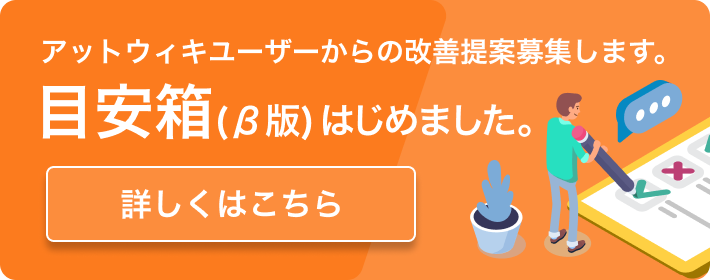「Crystal Focus V5.10 マニュアル対訳 その5」の編集履歴(バックアップ)一覧はこちら
「Crystal Focus V5.10 マニュアル対訳 その5」(2012/01/09 (月) 23:26:19) の最新版変更点
追加された行は緑色になります。
削除された行は赤色になります。
|Page-40|40ページ目|
|||
|&bold(){Motion Activated Ignition: Power on Move / Power on Force}|&bold(){ゼスチャーによるセーバー起動/Power on Force}|
|Crystal Focus now has a secondary blade ignition technique, motion based. Probably not supposed to be used for stage combat, it’s however a very nice and enjoyable demo feature. To activate the Power On Force ignition, the pof parameter must be set to a non-zero value. The pof parameter defines the motion threshold required to ignite the blade. Values from 5 to 15 are usually fine.|Crystal Focusは2つ目の起動方法を得た。それはゼスチャーベースのものだ。舞台上での剣戟には向いていないかも知れないが、とてもいいものだし、デモンストレーションとしても楽しいだろう。パワー・オン・フォースを有効にするには、pofパラメーターにゼロ以外の値を設定しなければならない。pofパラメーターはブレードの起動に必要なゼスチャーの閾値を定める。5から15の値が適当だろう。|
|Please note that to avoid an ignition regardless what the user is doing with the hilt, the ignition motion must be executed in the axis of the saber. A nice way to achieve the ignition motion is to hold the hilt in a parry/guard position and give it a good shake downward.|意図しない起動を避けるために、起動用のゼスチャーはセーバーの軸方向に沿って行うようにしてある。起動ゼスチャーを実行する良い方法は、払いや防御の構えから下方向にヒルトを揺らすことだ。|
|That feature is compatible with the following hilt setup:|この機能は以下のヒルト構成で利用できる。|
|||
|・Momentary switch (preferred). The Power on Move is bypassing a press on the ignition button.|・モーメンタリスイッチ(推奨)。パワー・オン・ムーブは起動ボタン押下を迂回する。|
|・Latching switch with A-POP enabled. As a matter of fact, Power on Move will bypass the change of state of the latching switch, but without A-POP, blade would power off immediately after starting. A-POP awaits the Aux. switch to be pressed to power the blade off. Hence after igniting the blade with the Power on Move, the user must manually change the switch to the ON position. Otherwise, the next press on the aux. switch will power off the board.|・A-POP機能有効時のラッチングスイッチ。実際、パワー・オン・ムーブはラッチングスイッチが押下されているかどうかの状態を無視するが、A-POP機能が有効でないと起動直後に消灯してしまう。A-POP機能は消灯の際に補助ボタンの押下を必要とする。そのため、パワー・オン・ムーブでセーバーを起動したあとは、スイッチを手でオンの位置にしておかなければならない。さもないと次に補助ボタンを押した途端に消灯してしまう。|
|||
|The Power on Move parameter (pom) defines if the CF board will use the angle of the hilt to select the power on sound (out of 4 different ones) OR if it will play a special sound when the blade is ignited by a Power on Force.|パワー・オン・ムーブ設定値(pom)はCFがヒルトの傾きによってどの起動音(4種類)を選択するか、もしくはパワー・オン・ムーブ専用の起動音を使うかを定義する。|
|||
|&bold(){Ignition Sound Angular Selection}|&bold(){ヒルトの傾きで起動音を選択する}|
|The angle of the hilt can be used to select the power on sound during a ignition (using the activation switch). This provides an interesting way to get ignition variants.|ヒルトの傾きによって起動音(起動スイッチを押下したとき)を選ぶことが出来る。起動音にバリエーションをもたせる面白い方法である。|
|Ignition ramp up effect remains mapped on the selected power on sound duration (unless fixed with the quick(on parameter), so a long ignition sound can be chosen for the upward blade position, leading to a dramatic look, while other ignition sounds remain shorter.|起動時の点灯効果は選択した起動サウンドの再生時間と(クイックオンパラメーターによって固定されることなく)関連付けられており、他の起動音を短めにしたままで、上方向むけに長い起動音を選ぶことが出来、劇的な見栄えをもたせられる。|
|||
|Page-41|41ページ目|
|||
|There is no parameter to disable that feature. If the user doesn’t want the Ignition Sound Angular Selection while the sound font provides multiple power on sounds, a single one can be picked up and copied in place of the 4 sound slots (poweron.wav, poweron2.wav, poweron3.wav and poweron4.wav)|この機能をオフにするパラメーターはない。もしサウンドフォント内に複数の起動音が収録されている場合で、傾きによって起動音を選択したくない場合、一つを選んでそれをコピーして4つのスロット(poweron.wav、poweron2.wav、poweron3.wav、poweron4.wav)にすると良い。|
|||
|&bold(){Multiple Power-Off Sounds}|&bold(){消灯音の複数利用}|
|Crystal Focus also offers a motion based selection of the power-off sound. Selection is simply made of the hilt moving (general move, not in a specific direction) or not.|Crystal Focusはゼスチャーで消灯音を選択できる。選択方法は単純にヒルトを動かす(一般的な動きで特定方向とかではない)か、もしくは静止させることによる。|
|During a regular power off (steady), the sound poweroff.wav will be played. During a power-off initiated while the hilt is moving, the sound pwroff2.wav will be played.|ヒルトを静止させて消灯させるとpoweroff.wavが再生される。動かしている間だとpwroff2.wavが再生される。|
|Motion threshold is defined by the ls parameter so that motion during power off has the same energy as a gentle swing.|動作の閾値はlsパラメーターで定められるので、緩やかに振っている時と同じ強さで動作中消灯が出来る。|
|There is no parameter to disable that feature. If the user doesn’t need or want an alternate power-off sound, a single sound will be installed in both slots of the sound font.|この機能をオフにするパラメーターはない。もし消灯音を変えたくない場合は、同じ音を2つのスロット(poweroff.wavとpwroff2.wav)にセットする。|
|||
|&bold(){Power Saving Modes & Usage Scenarios}|&bold(){節電モードと利用形態}|
|Along the years, we’re remained opposed to the popular tendency of designing boards wasting energy and using power hungry processor just because they are faster and allows cheap & bulky code writing while we rather preferred working harder to optimize code and firmware efficiency to have all those features running on a single board, driven by a single low power processor.|数年にわたってCFは、電力を浪費したり、安直かつ粗大なプログラムコードを許すような大飯食らいのプロセッサーを使ったりするような一般的な傾向に反対して、単独かつ低電力プロセッサーを用いた単一の基板ですべての機能をまかなえるよう、プログラムコードとファームウェアを貪欲に最適化する方を好んできた。|
|||
|“For the sake of the Art of Embedded Electronics…”|「すべては組込向けエレクトロニクスの芸術のために」|
|||
|Crystal Focus v5 features two power saving modes.|Crystal Focus Ver.5は2つの省電力モードを備えている。|
|||
|&bold(){Idle Mode}|&bold(){待機モード}|
|The idle mode is when the blade is off. In that state, the board will play the accent LED sequence stored in the idle.txt file and the power saving is only partial.|ブレードをオフにすると待機モードになる。この状態でCFは、idle.txt内のアクセントLED発光手順を再生し、省電力は部分的なものとなる。|
|That mode is meant to provide a stylish look to the hilt when the blade is off while still being animated. It gives the impression the hilt is “active and ready to kick-in”.|このモードではブレードがオフになっていても動的であり、カッコいい見かけを保ち、ヒルトが”いつでも準備OK”な印象を持たせる。|
|Also, while in that mode, the blade can be ignited with the Power on Move if that option has been enabled in the configuration file.|また、このモードにあると、設定ファイルで可能にしてあればパワー・オン・ムーブで点灯するのも可能である。|
|||
|&bold(){Deep Sleep Mode}|&bold(){ディープスリープモード}|
|After a duration defined by the sleep parameter (5000 = 10 seconds for instance) the board will leave the Idle Mode for the Deep Sleep Mode. The accent LED sequence defined in the the idle.txt file will no longer be played and the board will then use only a few mA. To keep the hilt indicating it’s powered by the battery pack (kill key removed from the recharge port), the board will blink the chosen accent LED using the parameters idleled and idlepulsing (refer to paragraph “Deep Sleep Flashing LED”). Having the hilt staying in that mode allows a good part of the runtime to be preserved even if the kill key isn’t put back in.|sleepパラメーターに定義した値(例えば5000なら10秒)の時間の後、基板は待機モードを抜けてディープスリープモードに移行する。idle.txtで定義されたアクセントLEDの表示内容は一切再生されなくなり、数mAのみ消費するようになる。ヒルトがバッテリーパックから給電されている(キルキーは充電ポートから抜かれている)ことを示しつづけるために、ideledとidlepulsingパラメーター(「ディープスリープ(待機時)モード時のLED発光表示」:35ページ参照)で設定されたとおりにアクセントLEDが点滅する。キルキーが挿されていなくても、長い稼働時間を保ち続けることが出来る。|
|||
|Page-42|42ページ目|
|||
|&bold(){Scenarios & Usage}|&bold(){節電モードの利用形態}|
|Depending on the actual use of the hilt (saber play, choreography, demo hilt etc) the user might no want to use one or the other mode. Also, the wakeup parameter defines how the hilt will move from the deep sleep mode back to the idle mode.|ヒルトの実際の使い方(セーバーで遊ぶ、擬斗する、見せびらかす)によるが、一つのモードだけ使いたいということはないだろう。また、wakeupパラメーターでどうやってヒルトがディープスリープモードから待機モードに戻すかを定義できる。|
|||
|・To disable the idle mode and jump straight in the deep sleep mode, set the sleep parameter to 0 and eventually set the accent LED sequence states to zero to avoid any light glitch just after the blade power off.|・待機モードを使わずに直接ディープスリープモードに移行したい場合、sleepパラメーターをゼロにしてアクセントLED表示定義をすべて 0 にする(アクセントLED表示の不具合を避けるため)と、ブレードをオフにした直後にディープスリープモードになる。|
|・To stay in the idle mode and never reach the deep sleep mode, set the sleep parameter to 65535. Hilt will then play the idle.txt accent LED sequence in loop (unless sequence is interrupted with a zero delay).|・待機モードからディープスリープモードに入らせない場合、sleepパラメーターを65535にする。ヒルトはidle.txtに定義されたアクセントLEDによる電飾を繰り返し表示し続ける(電飾の定義が0で止められない場合)|
|||
|&bold(){With wakeup set to 0}, hilt will enter idle mode after power off and will engage the deep sleep count-down timer. Once the timer has elapsed the duration of the sleep parameter, hilt will enter the deep sleep mode. No motion can reset the count down timer. As a result, this provides a nice way to enjoy some accent LED sequence after the power off, then save on the hilt runtime automatically, even if the saber is held or waved. As mentioned above, if the user wants to ensure the hilt enters the deep sleep mode immediately, just set the sleep parameter to 0.|&bold(){wakeupパラメーターが0のとき}。ヒルトは消灯後に待機モードとなり、ディープスリープモードへ移行するカウントダウンを開始する。sleepパラメーターで指定された期間を過ぎると、ヒルトはディープスリープモードに移行する。ヒルトを動かしてもカウントダウンは止まらない。それによって、ヒルトを持っていようが動かしていようが、消灯後のアクセントLEDの演技を楽しんだ後に、自動的に電力を節約してくれる良い方法となる。既に述べたように、もし消灯後直ぐにディープスリープモードへ移行させたい場合は、sleepパラメーターを0にするだけである。|
|The activation switch will then remain the only solution to wake up the board by igniting the blade again.|起動スイッチを押さない限り、CF基板を復帰させて再びブレードを点灯させられない。|
|This setup is great for an “actually used” or a costume saber, so that user can still enjoy the accent LED sequence played for a while, but ensuring board will go in power saving mode after a while (sleep parameter) and that motion will not be able to interrupt the timer count-down process, especially when saber is worn at the belt.|この設定は頻繁にセーバーを使ったりコスプレには最適で、アクセントLEDの演技を楽しむこともできる上に、特にセーバーをベルトにぶら下げていたとしても、動きに妨げられずに一定時間後(sleepパラメーターの値)には確実に省電力モードに入ってくれる。|
|||
|&bold(){With wakeup set to 1}, hilt will enter idle mode after blade power off, and the deep sleep count down timer will be reset if some motion is registered by the board. The board is “kept alive” by motion. Once the hilt rest on a stable position and the timer finally expires, it will enter deep sleep mode. Also, once the board has entered the deep sleep mode, a motion of the hilt will wake it up, returning to the idle mode and starting to play the idle.txt accent LED sequence.|&bold(){wakeupパラメーターが1のとき}。ヒルトは消灯後に待機モードとなり、ディープスリープモードへ移行し、カウントダウンはCF基板が動作を検知するとリセットされる。CF基板は動かされると"目覚め続ける"。ヒルトが安置されてタイマーが切れるとディープスリープモードに移行する。一旦移行したのちに、ヒルトを動かすと目覚めて待機モードに移行し、idle.txtに定義された内容でアクセントLEDが電飾を行う。|
|This setup is recommended when demonstrating a hilt while ensuring it will end going in power saving mode when not held, shown or demonstrated.|この設定は手に持っていない時は節電モードになり、持てば目覚めるため、デモンストレーションに向いている。|
|||
|&bold(){With wakeup set to 2}, hilt will behave almost exactly like when set to 1, however once the deep sleep mode has been reached, motion will not make the board returning to idle sleep. That mode is great so that, once the board is in power saving mode, grabbing it (packing up, moving to another place…) will not wake it up, hence preserving runtime.|&bold(){wakeupパラメーターが2のとき}。ヒルトはパラメーターを1にした時とほぼ同じ振る舞いをするが、ディープスリープモードに入った後は、動かしてもCF基板は待機モードに戻らない。この設定ではヒルトは節電モードに入ると掴んでも(荷造りして別のところに持って行っても)目覚めない為、稼働時間を保ってくれる。|
|||
|Page-43|43ページ目|
|||
|&bold(){Mute On The Go&sup(){TM}}|&bold(){Mute On the Go(音声オフモード)}|
|Proposed / requested by Novastar for the specific situation of teaching saber classes and interacting with students. We all enjoy our saber to be loud when playing with it, however, it’s hard to show saber moves and interact with the students with the saber sound in the background.|Novastar氏よりセーバー教室での指導や生徒との交流の中という特別な状況に対する提案と要望があった。我々は大きな音のセーバーで遊ぶのを楽しむものだが、そんなセーバーの音が鳴ってる中で生徒らに動きの見本を見せたり指導するのは難しい。|
|If was already possible to mute the saber in the previous versions by using a dedicated bank in which mute was enabled, however it was not very convenient to go back and forth between banks just to show a few saber moves in a quiet way.|以前のバージョンではサウンドバンクの一つを全てミュート音を収録したものにすることで対応していたけれど、動きの一部分だけミュートしてから、もとのサウンドバンクに戻すのはとても不便だった。|
|||
|We therefore tweaked the firmware so that, &bold(){&bgcolor(red){IF}} Anti Power On is &bold(){&bgcolor(red){disabled}}, pressing the aux. switch prior pressing the activator switch will mute the saber until powering the blade off (the power-off sound will be played). Further “regular” ignition (without pressing the aux. switch prior ignition) will have the normal sound volume as setup in the configuration file of the selected sound bank.|そのためファームウェアに少し細工を施し、誤起動防止設定(A-POP:21ページ参照)が&bold(){&bgcolor(red){有効でなければ}}、起動ボタンを押す前に補助ボタンを押すと、消灯するまで無音となる(消灯音は鳴る)。それから普通に(補助ボタンを先に押さずに)起動すると、選択したサウンドバンクの設定値に従った音量が鳴る。|
|||
|&bold(){User’s Notes}|&bold(){自由帳}|
|&br()&br()&br()&br()&br()&br()||
|||
|Page-44|44ページ目|
|||
|&bold(){Troubleshooting & FAQ}|&bold(){困ったときは&よくある質問}|
|||
|&bold(){Q} : I’ve updated the sounds on the SD card and now the module does not work anymore. It generates somes beeps when it starts.|&bold(){Q}:SDカードの音源データを更新したら動かなくなっちゃった。ブートするとビープ音がいくつか鳴る。|
|A : you must format the SD card (in FAT16 / FAT32) before updating the sounds, while it’s not necessary to do so for the configuration files that can be edited in place on the SD card. To simplify the update process, put the new sounds on the SD, overwrite the old ones. Then select the whole contents of the SD card, and copy it in a temporary directory/folder on the hard disk. Format then the card, and next copy the files back to the SD card in one run.|A:設定ファイルの編集はSDカード上で行なってもよいが、音源データを更新する前には必ずSDカードをフォーマット(FAT16またはFAT32形式)する必要がある。この手順を簡素化するには、まず、新しい音源データをSDカードに上書きする。次にSDカード全体を選択してハードディスク上の一時ディレクトリ/フォルダにコピーする。その後、SDカードをフォーマットしてから書き戻せば良い。|
|||
|&bold(){Q} : what’s the meaning of the beeps when the module starts.|&bold(){Q}:ブート後のビープ音にはどんな意味があるの?|
|&bold(){A} : it means that a file is missing or hasn’t been found. It can be the boot sound, or the configuration files. Three beeps generally mean that many important files haven’t been found.|&bold(){A}:ファイルが無くなってるか見つからないことを示している。おそらくブート音か設定ファイルがなくなっている。ビープ音3回だと大抵は重要なファイルが見つからないことを示している。|
|||
|&bold(){Q} : when I power up the saber, I get 3 beeps. I haven’t updated the card.|&bold(){Q}:セーバーを点灯しようとしたら、ビープ音が3回鳴る。SDカードはいじってないけど。|
|&bold(){A} : You might have a corrupted preference file (prefs.txt). Get the default one from the default package.|&bold(){A}:プリファレンスファイル(prefs.txt)が破損しているかもしれない。元々のファイルと置き換える。|
|||
|&bold(){Q} : can I rename the sub-folders on the SD card ?|Q:SDカード内のフォルダ名を変えていい?|
|&bold(){A} : no, the module expects a certain organization of the file system on the card so that it can find the sounds.|&bold(){A}:ダメ。CFのプログラムは規定のフォルダツリー構造を探してサウンドを見つけるようにしている。|
|||
|&bold(){Q} : I don’t have the aux. Button wired, can I rename the sub-folders to ≪ swap ≫ them ?|&bold(){Q}:補助ボタンを配線してないので、音を入れ替えるためにフォルダ名を変えていい?|
|&bold(){A} : no, because it will modify the SD card file structure. Wire an auxiliary button to access the different sound banks.|&bold(){A}:ダメ。SDカードのフォルダツリー構造に変更を加えてしまう。サウンドバンクを切り替えたいなら補助ボタンを配線すること。|
|||
|&bold(){Q} : I wired a rumbling motor in my hilt and now I have swings triggered while the hilt rests on a flat surface.|&bold(){Q} : 振動モーターをヒルトに配線したら、ヒルトを平らなところに置いててもスイング音がなるんだけど。|
|&bold(){A} : The motor makes the board vibrating enough so that it’s interpreted as a swing. Reduce the speed of the motor and/or mechanically isolate the board from the motor. Increasing ls can also help, but it will make swings more difficult to execute.|&bold(){A} : スイング音だと検知されるぐらいの振動をモーターが発生させているため。モーターのスピードを落とすか、モーターをボードから引き離すかする。lsの値を増大させても症状は収まるが、こんどはスイング音自体が鳴らせづらくなる。|
|||
|Page-45|45ページ|
|||
|Erv’/Plecter Labs would like to thank his affiliates for their useful input on the Crystal Focus Board specs, new features ideas, constructive criticism as well as proof reading of that user’s manual.|ErvおよびPlecterLabsはCrsytal Focus基板の性能に貢献する有益な、新機能についてのアイデアや、このマニュアルを読み込んだ上での建設的な批判を歓迎する。|
|||
|I also would like to deeply thank the CF users, customers and the illuminated saber hobby community for the trust and support input in my work along the years, pushing the design of our favorite props toward perpetual improvement.|また、皆が大好きなプロップの設計を絶え間なく進歩させるよう後押ししてくれた、数年にわたるCFのユーザーやライトセーバー制作趣味のコミュニティによる信頼と貢献に感謝する。|
|||
|||
|&bold(){&big(){“Custom Electronics for Props that WORK!”}}|&bold(){&big(){“Custom Electronics for Props that WORK!”}}|
|||
|||
|Page-46|46ページ目|
|||
|Non exhaustive list of trademarks owned by Plecter Labs|PlecterLabsの全登録商標リスト|
|||
|Blaster Move&sup(){TM}|Blaster Move&sup(){TM}|
|Wake on Move&sup(){TM}|Wake on Move&sup(){TM}|
|Power on Move&sup(){TM}|Power on Move&sup(){TM}|
|Power on Force&sup(){TM}|Power on Force&sup(){TM}|
|FoC&sup(){TM} / Flash On Clash&sup(){TM}|FoC&sup(){TM} / Flash On Clash&sup(){TM}|
|Vocal Menu&sup(){TM}|Vocal Menu&sup(){TM}|
|Mute on the go&sup(){TM}|Mute on the go&sup(){TM}|
|Anti Power On/Off Protection - APOP&sup(){TM}|Anti Power On/Off Protection - APOP&sup(){TM}|
|R.I.C.E. - Real time Internal Configuration Editor&sup(){TM} |R.I.C.E. - Real time Internal Configuration Editor&sup(){TM} |
|Crystal Pulse&sup(){TM}|Crystal Pulse&sup(){TM}|
|Crystal Focus&sup(){TM} and Crystal Focus Saber Core&sup(){TM}|Crystal Focus&sup(){TM} and Crystal Focus Saber Core&sup(){TM}|
|Petit Crouton&sup(){TM}|Petit Crouton&sup(){TM}|
|Power On Angular Selection&sup(){TM}|Power On Angular Selection&sup(){TM}|
|SD config&sup(){TM}|SD config&sup(){TM}|
|Force Clash&sup(){TM}|Force Clash&sup(){TM}|
|Force Swing&sup(){TM}|Force Swing&sup(){TM}|
|Buttered Toast&sup(){TM}|Buttered Toast&sup(){TM}|
|S.S.B.T.&sup(){TM}|S.S.B.T.&sup(){TM}|
|Secret Society of the Buttered Toast&sup(){TM}|Secret Society of the Buttered Toast&sup(){TM}|
|Power Extender&sup(){TM}|Power Extender&sup(){TM}|
|Power Xtender&sup(){TM}|Power Xtender&sup(){TM}|
|Saber Audio Player&sup(){TM} (SAP&sup(){TM}) aka iSaber.|Saber Audio Player&sup(){TM} (SAP&sup(){TM}) aka iSaber.|
|AccuBolt&sup(){TM}|AccuBolt&sup(){TM}|
|||
|The use of Plecter Labs trademarked terms is prohibited for use in advertisement or sales of a product not made by Plecter Labs or for a product not containing a Plecter Labs electronic device.|広告や販売目的で、PlecterLabsが製造してない製品や、PlecterLabs製電子機器を搭載しない製品に、PlecterLabsの登録商標を使用することを禁止する。|
|||
|||
|||
|LEFT:[[Crystal Focus V5.10 マニュアル対訳 その4]]へ||
|Page-40|40ページ目|
|||
|&bold(){Motion Activated Ignition: Power on Move / Power on Force}|&bold(){ゼスチャーによるセーバー起動/Power on Force}|
|Crystal Focus now has a secondary blade ignition technique, motion based. Probably not supposed to be used for stage combat, it’s however a very nice and enjoyable demo feature. To activate the Power On Force ignition, the pof parameter must be set to a non-zero value. The pof parameter defines the motion threshold required to ignite the blade. Values from 5 to 15 are usually fine.|Crystal Focusは2つ目の起動方法を得た。それはゼスチャーベースのものだ。舞台上での剣戟には向いていないかも知れないが、とてもいいものだし、デモンストレーションとしても楽しいだろう。パワー・オン・フォースを有効にするには、pofパラメーターにゼロ以外の値を設定しなければならない。pofパラメーターはブレードの起動に必要なゼスチャーの閾値を定める。5から15の値が適当だろう。|
|Please note that to avoid an ignition regardless what the user is doing with the hilt, the ignition motion must be executed in the axis of the saber. A nice way to achieve the ignition motion is to hold the hilt in a parry/guard position and give it a good shake downward.|意図しない起動を避けるために、起動用のゼスチャーはセーバーの軸方向に沿って行うようにしてある。起動ゼスチャーを実行する良い方法は、払いや防御の構えから下方向にヒルトを揺らすことだ。|
|That feature is compatible with the following hilt setup:|この機能は以下のヒルト構成で利用できる。|
|||
|・Momentary switch (preferred). The Power on Move is bypassing a press on the ignition button.|・モーメンタリスイッチ(推奨)。パワー・オン・ムーブは起動ボタン押下を迂回する。|
|・Latching switch with A-POP enabled. As a matter of fact, Power on Move will bypass the change of state of the latching switch, but without A-POP, blade would power off immediately after starting. A-POP awaits the Aux. switch to be pressed to power the blade off. Hence after igniting the blade with the Power on Move, the user must manually change the switch to the ON position. Otherwise, the next press on the aux. switch will power off the board.|・A-POP機能有効時のラッチングスイッチ。実際、パワー・オン・ムーブはラッチングスイッチが押下されているかどうかの状態を無視するが、A-POP機能が有効でないと起動直後に消灯してしまう。A-POP機能は消灯の際に補助ボタンの押下を必要とする。そのため、パワー・オン・ムーブでセーバーを起動したあとは、スイッチを手でオンの位置にしておかなければならない。さもないと次に補助ボタンを押した途端に消灯してしまう。|
|||
|The Power on Move parameter (pom) defines if the CF board will use the angle of the hilt to select the power on sound (out of 4 different ones) OR if it will play a special sound when the blade is ignited by a Power on Force.|パワー・オン・ムーブ設定値(pom)はCFがヒルトの傾きによってどの起動音(4種類)を選択するか、もしくはパワー・オン・ムーブ専用の起動音を使うかを定義する。|
|||
|&bold(){Ignition Sound Angular Selection}|&bold(){ヒルトの傾きで起動音を選択する}|
|The angle of the hilt can be used to select the power on sound during a ignition (using the activation switch). This provides an interesting way to get ignition variants.|ヒルトの傾きによって起動音(起動スイッチを押下したとき)を選ぶことが出来る。起動音にバリエーションをもたせる面白い方法である。|
|Ignition ramp up effect remains mapped on the selected power on sound duration (unless fixed with the quick(on parameter), so a long ignition sound can be chosen for the upward blade position, leading to a dramatic look, while other ignition sounds remain shorter.|起動時の点灯効果は選択した起動サウンドの再生時間と(クイックオンパラメーターによって固定されることなく)関連付けられており、他の起動音を短めにしたままで、上方向むけに長い起動音を選ぶことが出来、劇的な見栄えをもたせられる。|
|||
|Page-41|41ページ目|
|||
|There is no parameter to disable that feature. If the user doesn’t want the Ignition Sound Angular Selection while the sound font provides multiple power on sounds, a single one can be picked up and copied in place of the 4 sound slots (poweron.wav, poweron2.wav, poweron3.wav and poweron4.wav)|この機能をオフにするパラメーターはない。もしサウンドフォント内に複数の起動音が収録されている場合で、傾きによって起動音を選択したくない場合、一つを選んでそれをコピーして4つのスロット(poweron.wav、poweron2.wav、poweron3.wav、poweron4.wav)にすると良い。|
|||
|&bold(){Multiple Power-Off Sounds}|&bold(){消灯音の複数利用}|
|Crystal Focus also offers a motion based selection of the power-off sound. Selection is simply made of the hilt moving (general move, not in a specific direction) or not.|Crystal Focusはゼスチャーで消灯音を選択できる。選択方法は単純にヒルトを動かす(一般的な動きで特定方向とかではない)か、もしくは静止させることによる。|
|During a regular power off (steady), the sound poweroff.wav will be played. During a power-off initiated while the hilt is moving, the sound pwroff2.wav will be played.|ヒルトを静止させて消灯させるとpoweroff.wavが再生される。動かしている間だとpwroff2.wavが再生される。|
|Motion threshold is defined by the ls parameter so that motion during power off has the same energy as a gentle swing.|動作の閾値はlsパラメーターで定められるので、緩やかに振っている時と同じ強さで動作中消灯が出来る。|
|There is no parameter to disable that feature. If the user doesn’t need or want an alternate power-off sound, a single sound will be installed in both slots of the sound font.|この機能をオフにするパラメーターはない。もし消灯音を変えたくない場合は、同じ音を2つのスロット(poweroff.wavとpwroff2.wav)にセットする。|
|||
|&bold(){Power Saving Modes & Usage Scenarios}|&bold(){節電モードと利用形態}|
|Along the years, we’re remained opposed to the popular tendency of designing boards wasting energy and using power hungry processor just because they are faster and allows cheap & bulky code writing while we rather preferred working harder to optimize code and firmware efficiency to have all those features running on a single board, driven by a single low power processor.|数年にわたってCFは、電力を浪費したり、安直かつ粗大なプログラムコードを許すような大飯食らいのプロセッサーを使ったりするような一般的な傾向に反対して、単独かつ低電力プロセッサーを用いた単一の基板ですべての機能をまかなえるよう、プログラムコードとファームウェアを貪欲に最適化する方を好んできた。|
|||
|“For the sake of the Art of Embedded Electronics…”|「すべては組込向けエレクトロニクスの芸術のために」|
|||
|Crystal Focus v5 features two power saving modes.|Crystal Focus Ver.5は2つの省電力モードを備えている。|
|||
|&bold(){Idle Mode}|&bold(){待機モード}|
|The idle mode is when the blade is off. In that state, the board will play the accent LED sequence stored in the idle.txt file and the power saving is only partial.|ブレードをオフにすると待機モードになる。この状態でCFは、idle.txt内のアクセントLED発光手順を再生し、省電力は部分的なものとなる。|
|That mode is meant to provide a stylish look to the hilt when the blade is off while still being animated. It gives the impression the hilt is “active and ready to kick-in”.|このモードではブレードがオフになっていても動的であり、カッコいい見かけを保ち、ヒルトが”いつでも準備OK”な印象を持たせる。|
|Also, while in that mode, the blade can be ignited with the Power on Move if that option has been enabled in the configuration file.|また、このモードにあると、設定ファイルで可能にしてあればパワー・オン・ムーブで点灯するのも可能である。|
|||
|&bold(){Deep Sleep Mode}|&bold(){ディープスリープモード}|
|After a duration defined by the sleep parameter (5000 = 10 seconds for instance) the board will leave the Idle Mode for the Deep Sleep Mode. The accent LED sequence defined in the the idle.txt file will no longer be played and the board will then use only a few mA. To keep the hilt indicating it’s powered by the battery pack (kill key removed from the recharge port), the board will blink the chosen accent LED using the parameters idleled and idlepulsing (refer to paragraph “Deep Sleep Flashing LED”). Having the hilt staying in that mode allows a good part of the runtime to be preserved even if the kill key isn’t put back in.|sleepパラメーターに定義した値(例えば5000なら10秒)の時間の後、基板は待機モードを抜けてディープスリープモードに移行する。idle.txtで定義されたアクセントLEDの表示内容は一切再生されなくなり、数mAのみ消費するようになる。ヒルトがバッテリーパックから給電されている(キルキーは充電ポートから抜かれている)ことを示しつづけるために、ideledとidlepulsingパラメーター(「ディープスリープ(待機時)モード時のLED発光表示」:35ページ参照)で設定されたとおりにアクセントLEDが点滅する。キルキーが挿されていなくても、長い稼働時間を保ち続けることが出来る。|
|||
|Page-42|42ページ目|
|||
|&bold(){Scenarios & Usage}|&bold(){節電モードの利用形態}|
|Depending on the actual use of the hilt (saber play, choreography, demo hilt etc) the user might no want to use one or the other mode. Also, the wakeup parameter defines how the hilt will move from the deep sleep mode back to the idle mode.|ヒルトの実際の使い方(セーバーで遊ぶ、擬斗する、見せびらかす)によるが、一つのモードだけ使いたいということはないだろう。また、wakeupパラメーターでどうやってヒルトがディープスリープモードから待機モードに戻すかを定義できる。|
|||
|・To disable the idle mode and jump straight in the deep sleep mode, set the sleep parameter to 0 and eventually set the accent LED sequence states to zero to avoid any light glitch just after the blade power off.|・待機モードを使わずに直接ディープスリープモードに移行したい場合、sleepパラメーターをゼロにしてアクセントLED表示定義をすべて 0 にする(アクセントLED表示の不具合を避けるため)と、ブレードをオフにした直後にディープスリープモードになる。|
|・To stay in the idle mode and never reach the deep sleep mode, set the sleep parameter to 65535. Hilt will then play the idle.txt accent LED sequence in loop (unless sequence is interrupted with a zero delay).|・待機モードからディープスリープモードに入らせない場合、sleepパラメーターを65535にする。ヒルトはidle.txtに定義されたアクセントLEDによる電飾を繰り返し表示し続ける(電飾の定義が0で止められない場合)|
|||
|&bold(){With wakeup set to 0}, hilt will enter idle mode after power off and will engage the deep sleep count-down timer. Once the timer has elapsed the duration of the sleep parameter, hilt will enter the deep sleep mode. No motion can reset the count down timer. As a result, this provides a nice way to enjoy some accent LED sequence after the power off, then save on the hilt runtime automatically, even if the saber is held or waved. As mentioned above, if the user wants to ensure the hilt enters the deep sleep mode immediately, just set the sleep parameter to 0.|&bold(){wakeupパラメーターが0のとき}。ヒルトは消灯後に待機モードとなり、ディープスリープモードへ移行するカウントダウンを開始する。sleepパラメーターで指定された期間を過ぎると、ヒルトはディープスリープモードに移行する。ヒルトを動かしてもカウントダウンは止まらない。それによって、ヒルトを持っていようが動かしていようが、消灯後のアクセントLEDの演技を楽しんだ後に、自動的に電力を節約してくれる良い方法となる。既に述べたように、もし消灯後直ぐにディープスリープモードへ移行させたい場合は、sleepパラメーターを0にするだけである。|
|The activation switch will then remain the only solution to wake up the board by igniting the blade again.|起動スイッチを押さない限り、CF基板を復帰させて再びブレードを点灯させられない。|
|This setup is great for an “actually used” or a costume saber, so that user can still enjoy the accent LED sequence played for a while, but ensuring board will go in power saving mode after a while (sleep parameter) and that motion will not be able to interrupt the timer count-down process, especially when saber is worn at the belt.|この設定は頻繁にセーバーを使ったりコスプレには最適で、アクセントLEDの演技を楽しむこともできる上に、特にセーバーをベルトにぶら下げていたとしても、動きに妨げられずに一定時間後(sleepパラメーターの値)には確実に省電力モードに入ってくれる。|
|||
|&bold(){With wakeup set to 1}, hilt will enter idle mode after blade power off, and the deep sleep count down timer will be reset if some motion is registered by the board. The board is “kept alive” by motion. Once the hilt rest on a stable position and the timer finally expires, it will enter deep sleep mode. Also, once the board has entered the deep sleep mode, a motion of the hilt will wake it up, returning to the idle mode and starting to play the idle.txt accent LED sequence.|&bold(){wakeupパラメーターが1のとき}。ヒルトは消灯後に待機モードとなり、ディープスリープモードへ移行し、カウントダウンはCF基板が動作を検知するとリセットされる。CF基板は動かされると"目覚め続ける"。ヒルトが安置されてタイマーが切れるとディープスリープモードに移行する。一旦移行したのちに、ヒルトを動かすと目覚めて待機モードに移行し、idle.txtに定義された内容でアクセントLEDが電飾を行う。|
|This setup is recommended when demonstrating a hilt while ensuring it will end going in power saving mode when not held, shown or demonstrated.|この設定は手に持っていない時は節電モードになり、持てば目覚めるため、デモンストレーションに向いている。|
|||
|&bold(){With wakeup set to 2}, hilt will behave almost exactly like when set to 1, however once the deep sleep mode has been reached, motion will not make the board returning to idle sleep. That mode is great so that, once the board is in power saving mode, grabbing it (packing up, moving to another place…) will not wake it up, hence preserving runtime.|&bold(){wakeupパラメーターが2のとき}。ヒルトはパラメーターを1にした時とほぼ同じ振る舞いをするが、ディープスリープモードに入った後は、動かしてもCF基板は待機モードに戻らない。この設定ではヒルトは節電モードに入ると掴んでも(荷造りして別のところに持って行っても)目覚めない為、稼働時間を保ってくれる。|
|||
|Page-43|43ページ目|
|||
|&bold(){Mute On The Go&sup(){TM}}|&bold(){Mute On the Go(音声オフモード)}|
|Proposed / requested by Novastar for the specific situation of teaching saber classes and interacting with students. We all enjoy our saber to be loud when playing with it, however, it’s hard to show saber moves and interact with the students with the saber sound in the background.|Novastar氏よりセーバー教室での指導や生徒との交流の中という特別な状況に対する提案と要望があった。我々は大きな音のセーバーで遊ぶのを楽しむものだが、そんなセーバーの音が鳴ってる中で生徒らに動きの見本を見せたり指導するのは難しい。|
|If was already possible to mute the saber in the previous versions by using a dedicated bank in which mute was enabled, however it was not very convenient to go back and forth between banks just to show a few saber moves in a quiet way.|以前のバージョンではサウンドバンクの一つを全てミュート音を収録したものにすることで対応していたけれど、動きの一部分だけミュートしてから、もとのサウンドバンクに戻すのはとても不便だった。|
|||
|We therefore tweaked the firmware so that, &bold(){&bgcolor(red){IF}} Anti Power On is &bold(){&bgcolor(red){disabled}}, pressing the aux. switch prior pressing the activator switch will mute the saber until powering the blade off (the power-off sound will be played). Further “regular” ignition (without pressing the aux. switch prior ignition) will have the normal sound volume as setup in the configuration file of the selected sound bank.|そのためファームウェアに少し細工を施し、誤起動防止設定(A-POP:21ページ参照)が&bold(){&bgcolor(red){有効でなければ}}、補助ボタンを押しながら起動ボタンを押すと、消灯するまで無音となる(消灯音は鳴る)。それから普通に(補助ボタンを先に押さずに)起動すると、選択したサウンドバンクの設定値に従った音量が鳴る。|
|||
|&bold(){User’s Notes}|&bold(){自由帳}|
|&br()&br()&br()&br()&br()&br()||
|||
|Page-44|44ページ目|
|||
|&bold(){Troubleshooting & FAQ}|&bold(){困ったときは&よくある質問}|
|||
|&bold(){Q} : I’ve updated the sounds on the SD card and now the module does not work anymore. It generates somes beeps when it starts.|&bold(){Q}:SDカードの音源データを更新したら動かなくなっちゃった。ブートするとビープ音がいくつか鳴る。|
|A : you must format the SD card (in FAT16 / FAT32) before updating the sounds, while it’s not necessary to do so for the configuration files that can be edited in place on the SD card. To simplify the update process, put the new sounds on the SD, overwrite the old ones. Then select the whole contents of the SD card, and copy it in a temporary directory/folder on the hard disk. Format then the card, and next copy the files back to the SD card in one run.|A:設定ファイルの編集はSDカード上で行なってもよいが、音源データを更新する前には必ずSDカードをフォーマット(FAT16またはFAT32形式)する必要がある。この手順を簡素化するには、まず、新しい音源データをSDカードに上書きする。次にSDカード全体を選択してハードディスク上の一時ディレクトリ/フォルダにコピーする。その後、SDカードをフォーマットしてから書き戻せば良い。|
|||
|&bold(){Q} : what’s the meaning of the beeps when the module starts.|&bold(){Q}:ブート後のビープ音にはどんな意味があるの?|
|&bold(){A} : it means that a file is missing or hasn’t been found. It can be the boot sound, or the configuration files. Three beeps generally mean that many important files haven’t been found.|&bold(){A}:ファイルが無くなってるか見つからないことを示している。おそらくブート音か設定ファイルがなくなっている。ビープ音3回だと大抵は重要なファイルが見つからないことを示している。|
|||
|&bold(){Q} : when I power up the saber, I get 3 beeps. I haven’t updated the card.|&bold(){Q}:セーバーを点灯しようとしたら、ビープ音が3回鳴る。SDカードはいじってないけど。|
|&bold(){A} : You might have a corrupted preference file (prefs.txt). Get the default one from the default package.|&bold(){A}:プリファレンスファイル(prefs.txt)が破損しているかもしれない。元々のファイルと置き換える。|
|||
|&bold(){Q} : can I rename the sub-folders on the SD card ?|Q:SDカード内のフォルダ名を変えていい?|
|&bold(){A} : no, the module expects a certain organization of the file system on the card so that it can find the sounds.|&bold(){A}:ダメ。CFのプログラムは規定のフォルダツリー構造を探してサウンドを見つけるようにしている。|
|||
|&bold(){Q} : I don’t have the aux. Button wired, can I rename the sub-folders to ≪ swap ≫ them ?|&bold(){Q}:補助ボタンを配線してないので、音を入れ替えるためにフォルダ名を変えていい?|
|&bold(){A} : no, because it will modify the SD card file structure. Wire an auxiliary button to access the different sound banks.|&bold(){A}:ダメ。SDカードのフォルダツリー構造に変更を加えてしまう。サウンドバンクを切り替えたいなら補助ボタンを配線すること。|
|||
|&bold(){Q} : I wired a rumbling motor in my hilt and now I have swings triggered while the hilt rests on a flat surface.|&bold(){Q} : 振動モーターをヒルトに配線したら、ヒルトを平らなところに置いててもスイング音がなるんだけど。|
|&bold(){A} : The motor makes the board vibrating enough so that it’s interpreted as a swing. Reduce the speed of the motor and/or mechanically isolate the board from the motor. Increasing ls can also help, but it will make swings more difficult to execute.|&bold(){A} : スイング音だと検知されるぐらいの振動をモーターが発生させているため。モーターのスピードを落とすか、モーターをボードから引き離すかする。lsの値を増大させても症状は収まるが、こんどはスイング音自体が鳴らせづらくなる。|
|||
|Page-45|45ページ|
|||
|Erv’/Plecter Labs would like to thank his affiliates for their useful input on the Crystal Focus Board specs, new features ideas, constructive criticism as well as proof reading of that user’s manual.|ErvおよびPlecterLabsはCrsytal Focus基板の性能に貢献する有益な、新機能についてのアイデアや、このマニュアルを読み込んだ上での建設的な批判を歓迎する。|
|||
|I also would like to deeply thank the CF users, customers and the illuminated saber hobby community for the trust and support input in my work along the years, pushing the design of our favorite props toward perpetual improvement.|また、皆が大好きなプロップの設計を絶え間なく進歩させるよう後押ししてくれた、数年にわたるCFのユーザーやライトセーバー制作趣味のコミュニティによる信頼と貢献に感謝する。|
|||
|||
|&bold(){&big(){“Custom Electronics for Props that WORK!”}}|&bold(){&big(){“Custom Electronics for Props that WORK!”}}|
|||
|||
|Page-46|46ページ目|
|||
|Non exhaustive list of trademarks owned by Plecter Labs|PlecterLabsの全登録商標リスト|
|||
|Blaster Move&sup(){TM}|Blaster Move&sup(){TM}|
|Wake on Move&sup(){TM}|Wake on Move&sup(){TM}|
|Power on Move&sup(){TM}|Power on Move&sup(){TM}|
|Power on Force&sup(){TM}|Power on Force&sup(){TM}|
|FoC&sup(){TM} / Flash On Clash&sup(){TM}|FoC&sup(){TM} / Flash On Clash&sup(){TM}|
|Vocal Menu&sup(){TM}|Vocal Menu&sup(){TM}|
|Mute on the go&sup(){TM}|Mute on the go&sup(){TM}|
|Anti Power On/Off Protection - APOP&sup(){TM}|Anti Power On/Off Protection - APOP&sup(){TM}|
|R.I.C.E. - Real time Internal Configuration Editor&sup(){TM} |R.I.C.E. - Real time Internal Configuration Editor&sup(){TM} |
|Crystal Pulse&sup(){TM}|Crystal Pulse&sup(){TM}|
|Crystal Focus&sup(){TM} and Crystal Focus Saber Core&sup(){TM}|Crystal Focus&sup(){TM} and Crystal Focus Saber Core&sup(){TM}|
|Petit Crouton&sup(){TM}|Petit Crouton&sup(){TM}|
|Power On Angular Selection&sup(){TM}|Power On Angular Selection&sup(){TM}|
|SD config&sup(){TM}|SD config&sup(){TM}|
|Force Clash&sup(){TM}|Force Clash&sup(){TM}|
|Force Swing&sup(){TM}|Force Swing&sup(){TM}|
|Buttered Toast&sup(){TM}|Buttered Toast&sup(){TM}|
|S.S.B.T.&sup(){TM}|S.S.B.T.&sup(){TM}|
|Secret Society of the Buttered Toast&sup(){TM}|Secret Society of the Buttered Toast&sup(){TM}|
|Power Extender&sup(){TM}|Power Extender&sup(){TM}|
|Power Xtender&sup(){TM}|Power Xtender&sup(){TM}|
|Saber Audio Player&sup(){TM} (SAP&sup(){TM}) aka iSaber.|Saber Audio Player&sup(){TM} (SAP&sup(){TM}) aka iSaber.|
|AccuBolt&sup(){TM}|AccuBolt&sup(){TM}|
|||
|The use of Plecter Labs trademarked terms is prohibited for use in advertisement or sales of a product not made by Plecter Labs or for a product not containing a Plecter Labs electronic device.|広告や販売目的で、PlecterLabsが製造してない製品や、PlecterLabs製電子機器を搭載しない製品に、PlecterLabsの登録商標を使用することを禁止する。|
|||
|||
|||
|LEFT:[[Crystal Focus V5.10 マニュアル対訳 その4]]へ||
表示オプション
横に並べて表示:
変化行の前後のみ表示: