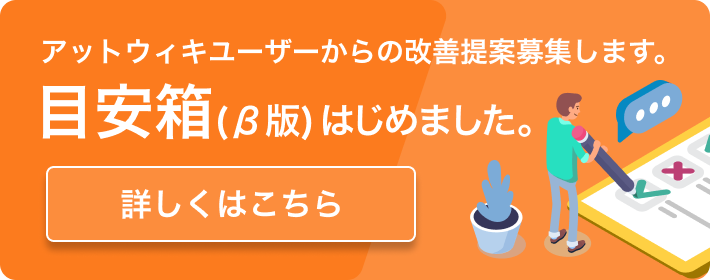| Page-12 | 12ページ目 |
| Getting Started with Crystal Focus | Crystal Focusをはじめよう |
| The board has been designed so that the user can enjoy an “out of the box” experience. The default package of the SD card contains 6 sound banks with ready made configuration files and accent led sequence files. | CF基板はユーザーがすぐに利用を楽しめるように設計されてきた。パッケージ同封のSDカードには6つのサウンドバンクとすぐ使える設定ファイルおよびアクセントLEDの電飾パターン定義ファイルが収められている。 |
| The switch parameter is set to 1 by default, which corresponds to a normally closed (NC) latching switch. This way, the user doesn't need to hook up a switch to the board, the open contact on the activation pad tells the boards to start just after power up, allowing the user to test the board with a minimal soldering job of 6 connections: power supply, speaker, high-power LED. | スイッチ設定値は「1」にしてあり、常時閉型ラッチングスイッチで使用できるようにしてある。これによりユーザーはスイッチを基板にハンダ付けしなくても電力を供給して、起動用端子に(配線したリード線をつなげて回路を閉じて)起動を指示するだけで基板の起動が可能であリ、最低6つの接点(電源供給端子、スピーカー端子、高出力LED端子のそれぞれの+-極)を接続するだけで、基板の動作テストを行える。 |
| Further install of the board in the hilt and customization of the CF board will require the user to change the parameters in the configuration files. Keep in mind that, especially if this is your first CF, and due to the high configurability of the board, you’ll spend quite some time on adjusting the parameters to reach the desired look & feel. | 基板をヒルトに格納した後、CF基板の動作をカスタマイズするには設定ファイルの各定義値を変更することが必要になる。特に初めてCFを利用する場合は、ボード自体が非常に幅の広い設定が行えるがゆえに、期待した動作を行わせるために、かなりの時間を費やして設定を行うことになるだろうことを覚悟すべきである。 |
| The SD card slot should remain accessible during that process and possibly once the saber is completed too. | 組立中も、組み上げた後もSDカードスロットへはアクセス可能にしておくべきだろう。 |
| Wiring and Operating the Module | 配線と使用方法について |
| The board must be powered with an appropriate battery pack. We highly recommend the use of good quality li-ion battery packs made of 14500 or 18650 cells and including protection PCBs. The AW brand makes superior quality batteries while the Ultrafire remains a cost effective solution. | CF基板は仕様に応じたバッテリーパックで給電されなければならない。保護回路付きの高品質な14500ないし18650リチウムイオン充電池で構成されたバッテリーパックを強く推奨する。価格面からはUltraFireブランドの電池がよいけれども、AWブランドの方が高品質である。 |
| Unless you have a convenient way to open the hilt and access the inside of the saber (Graflex base for instance), we strongly recommend the use of a directly connected battery pack (with a “recharge port”) vs. removable cells. Moreover, for dueling sabers, directly wired battery packs have more reliable connections compared to spring action battery holders. | セーバーの中身にアクセスしにくい構造のヒルト(グラフレックスがベースとか)の場合、電池を取り出し可能にするよりは、回路に直付のバッテリーパック(充電ポート付き)にすることを強く推奨する。擬斗に用いるセーバーの場合はなおさらで、直接配線されたバッテリーパックはバネ付きホルダの電池よりも接触が途切れる心配がない。 |
| A 2-cell li-ion will provide a nominal voltage of 7.4V to the board. The board isn’t compatible with a 3-cell solution without some modifications of the electronics. Ni-MH battery packs are simply not recommended since they have a bigger energy storage/volume ratio and the cost of li-ion cells isn’t an issue anymore. | 2個のリチウムイオン電池は通常7.4vの電圧をCF基板に供給する。CF基板は何らかの工夫なしには3個のリチウムイオン電池を使用することができない(訳注:CFの対応電圧は5.5~11V)。ニッケル水素電池は供給電圧の割にはサイズが大きくなり、リチウムイオン電池の価格ももはや問題にならないので推奨しない。 |
| General Power Switch & Recharge Port | 主電源スイッチと充電ポートについて |
| Despite the CF board has a very low idle current use when the blade is off and board is in deep sleep mode, long term storage of the hilt on a shelf or display case requires the electronics to be fully shut off. To avoid the use of an additional general power switch, we use the recharge port for that very purpose. A pin 2.1 mm “Canon” socket is a popular choice. Two of those pins are connected when nothing is inserted in the socket. Contact is disrupted when a plug is inserted. | CF基板はブレードが発光せず、基板がディープスリープモードにあるとき、非常に低いアイドル電流(3mA)に抑えられているけれども、ヒルトを長期間、棚やショーケースに保管する場合、電気回路への通電を完全にカットすることを推奨する。一般的には主電源スイッチを設ける代わりに、その目的で充電ポートが用いられている。2.1mm径の"Canon"ソケットがよく選ばれている。ソケットに何も挿入されていないときは2つのピンが接続されている。プラグが挿入されると接続が遮断される。 |
| Along the years, the “kill key” technique has been developed: a fake plastic plug is decorated to look like an actual part of the hilt. When inserted, it cuts the power supply to the board in the recharge port. Of course, the port recharges the internal battery pack when an actual charger plug is inserted. | 数年にわたって、キルキーという手法が開発されてきた。それは、ヒルトのパーツに似せたプラスチック製のダミープラグである。キルキーが挿入されると、充電ポートからボードへの電源供給経路が断たれる。もちろん、充電ポートは実際の充電プラグを挿し込むと、内部のバッテリーパックに給電する。 |
| Page-13 | 13ページ目 |
| Below, an examples of a decorative kill key (July 2010) | 下図はパーツに似せたキルキーのサンプル画像 |
| (キルキーのサンプル画像) | |
| The Kill Key must be made out of a non(conductive material (PVC, Nylon etc). | キルキーは絶縁素材(ポリ塩化ビニルやナイロン)で作成されなければならない。 |
| Here’s the usual wiring of the recharge port. Please note that not all recharge ports have the exact same pinout. User must understand the principle of wiring a recharge port and must be able to identify the different pins of a socket. | ここに一般的な充電ポートの配線を示す。すべての充電ポートがこの例と同じとは限らないことに注意して欲しい。使用者は充電ポートへの配線の原則をよく理解し、異なるソケットのピンを見分けられるように成るべきである。 |
| The idea is fairly simple: the positive of the battery pack goes to the recharge port central pin (referred as tip) and the to the positive of the board. It’s not affected by the kill key. The negative of the battery pack goes to the pin of the recharge port that is connected to the outer sleeve of the socket. The last pin, referred as switched negative pin and goes to the negative of the board. | 考え方は実に単純で、バッテリーパックのプラス極からは充電ポートの中心のピンに、そしてそこからボードのプラス極へ配線する。このピンはキルキーに影響を受けない。バッテリーパックのマイナス極は充電ポートの外側の覆いとつながっているピンに接続する。残ったピンはスイッチとして働き、これはボードのマイナス極と接続する。 |
| (充電用ポートと充電用プラグの画像) | |
| When nothing is inserted in the port, the negative of the battery pack is internally connected to the switched negative tab, hence powering the board. When a Kill Key is inserted in the port, the negative of the board is no longer connected to the negative of the battery pack: the board is fully powered down. | ポートに何も挿されていないとき、バッテリーパックのマイナス極はポート内部でマイナス極同士接続され、ボードに電力が供給されることになる。キルキーが挿入されると、ボードのマイナス極はバッテリーパックのマイナス極と繋がらなくなり、ボードへの電力供給が断たれる。 |
| Page-14 | 14ページ目 |
| When a charger plug is inserted in the recharge port, the charging voltage is reaching both leads of the battery pack while the negative of the board is still unconnected from the circuit, preventing damages to the electronics and ensuring only the battery pack is connected to the charger for proper charge. | 充電プラグが挿されるとバッテリーパックの両極への接続に充電電圧がかかるものの、ボードと回路との接触は断たれており、過大電流によるボードへのダメージは避けられて、バッテリーパックに適切な充電を行うのみとなる。 |
| In the previous picture the green(black drawn switched doesn’t need to be wired per say, it only illustrates the recharge socket internal switch. | 上の画像で緑と黒で描かれたスイッチは実際に接続する必要がなく、充電ソケット内部のスイッチをイメージしたものである。 |
| General wiring | 一般的な配線方法 |
| The board doesn’t need so many connections for basic operation. Aside of the recharge port / power supply detailed above, only a pair of switches, the high power LED and the speaker are required to be soldered to get 80% of the features the CF board proposes. | 基本機能を使うのであれば、ボードはそんなにたくさんの配線を必要としない。Crystal Focusの提供する機能の8割を利用するのには、上記の充電ポートとバッテリーパックの他、一組のスイッチ、ハイパワーLEDとスピーカーをハンダ付けすれば良い。 |
| 配線例の画像 | |
| NEVER change the high-power LED while Crystal Focus Saber Core is in idle mode. If you need to install another high-power LED (changing the color for instance) you must totally power the saber off. | 決して、Crystal Focus Saber Coreが待機モードになっているときに、ハイパワーLEDの交換を行ってはならない。もし(色を変えたいとかで)別のハイパワーLEDを接続する必要がある場合、完全にセーバーの電力を落とさなければならない。 |
| Page-15 | 15ページ目 |
| Animated Accent LEDs | 動的アクセントLED |
| There are many ways to “pimp” your saber hilt using additional small LEDs further referred in this document as Accent LEDs. | ヒルトに小さなLED(このマニュアルでアクセントLEDと呼ぶ)を追加することで、セーバーに"惹きつけさせる"色んな表示方法がある。 |
| Crystal Focus features a 32 stage sequencer that allows the user to setup a blinking animated sequence for up to 7 LEDs. The board outputs 3.3V / 18mA max per accent LED pad. User must ensure the used accent LEDs have a forward voltage (Vf) lower or equal to 3.3V. | Crystal Focusには最大7つのLEDに対して32段階の明滅方法を設定できる機能がある。ボードはアクセントLED接続部分に最大3.3V/18mAの電力を出力する。アクセントLEDを用いる場合、その順方向電圧が3.3V以下であることを確認しておかなければならない。 |
| (アクセントLED配線図) | |
| As a space saver CF v6 embeds the footprints for SMT resistors. The footprint is made for 0402 resistors like Farnell reference # 1357998 (22 ohm value provided as an example, user must do the math for the actually used accent LEDs - see below). 0603 resistors will also fit and they are easier to solder. | 配置スペースを節約するために、CF Ver.6はチップ抵抗向けのフットプリントを用意している。フットプリントはFarnellリファレンス掲載のNo.13579980402のような0402抵抗向け(例えば22Ωのものとか。LED向け抵抗値は後に述べるように計算で求める)に作られている。0603抵抗もサイズが合い、より簡単にハンダ付けできるだろう。 |
| To install those resistors on the board, pre-tin one pad only, then grab the resistor with a pair of sharp tweezers, slide it against the pre-tinned pad, heat up the joint, wait for it to cool down, then solder the other side of the resistor. | これらの抵抗を基板に設置するには、一つの端子に予備ハンダを盛り、先の細いピンセットで抵抗を掴んで予備ハンダを盛った端子に押し付けて、ハンダに熱を加えて接合し、冷えるのを待ってから片方の端子と抵抗の反対側をハンダ付けする。 |
| If the user prefers to use classic resistor with leads, the SMT footprint must be bridged: tin both pads first then add a bit of solder while the soldering iron tip is right in the middle of the pads. Some stripped wrapping wire can also be used to achieve the bridged connection. | もし一般的なタイプの抵抗を使いたい時は、チップ抵抗向けのフットプリントをブリッジ(橋渡し)する。最初に両方の端子に予備ハンダを行い、ハンダゴテの先が正しく端子の真ん中にあるうちに少しのハンダを流す。ブリッジには皮を向いたリード線も使える。 |
| On the picture above, the red arrows point to the positive pads of the accent leds, use small gauge wire to send those signals to the positive of the LEDs. Flat/Ribbon cable can be very handy for that purpose. Then all negatives of the LEDs return to a single pad pointed by the blue arrow (ground return). The main negative of the board can be also used as the accent led ground return. | 上の画像では、赤い矢印がアクセントLEDのプラス極向け端子を示している。細いリード線を使ってLEDのプラス極へと接続する。フラット/リボンケーブルが接続しやすいだろう。すべてのLEDのマイナス極は青い矢印で示されている端子(グランド/接地)にハンダ付けする。基板の電力供給部のグランドを使用することも可能である。 |
| Calculating resistors for LEDs | LED用抵抗の計算方法 |
| R = (Vsupply - Vled) / LedCurrent | 抵抗値 = (供給電力 - LED順電圧) / LED消費電流 |
| Page-16 | 16ページ目 |
| In our case, Vsupply is the voltage the board provides to power the accent LEDs, ie 3.3V. The Vled is the forward voltage of the LED, usually referred as Vf in the datasheet. The led current has to be decided by the user, depending on the brightness and the maximum rating of the used LED. 5 to15 mA are fairly common for most accent LEDs. | この場合、供給電力はボードがアクセントLEDに供給するものだから、3.3Vとなる。順電圧はLEDの順方向電圧であり、データシートでは普通、VFとして示されている。LED消費電流は利用目的によって決められ、使うLEDの最大許容値と光らせたい明るさで左右される。大抵のアクセントLEDでは5~15mAが多く用いられている。 |
| As an example, let’s consider a 1.6 volt LED (red) at 10 mA | 例えば1.6VのLED(赤)を10mAで用いる場合を考えると、 |
| R = (3.3 - 1.6) / 0.01 = 170 ohm (-> 150 ohm in the classic E12 resistor serie) | 抵抗値 = (3.3 - 1.6) / 0.01 = 170Ω(→旧E12系列の150Ω) |
| Be sure not to drive too much current in the LED (18 mA max). If you wish a good brightness with a low current, use high efficiency LED (generally coming in a transparent “crystal” casing). | LEDには過大電流を流してはならない(最大供給電流は18mA)。低い電流でもっと輝きを得たい場合、高効率LEDを用いると良い(たいていは透過クリスタルコートされている) |
| Please see further in this document for the sequencing of the accent LEDs. | アクセントLEDの明滅制御については、このドキュメントで後述しているので参照のこと。 |
| Page-17 | 17ページ目 |
| Main Configuration File | 主設定ファイルについて |
| The config.txt configuration file is a simple text file to be edited with windows notepad. | 設定ファイルであるconfig.txtは単なるテキストファイルであり、Windowsのメモ帳で編集できる。 |
| It is composed of 57 parameters that must all be present in the file. Otherwise, the module will use default parameterss for the missing parameters. | 設定ファイルは57のパラメーターで構成されており、それがすべてファイル内に存在していなければならない。パラメーターが存在しない場合、CFはデフォルト値を用いる。 |
| The text file accepts comments on a stand alone line (not mixed with a parameter line). The comment symbol is the C language double slash ‘//’ as the very first characters of the line. | テキストファイルは一行で終わるコメント行(パラメーター行と分けなければならない)を含めることが出来る。コメントを示すシンボルはC原語のようにダブルスラッシュ(//)で、行頭に置く。 |
| CFV6 now also has another style of comments using the Emacs script syntax '##'. | CFv6では別途、Emacsスクリプトスタイルのコメントシンボル (##)が使える。 |
| To "comment" has 2 kinds of use. One is to disable a line like in the example below: | コメント使用形態は2種類ある。一つは下のように行を無効化したい時に使う。 |
| ## switch=2 | ## switch=2 |
| switch=1 | switch=1 |
| The other use is to leave a comment or a note to remember something about the configuration or the soundbank, like in this example. | もう一つは下の例のように設定値やサウンドバンクの説明を残したい場合。 |
| ## beware, current should not exceed 750 mA | ## beware, current should not exceed 750 mA (訳注:漢字のような全角文字、半角カナが使えるかどうかは定かではない。半角英数文字を使ったほうが無難だろう) |
| led1=700 | led1=700 |
| the double slash '//' comment is now reserved as the single comment exported to the Real Time Configuration Editor (R.I.C.E.TM). Use the // comment to name the configuration to reflect its "theme" like: | ダブルスラッシュ(//)スタイルのコメントシンボルはR.I.C.Eソフトウェア用に予約されることになった。設定名をテーマ名として反映させるために下の例のようにダブルスラッシュコメントを用いる。 |
| // Bank1 - Novastar sound font | // Bank1 - Novastar sound font |
| Certain parameters are integers, others are floating point numbers.Format must be respected: even for a round value like ‘1’ for a floating point parameter, ‘1.0’ has to be entered. | 特定のパラメーターは整数型(0~255までの値)であり、その他は浮動小数点型である。書式は守られなければならない。浮動小数点型のパラメーターに"1"を設定する場合は、"1.0"と書かなければならない。 |
| To modify the file, insert the SD card in the USB card reader, and then browse the contents with windows file explorer (on E: for instance). Double-click on file config.txt : the notepad opens. You can directly save the file on the SD card. Once the configuration is over, simply remove the card from the reader after having it “ejected” (right click on the reader device in windows explorer, contextual menu, eject). Put the card back in the saber and test you new setup! | ファイルを変更するにはSDカードをUSBカードコントローラーに挿入し、Windowsエクスプローラーで参照する(例えばE:ドライブとして現れる)。config.txtをダブルクリックするとメモ帳が起動する。そのまま保存すればSDカードに書き込まれる。保存が終わったら、Windowsで取り出し操作(カードデバイスを右クリックして表示されるコンテキストメニューから”取り出し"を選ぶ)を行って、カードリーダーから抜けば良い(訳註:Windows上でSDカードは大抵の場合、取り出し操作を行わなくてもそのまま引き抜ける)。そしてそのカードをセーバーに入れれば新しい設定を確認できる! |
| The configuration file MUST BE LESS than 1024 bytes. If the size is bigger, the file will be skipped without further analysis and defaults parameters will be used. The basic configuration file of Crystal Focus v6 is about 580 bytes, with a few comment lines for an easier reading. Make sure not to add too many comments in the file. If you are not sure of the file size, check it in Windows file Explorer, with a right click on the file, then “properties” in the contextual menu. | 設定ファイルのサイズは1024バイト以下でなければならない。 そのサイズを超えると、ファイルは一切解釈されず、規定値が用いられる。Crystal Focus Ver.6の基本設定ファイルは読みやすくするためのいくつかのコメント行を含めても580バイトである。ファイルにはあまりたくさんのコメントを入れないほうが良い。もしファイルサイズがわからない場合は、Windowsエクスプローラー上でファイルを右クリックして、表示されるコンテキストメニューからプロパティを選んで調べる。 |
| Make sure you have no space characters at the beginning of the line, or between the ‘=’ sign and the value of a parameter. | 行頭にも設定名と項目を繋ぐ”=”の間にも空白を置いてはならない。 |
| Page-18 | 18ページ目 |
| Parameters and fine tuning the saber | 設定値およびライトセーバーのための最適な調整法 |
| The configuration file includes a set of parameters dedicated to the sound section of the controller and the gestural / motion detection (both being linked). A second set of parameters handles the behavior of the high-power LED. Some parameters influence both categories, since visual and sound effects are in tight relationship intrinsically. All parameters are lowercase. | 設定ファイルはコントローラーのサウンドセクションとセーバーの動作を検知するためのパラメーターを含んでいる(サウンドと動作検知はリンクしている)。第二の設定値はハイパワーLEDの動作を取り扱う。光と音の効果は本質的に分かちがたく結ばれているため、いくつかのパラメーターは双方に影響を与える。パラーメーター名はすべて小文字となっている。 |
| Certain parameters involve time / duration / delay. We tried to normalize those parameters to a single unit: a multiple of 2ms. Unless otherwise indicated, that’s what is used to define those timing parameters and it matches the internal clock of CF. | 特定のパラメーターは時間(持続と遅延)に関係している。それらのパラメーター群に用いる単位を標準化しようと試みた結果、1単位 = 2ミリ秒とした。明記しない限り、その単位とCFの内部クロックに適合するようにタイミングが決定される。 |
| Motion & Gesture detection parameters | モーションとジェスチャー検知パラメーター |
| Motion recognition is processed using complex low latency DSP algorithms, however, most of the parameters used for those are internally computed so the user only has to setup a few thresholds & sensitivity level as high-level parameters. | 動作検知は遅延時間の少ないDSPアルゴリズムの複合によって処理される。しかし、パラメーターの殆どは内部で処理されるために、利用者はただいくつかの閾値と感度を上位パラメーターとして設定するだけである。 |
| The overall sensitivity of the board is controlled by the “i” parameter. If you want a more “verbose” saber while you’re satisfied of the swing / clash discrimination, just increase a little bit that parameter, turning it to 55 instead of the default 53 value. | ボードの総合的な感度は"i"パラメーターによって制御される。スイングとクラッシュの区別に満足してるけれど、セーバーをもっと”冗長的に”したい(たくさん鳴らせたい)場合は、値を少し増やして規定値の53から55に設定すると良い。 |
| Swings and clashes are separated using 3 thresholds. A swing motion must exceed ls(low swing) and must remain under hs(high swing). A clash must simply exceed lc(low clash). | スイングとクラッシュは3つの閾値に分けられている。スイング動作はls(low swing)を越え、hs(high swing)を超えない値の範囲で検知される。クラッシュは単純にlc(low crash)を越えると検知される。 |
| It’s important to maintain a dead-zone between hs and lc to maximize the quality of the motion detection. | 動作検知の質を最高にするためにhsとlcの限界値を調整するのは重要である。 |
| Default parameters have been setup for you and usually, only the “i” parameter has to be touched up. | 初期設定値は通常の仕様向けに設定されており、通常は"i"パラメーターを設定するだけで良い |
| However, some special cases can be considered: | しかしながら、特殊なケースが考えられる |
| ・The saber is not sensitive enough to the swing (placement in the hilt too close to the spinning center, spinning style etc) : decrease parameter ls of one point of two. Don’t decrease ls too much or undesired swing sounds will be triggered. | ・セーバーがスイングに敏感でない場合(回転軸近辺にCFを設置したとか、回転のスタイルとかで):lsの値を1か2下げる。lsは下げすぎると不必要なサウンドを鳴らすことになる。 |
| ・When the saber cuts the air too fast, the swing is not triggered (it’s in the dead-zone). Increase a little bit parameter hs(or reduce the speed of your swings). | ・空を斬る速度が速すぎてスイング音がならない(限界値を越えてる):hsの値を少し上げる(それか、あんまり速く振らないようにする)。 |
| ・The saber often produces a clash sound when the user executes a swing: parameter hs is probably too high and too close to parameter lc. If the clash sensitivity is correct, decrease parameter hs. | ・スイングしたときにクラッシュ音が鳴ってしまう:hs値が高すぎるか、lcの値に近すぎる。クラッシュ感度が正しい場合はhsの値を下げる。 |
| ・The saber is not sensitive enough to clashes: decrease parameter lc. | ・クラッシュに鈍感:lcの値を下げる。 |
| ・The user wants the clash to happen only when blade is smacked very hard: increase lc (keep it under 1023). | ・強めに叩いた時のみクラッシュ音を鳴らせたい:lcの値を上げる(最大値の1023以下にする)。 |
| Page-19 | 19ページ目 |
| Rule of the thumb for a proper configuration process: modify only a single parameter at once and work separately on clash and swing parameters. Fine tuning the module might take some time, but a good configuration will lead you to a very satisfying interaction with the saber. | 設定値編集についての経験則:一度に1つのパラメーターを編集し、スイングとクラッシュは別々に調整する。丁度よい具合に調整するには時間が掛かるが、良い具合の設定はとても満足の行くセーバーの反応をもたらすだろう。 |
| Gesture flows & priorities : | ジェスチャーの処理手順と優先順位 |
| Our gesture analysis are so fast that sounds could be chained one after the other at light speed! We therefore have to slow down the module because too many swing sounds played in a short time are not so realistic. For that reason we implement gesture flow limiters for swing and clash sounds. | CFのジェスチャー分析はとても高速なため、光の速さでひとつの音から次の音へと繋げられる!そのせいでほんの一瞬の間に沢山の音が鳴らされてしまい、かなり非現実的なため、処理速度を落とさなければならなかった。そのため、スイングとクラッシュ音に対するジェスチャー処理手順に閾値を盛り込んだ。 |
| Clash sounds generally have the priority over all other sounds except in the following cases: ・lockup is engaged : no other sound will be triggered until the aux. switch is released ・a blaster sound is triggered. Swings cannot interrupt it. A clash can interrupt it if the blaster priority parameter (blastp) is set to 0. |
クラッシュサウンドは次の場合を除いて他のサウンドよりも第一に処理される。 ・ロックアップ(鍔迫り合い)音が発生している:補助スイッチが押されている間、他のどの音も鳴らされない。 ・ブラスター防御音が鳴らされている。スイング音は鳴らない。ブラスター防御パラメーター(blastp)が「0」で設定されている場合はクラッシュ音を一つだけ鳴らせる。 |
| A clash sound can interrupt a swing sound even if the swing flow limiter is engaged (just after a swing was triggered). | クラッシュ音はヒルトの動作がスイング閾値に達しているとき(スイングが引き起こされた直後)のスイング音よりも優先して鳴る。 |
| A clash sound cannot interrupt a previously triggered clash sound if the clash flow limiter is still engaged (delay for triggering another one hasn’t expired). | クラッシュ音はヒルトの動作がクラッシュ閾値に達していても(別の有効なクラッシュ音が引き起こされてからでも)、発生させられたクラッシュ音を遮らない。 |
| A swing sound cannot interrupt a previously triggered swing sound if the swing flow limiter is still engaged (delay for triggering another one hasn’t expired). | スイング音はたとえヒルトの動作がスイング閾値に達していても(別の有効なスイング音が引き起こされてからでも)、発生させられたスイング音を遮らない。 |
| A swing sound can never interrupt a clash sound if the clash flow limiter is still engaged, and whether or not the swing rate limiter is engaged. | スイング音はヒルトの動作がクラッシュ閾値に達しているときは、スイング閾値に達していようといまいと、クラッシュ音を遮ることはない。 |
| If the clash flow limiter has expired, and even if the clash sound is still playing, a swing sound can interrupt it. | ヒルトの動作がクラッシュ閾値にないときは、クラッシュサウンドが鳴っていても、スイング音が優先して鳴る。 |
| ・swing [0-500]: swing rate flow limiter. Delay during which swings cannot be furthermore triggered. | ・swing[0-500]:スイング率フロー閾値。スイング音をそれ以上引き起こさないように遅らせる。 |
| ・clash [0-500]: clash rate flow limiter. Delay during which clashes cannot be furthermore triggered. | ・clash [0-500]:クラッシュ率フロー閾値。クラッシュ音をそれ以上引き起こさないように遅らせる。 |
| Sound parameters : | サウンド設定値 : |
| ・random [0-4]: set the selection mode for reading the clash and swing sounds. With value 0, random play is active : when a clash or swing occurs, the sound is randomly chosen in the available slots(up to 16). The motion detection engine will determine the main axis of the gesture and will pick a sound either in the first half of the sound set (first axis) or in the second set(second axis). | ・random [0-4]:クラッシュ音とスイング音の読込モード選択値。「0」はランダム再生(クラッシュ音やスイング音を発生させるとき、使用可能な候補音(最大16音)からランダムに音を選択する。動作検知エンジンは動作の主軸を判断し、サウンドセットの前半(第1軸)と後半(第2軸)を選び出す。 |
| With value 1, the sound is played in sequence (slot 1, then 2 etc.). If the user requires a single sound, simply duplicate 8 times the same sound in the 8 slots. In this very case, the random flag will have no effect. | 「1」は順番に再生(1番目を鳴らしたら2番目という風に)。もし同じ音を鳴らせ続けたいなら、8つの同じ音を用意すると良い。この場合、設定値を「0」(ランダム再生)にしても意味がなくなる。 |
| Page-20 | 20ページ目 |
| We’ve added another mode of sound selection activated by the gesture itself. With the random mode set to 2, the hardness of a clash or a swing is measured and scaled from 1 to the max number(n). Ordering your sounds from 1 to (n) as well, from soft to hard, and the measured gesture hardness will pick the corresponding sound ! With the random mode set to 3 we get a random mode that ensures no triggering the same sound twice in a sequence of (n) gestures (in 99% of cases). Finally, with mode 4, it’s the time elapsed between 2 consecutive movements that will decide which sound is played (see parameters gtsl et gtsh for more details on this mode) | CFにはゼスチャーで音を選べるモードを用意した。「2」を設定するとクラッシュとスイングの強さを最大値(n)までの段階に測定する。それに応じた弱いものから強いものまでの(n)段階の音源を用意すると、測定された動作の強さに応じた音が鳴らされる!「3」にすると最大値(n)までのの音の中から(99%の確率で)続けて同じ音が鳴らなくなるランダムモードになる。最後の「4」は2つの引き続いた動きの経過時間によって鳴らす音を選ぶ(このモードについてはgtslとgtshパラメーターの項も参照) |
| ・randb [0-1-3]: same as above but for the selection of blaster blocking sounds | ・randb [0,1,3]:上記のブラスター偏向音版。 |
| ・vol [0-4] : digital volume setup. 0 mutes the sound output, 4 is the maximum volume. | ・vol [0-4]: デジタル音量設定。0はサウンド出力をミュート。4が最大音量。 |
| ・beep [0-127] : Sets the volume of the beeps emitted by the unit (reboot, iSaber). | ・beep [0-127]:ビープ音の音量。再起動時やiSaberモード選択の時に鳴る。 |
| ・shft [0-100] : sound effect modifying the playback speed of the sounds (and therefore their pitch) with the tilt of the saber. The saber sound more or less menacing depending on the orientation of the blade/hilt. This effect is also applied during the movements of the saber. The parameter specifies a percentage (%) of the playback speed alteration. When set to 0, the effect is disabled. | ・shft [0-100]:セーバーの揺れに応じて再生スピード(とピッチ)を変動させる効果。ブレードとヒルトの方向に応じた影響を受ける。またセーバーを動かしている間にも効果が発生する。設定値は再生スピードのパーセンテージ。0にセットすると効果なし。 |
| ・grav [0-4095] : parameter to be used with the shft parameter. It defines the ≪ zero ≫ of the tilt at which the playback speed is unmodified. To be set around mid-scale (620 is the usual default value) depending of the desired effect. Not used when parameter shft is set to zero. | ・grav [0-4095]:shftパラメーターとセットで使う。再生スピードが変更されていない状態での揺れのゼロ点を定める。望みの効果によるけれど真ん中ぐらいの値(普通は620が規定値)にしておく。shftパラメーターを使わない場合は0に設定しておく。 |
| ・dyshft [0-100] : sound effect modifying the playback speed of the swing sound only. A slow swing will have a deeper sound than a fast sound (played at normal speed and pitch). The parameter specifies a percentage (%) of the playback speed alteration. When set to 0, the effect is disabled. | ・dyshft [0-100]:スイング音の再生スピードを変更する。ゆっくり振ると早く振った時の音(通常再生スピード、ピッチ)の音より低い音が出る。設定値は再生スピードのパーセンテージ。0にすると効果なし。 |
| ・shmrd [10-500]: duration of the shimmering effect of the high-power LED during a clash. Make sure this duration is not too much longer than the associated sound to keep a nice result. | ・shmrd [10-500]: クラッシュ時のハイパワーLEDの明滅効果の期間。関連付けられているサウンドよりも長くなりすぎないよう設定するほうが良い効果が得られる。 |
| ・shmrp [5-25]: periodicity of the light bursts during the clash effect. A slow period will produce tight bursts. | ・shmrp [5-25]:クラッシュ効果時の光の明滅周期。遅い周期にすると密な明滅になる。 |
| ・shmrr [0-25]: random value applied to the periodicity of the light burst during a clash effect. Allows having bursts that are not regularly spaced in time which increases the realism. For instance, a period shmrp of 20 and a random value shmrr of 10 will produce a period between two bursts varying between 20 and 30 (ie 40 and 60 ms). | ・shmrr [0-25]:クラッシュエフェクト時の光の明滅周期にランダムな値を与える。明滅に一定間隔を与えない方がリアリティが増す。例えば、周期をshmrpで20、ランダム値をshmrrで10の設定とすると、2つの明滅の間が20から30(すなわち40から60ミリ秒)の変化が発生する。 |
| ・shmr% [0-100] : shimmer effect depth. Defines how the shimmer will "dig" the defined brightness during a clash or a lockup effect. A static flash is achieved by leaving that value to 0. | ・shmr% [0-100] :明滅効果の深さ。クラッシュと鍔迫り合い効果時にどれぐらい明滅させるかを決める。0にすると静的なフラッシュになる。 |
| Crystal Focus V6.10 マニュアル対訳 その1へ | Crystal Focus V6.10 マニュアル対訳 その3へ |
atwikiでよく見られているWikiのランキングです。新しい情報を発見してみよう!
最近アクセスの多かったページランキングです。話題のページを見に行こう!