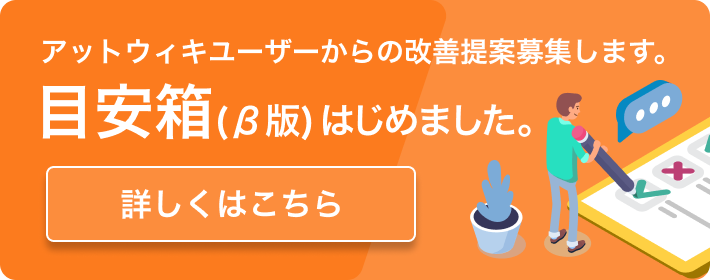| Page-51 | 51ページ目 |
| Color Setup & Color Mixing | カラー設定とカラーミキシング |
| カラー設定画面 | |
| A few special features have been incorporated to R.I.C.E. to ease the color selection process. | カラー選択手順を簡単にするために、幾つかの機能がR.I.C.E.に組み込まれている |
| Reference Current | 電流参照値 |
| Before being able to define his blade color, the user must know the maximum ratings of his leds and the battery pack capabilities. As a matter of fact as white blade is the 33% mix of red + green + blue. But at which (total) current ? | ブレードのカラーを定義できるようになる前に、LEDの定格とバッテリーパックの容量を知って置かなければならない。実際のところ、白色のブレードは赤+緑+青をそれぞれ33%混ぜたものだ。だが、それぞれの(そして合計の)電流値はいくらになるだろうか? |
| The color swatch in the "LED" tab of the R.I.C.E. program produces ratio between the different primary colors that then have to be converted in currents to drive the led. | R.I.C.E.プログラムの「LED」タブ上の色見本は各色の率を生成し、それをLEDに与える電流値に変換する。 |
| The reference current defines the max current of a die (or led, in the case of a trirebel or a tri-cree). Setting a max value of that current will ensure that the color selection via the swatch won't exceed that current on a die. | 「Ref Current(参照電流値)」はLEDダイ(またはTri-RebelやTri-CreeのLED)の最大定格電流を定義する。それによって電流の最大値を決め、色見本による操作がLEDダイに与える電流が超過しないよう制限する。 |
| Page-52 | 52ページ目 |
| For instance, like shown above, a 1000 mA (1A) reference current will produce a white blade with 3 x 1000 mA (1A on each die) total. | 前頁の画面のような例では、電流参照値を1000mA(1A)とすると、3x1000mA(一つのLEDダイごとに1A)の出力で白色のブレードを設定することができる。 |
| Rough color setup | 大まかな色設定 |
| First of all, based on the led specs and battery pack capabilities, define your reference current. Ideally set it lower than the absolute max ratings (a bit of overhead is always good). | まず初めに、LEDの定格とバッテリーパックの容量に基づいて、電流参照値を決定する。理想的には理論的最大値よりは低めに設定する(ちょっと余裕をもたせるのが常)。 |
| From there, select the color with the swatch. Once you're happy with the color, you can make it brighter (same shade / tin, but more brightness) with the process above. | それから、色見本からブレードカラーを選択する。好みの色を設定したなら、同じ方法で色を明るく(あるいは暗く、もしくはギラギラ)させることができる。 |
| The swatch of course doesn't know how your LEDs are wired (multi-led or multi-die). so we setup a color channel swapping system so the color selection with the swatch affects the right current channels 1, 2 and 3. Obviously, as the swatch deals with RGB, only RGB combinations are present there. For special combinations of LEDs or dice (like RGW), an initial manual color setup will be better (see below) then a fine tuning with the Link mode will adjust the final brightness (see below too). | 色見本はLEDがどのように配線されているか(マルチLEDなのかマルチダイなのか)という情報は持っていない。そのため、カラーチャンネルの1、2、3が正しく色見本を反映して選択されるよう、(R.I.C.E.上の)カラーチャンネルを配置しなければならない。当然ではあるが色見本はRGB情報を扱うので、RGBによる調色結果しか表示しない。特別な(RGW、Red/Green/Whiteのような)LEDの組み合わせの場合、最初は手動で設定したほうが上手くいく(下記参照)。そしてそののち、リンクモードを使ってR.I.C.E.上で最終的な明るさを調整する(同じく下記参照)。 |
| Color fine tuning | 最適な色設定 |
| Once you're happy with the shade, you have two possibilities to fine tune the color. | 一旦、調色具合に満足したのであれば、更にそれを最適化する2つの可能性がある。 |
| One is to increase the reference current : you'll see all thee channels being increased while keeping the same ratio (hence maintaining the color shade). That technique is valid if you initially selected a really lower reference current and you're just taking it upper in order to reach the nominal value or to slightly overdrive the LED if it supports it. | 一つは参照電流値を上げる方法。3つのカラーチャンネルが同じ配色バランスを保ち(したがって調色バランスが保たれている)ながら増大していくのを見るだろう。この方法は参照電流値の初期値を低く設定しておき、しかる後に通常値に上げる場合と、LEDがオーバードライブに対応している場合に有効である。 |
| If the reference current was already set but you want to increase a little bit the brightness because overdriving is possible on one die for instance, check the "Link" box under the color swatch and adjust the main channel. The other channels will be automatically updated while preserving the ratio between them. | もし参照電流値が設定済みだけれども、例えばダイの一つがオーバードライブ可能で、もう少し輝きを上げたいのならば、色見本の下の「Link」チェックボックスをオンにしてメインチャンネルを調整する(リンクモード)。他のチャンネルは配色率を保って自動的に更新される。 |
| For this last method, beware, no current limit is provided in link more (the reference current won't be a boundary) so be careful when playing with the main slider(current1) and ensure you're staying under the max ratings of each led die. | 二番目の方法ではリンクモードの時に電流の制限が行われない(参照電流値で制限されなくなる)ことに気をつけるべきで、メインチャンネルのスライダー(current1)をいじる場合、それぞれのLEDダイの定格以下に留めるよう注意が必要である。 |
| Manual color setup | 手動による色設定 |
| Of course, defining a color by hand is totally possible. Start by un-checking the Link box (if it was enabled) then adjust manually the different current channels. You an always refine the final brightness by using the Link mode again once the shade is setup. | もちろん、手作業で色を設定することは全く可能である。まずLinkチェックボックスのチェックを(チェックしていたのなら)外し、それぞれのカラーチャンネルを手で調節する。配色具合を設定した後に最終的な明るさを調節するために再びリンクモードにすることは常に可能である。 |
| Flash On ClashTM/ FoCTM | Flash On ClashTM/ FoCTM |
| In the FoC tab, you'll find a similar setup to define the blade color during the Fx events (blaster, lockup etc). | FoCタブではブレードカラーの設定と同じような画面で効果時(ブラスター偏向や鍔迫り合い時など)の色を設定するようになっている。 |
| However, the dynamic behavior of the FoC effect is now merged with the Shimmer effect as the Flash On Clash isn't just a separated led die but another blade color. As a result, the shimmering engine is the same one for all led dice that will define the FoC color(*1). | しかしながら、CF6からは(FoC専用のLEDを持たず、)LEDが分散せずにFoC時のブレードカラーを表現するために、FoCの動的な振る舞いはチラツキ効果と統合された。その結果、チラツキ発生エンジンはFoCカラーを定義するLEDダイを制御するのものと同じになった。(*2) |
| As a result, the FlexiBlend'sup(){TM} engine orchestrates the visual effect to keep the color constant even during a shimmering (involving a perturbation of all led dice at once). | 結果として、FlexiBlendeTMエンジンはチラツキ時(全てのLEDダイが同時に乱れた時も含む)であろうと配色率を保つよう、視覚効果を調整/構成している。 |
| Page-53 | 53ページ目 |
| To obtain a static flash, just leave the shimmer depth to zero (periodicity and randomness will have no effect). | 静的なフラッシュをさせるにはチラツキ設定(shmr%)をゼロにすると良い(周期:shmrpとランダム性:shmrrのパラメーターは無視される)。 |
| The FoC color can also be subject to changes using the Random settings in the "FoC" tab. The bigger the parameter, the more variance the FoC color will receive. | FoCの色は(設定画面の)「FoC」タブのランダム設定によって変化する。パラメーター値を大きくすると、FoC効果中にいろんな色が表示される。 |
| Color mixing specific issues | カラーミキシング特有の問題点 |
| There are at least 2 points to consider for the use of a multi-dice LED in order to achieve color mixing. | 少なくとも2つ、マルチダイLEDを使ってカラーミキシングを実施するにおいて熟慮する点がある。 |
| ・The main channel (on-board driver) can go up to 3A. The use might take this in consideration. While each of the 6 font can host a different configuration and therefore a different blade color, the wiring of the dice must reflect the use of the color the user wants to achieve. For instance, for a "dark side" saber using both red and amber dice of a RGBA (in parallel), the main and dominant redish color will use more current and must be therefore wired on the main channel. If the saber has other configurations with pure blue or green blades, those will be obviously less bright than the R-A combo, unless mixed with it. | ・(基板上のドライバ経由の)メインチャンネルは3Aまで出力できる。これが悩みの種となる。6つのサウンドフォントはそれぞれ異なる設定が行え、異なるブレードカラーを定義できるといえど、LEDダイへの配線は作りたと思っている色を反映せざるをえない。例えば、RGBAの赤と橙の両方を(並列接続で)使ってダークサイドなセーバーを作る場合、主になる赤っぽい色にはより多くの電力を費やすためにメインチャンネルに配線することになる。もし、他に青や緑でブレードを光らせる設定を持たせる場合、その輝きは(赤+橙のチャンネルと組み合わせないと)明らかに赤+橙のセットには及ばなくなる。 |
| ・One specific setup of special fx doesn't work so well with color mixing : heavy flicker on a 100% pulse. The FlexiBlendTM engine has a minimum threshold of 5mA on each channel (under, led is off, above led is on). If a heavy flicker is applied to a custom mix of for instance a 80% blue blade with 20% of green (= cyan), the flicker might take the green dice to such a small current that it might go under the 5mA and turn off. If that happens, one color will disappear and so the mix. | 特殊効果についての設定が特定の条件下ではうまくいかないことがある。100%のパルスで激しくちらつかせる場合などがそれに当てはまる。FlexiBlendTM エンジンには個々のチャンネルに5mAの最低閾値を設定している。例えば80%の青と20%の緑でシアン色のブレードを例に取ったばあい、激しいチラツキを起こさせると緑のダイに流れる電流が低すぎて5mA以下となって消灯してしまう。それによって色の一つが消えたり点いたりする現象が起きる。 |
| The user must realize that the flicker is a deliberate act against the quality of the mixing however FlexiBlend™ deal with it in most situations except when hitting the low boundary. A similar situation can occur with a moderate to heavy flicker during a pulse effect. In a similar way, the pulse effect dims out the current to close to zero (or zero) and despite the flicker will affect all dice with the good ratio, a dice might drop under 5mA before the other resulting of an erratic color mixing at the bottom of the pulse. | FlexiBlendは低い閾値以外なら大抵はうまく調整するけれども、チラツキについてはユーザー自身の調整の内容に沿った振る舞いになること(訳注:FlexiBlendの故障や不備ではないという意味かな)を理解しておくべきである。少しマシだが同じような状況がパルス効果中の激しいチラツキ効果中にも起きる。似たような方法で、チラツキについて良い配色率を適用していたとしても、パルス効果の際にLEDダイに流す電流がゼロに近くなって消灯してしまうし、パルスの暗くなる時に変な調色になる前に、流れる電流が5mA以下になってLEDダイが消灯するかもしれない。 |
| Rather than automatically limiting the amount of flicker and to stick to our "fully configurable" set of features, we left it totally in the open and only recommend the user to adjust the flicker settings accordingly. Issues will occur only when using a 90-100% pulse effect and/or a 80-100% flicker which is quite extreme. The 95- 100% pulse effect should be used with very little to no flicker for preserving the color mixing. | チラツキ量を自動的に調整したり、事前調整済みの機能セットに従わせるよりは、すべて開放して、ユーザー自身がチラツキ設定内容を自分で調整することを唯一のお勧めとすることにした。上記の現象はパルスを90-100%にしたり、チラツキを80-100%にした時など、極端な設定の時に起きる。95-100%のパルス効果はカラーミキシングを保持しようとして、ほとんどチラつかなくなるだろう。 |
| User’s Notes | 自由帳 |
| Page-54 | 54ページ目 |
| Troubleshooting & FAQ | 困ったときは&よくある質問 |
| Q : I’ve updated the sounds on the SD card and now the module does not work anymore. It generates some beeps when it starts. | Q:SDカードの音源データを更新したら動かなくなっちゃった。ブートするとビープ音がいくつか鳴る。 |
| A : you must format the SD card (in FAT16 / FAT32) before updating the sounds, while it’s not necessary to do so for the configuration files that can be edited in place on the SD card. To simplify the update process, put the new sounds on the SD, overwrite the old ones. Then select the whole contents of the SD card, and copy it in a temporary directory/folder on the hard disk. Format then the card, and next copy the files back to the SD card in one run. | A:設定ファイルの編集はSDカード上で行なってもよいが、音源データを更新する前には必ずSDカードをフォーマット(FAT16またはFAT32形式)する必要がある。この手順を簡素化するには、まず、新しい音源データをSDカードに上書きする。次にSDカード全体を選択してハードディスク上の一時ディレクトリ/フォルダにコピーする。その後、SDカードをフォーマットしてから書き戻せば良い。 |
| Q : what’s the meaning of the beeps when the module starts. | Q:ブート後のビープ音にはどんな意味があるの? |
| A : it means that a file is missing or hasn’t been found. It can be the boot sound, or the configuration files. Three beeps generally mean that many important files haven’t been found. | A:ファイルが無くなってるか見つからないことを示している。おそらくブート音か設定ファイルがなくなっている。ビープ音3回だと大抵は重要なファイルが見つからないことを示している。 |
| Q : when I power up the saber, I get 3 beeps. I haven’t updated the card. | Q:セーバーを点灯しようとしたら、ビープ音が3回鳴る。SDカードはいじってないけど。 |
| A : You might have a corrupted preference file (prefs.txt). Get the default one from the default package. | A:プリファレンスファイル(prefs.txt)が破損しているかもしれない。元々のファイルと置き換える。 |
| Q : can I rename the sub-folders on the SD card ? | Q:SDカード内のフォルダ名を変えていい? |
| A : no, the module expects a certain organization of the file system on the card so that it can find the sounds. | A:ダメ。CFのプログラムは規定のフォルダツリー構造を探してサウンドを見つけるようにしている。 |
| Q : I don’t have the aux. Button wired, can I rename the sub-folders to ≪ swap ≫ them ? | Q:補助ボタンを配線してないので、音を入れ替えるためにフォルダ名を変えていい? |
| A : no, because it will modify the SD card file structure. Wire an auxiliary button to access the different sound banks. | A:ダメ。SDカードのフォルダツリー構造に変更を加えてしまう。サウンドバンクを切り替えたいなら補助ボタンを配線すること。 |
| Q : I wired a rumbling motor in my hilt and now I have swings triggered while the hilt rests on a flat surface. | Q : 振動モーターをヒルトに配線したら、ヒルトを平らなところに置いててもスイング音がなるんだけど。 |
| A : The motor makes the board vibrating enough so that it’s interpreted as a swing. Reduce the speed of the motor and/or mechanically isolate the board from the motor. Increasing ls can also help, but it will make swings more difficult to execute. | A : スイング音だと検知されるぐらいの振動をモーターが発生させているため。モーターのスピードを落とすか、モーターをボードから引き離すかする。lsの値を増大させても症状は収まるが、こんどはスイング音自体が鳴らせづらくなる。 |
| Page-55 | 55ページ |
| Plecter Labs would like to thank his affiliates for their useful input on the Crystal Focus Board specs, new features ideas, constructive criticism as well as proof reading of that user’s manual. | PlecterLabsはCrsytal Focus基板の性能に貢献する有益な、新機能についてのアイデアや、このマニュアルを読み込んだ上での建設的な批判を歓迎する。 |
| I also would like to deeply thank the CF users, customers and the illuminated saber hobby community for the trust and support input in my work along the years, pushing the design of our favorite props toward perpetual improvement. | また、皆が大好きなプロップの設計を絶え間なく進歩させるよう後押ししてくれた、数年にわたるCFのユーザーやライトセーバー制作趣味のコミュニティによる信頼と貢献に感謝する。 |
| “Custom Electronics for Props that WORK!” | “Custom Electronics for Props that WORK!” |
| Page-56 | 56ページ目 |
| Non exhaustive list of trademarks owned by Plecter Labs | PlecterLabsの全登録商標リスト |
| Blaster MoveTM | Blaster MoveTM |
| Wake on MoveTM | Wake on MoveTM |
| Power on MoveTM | Power on MoveTM |
| Power on ForceTM | Power on ForceTM |
| FoCTM / Flash On ClashTM | FoCTM / Flash On ClashTM |
| Vocal MenuTM | Vocal MenuTM |
| Mute on the goTM | Mute on the goTM |
| Anti Power On/Off Protection - APOPTM | Anti Power On/Off Protection - APOPTM |
| R.I.C.E. - Real time Internal Configuration EditorTM | R.I.C.E. - Real time Internal Configuration EditorTM |
| Crystal PulseTM | Crystal PulseTM |
| Crystal FocusTM and Crystal Focus Saber CoreTM | Crystal FocusTM and Crystal Focus Saber CoreTM |
| Petit CroutonTM | Petit CroutonTM |
| Nano BiscotteTM | Nano BiscotteTM |
| Power On Angular SelectionTM | Power On Angular SelectionTM |
| SD configTM | SD configTM |
| Force ClashTM | Force ClashTM |
| Force SwingTM | Force SwingTM |
| Buttered ToastTM | Buttered ToastTM |
| S.S.B.T.TM | S.S.B.T.TM |
| Secret Society of the Buttered ToastTM | Secret Society of the Buttered ToastTM |
| Power ExtenderTM | Power ExtenderTM |
| Power XtenderTM | Power XtenderTM |
| Saber Audio PlayerTM (SAPTM) aka iSaber. | Saber Audio PlayerTM (SAPTM) aka iSaber. |
| FlexiBlendTM | FlexiBlendTM |
| AccuBoltTM | AccuBoltTM |
| The use of Plecter Labs trademarked terms is prohibited for use in advertisement or sales of a product not made by Plecter Labs or for a product not containing a Plecter Labs electronic device. | 広告や販売目的で、PlecterLabsが製造してない製品や、PlecterLabs製電子機器を搭載しない製品に、PlecterLabsの登録商標を使用することを禁止する。 |
| Crystal Focus V6.10 マニュアル対訳 その5へ |
atwikiでよく見られているWikiのランキングです。新しい情報を発見してみよう!
最近アクセスの多かったページランキングです。話題のページを見に行こう!