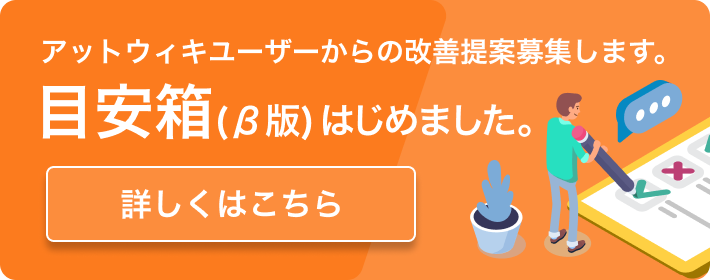「Crystal Focus V5.10 マニュアル対訳 その1」の編集履歴(バックアップ)一覧はこちら
「Crystal Focus V5.10 マニュアル対訳 その1」(2012/01/06 (金) 16:47:20) の最新版変更点
追加された行は緑色になります。
削除された行は赤色になります。
|Page-1|1ページ目|
|||
|Crystal Focus Saber Core&sup(){TM} V5.10|クリスタル・フォーカス・セーバー・コア&sup(){TM} Version 5.10|
|Illuminated Saber Controller Pro - User’s manual| 発光型ライトセーバー用高級制御装置 ユーザーズマニュアル|
|&mark_copy()Erv’- Plecter Labs - v 5.10 - November 2011||
|erv@plecterlabs.com||
|http://www.plecterlabs.com||
|||
|(CF5画像)||
|||
|&bold(){Important release information}|&bold(){リリースに伴う重要なお知らせ}|
|・Version 5.x uses WAV sound files, RAW isn’t supported anymore|・ヴァージョン5.xx以降はWAV形式ファイルを使用する。RAW形式は今後サポートされない|
|・Board is compatible with FAT and FAT32 (beta)|・SDカードのフォーマットはFAT及びFAT32互換(FAT32はベータ版)|
|・MacOS is supported (beta)|・MacOSもサポート対象(ベータ版)|
|・Many parameters are inherited from v4.x|・多くの設定値はヴァージョン4.xxを継承している|
|・Simplified gesture recognition settings|・動作検知の設定方法を単純化した|
|・3D motion sensor for a more detailed & accurate motion sensing|・従来よりも精密で正確な動作検知を行う3次元モーションセンサーを備える|
|・Boards now embeds a PLI and a 7 LED bargraph sequencer|・PLI(Power Level Indicator:電力レベル表示)および7段階LEDバーグラフシーケンサー制御を実装|
|・Audio output up to 1W/8 ohm or 2W/4 ohm|・サウンド出力が1ワット/8Ωまたは2ワット/4Ωに向上|
|・LED current up to 2A|・LED電流が2Aに向上|
|・Supports luxeon III, V, rebel (old or new), seoul LEDs, Ledengin etc|・LuxeonIII、V、Rebel(旧型と新型)、Seoul、LedengineなどのLEDをサポート|
|||
|We spent a lot of time writing this manual to ensure all the important information is provided for proper use of that board. If you are new to saber building, to the use of Crystal Focus boards, or simply to electronics in general, we highly recommend you print a copy of that document and keep it with you during the whole process of installing CF in your hilt.|この制御ボードを適切に使うための情報を盛り込むために、我々は多大な労力を費やしました。もし初めてPlecter Labの音源ボードを使ってライトセーバーを作る場合や、電気配線の参照のためにも、このマニュアルを印刷して、製作途中にいつでも手に取れるようにしておくことをおすすめします。|
|||
|Plecter Labs is in no way affiliated, associated, licensed or endorsed by Lucasfilm Ltd., Industrial Light and Magic or any of their associates.All brands and trademarks listed are the exclusive property of their respective owners. |PlecterLabはルーカスフィルムならびにインダストリアルライト&マジックやその関連企業とは商業上においても権利関係においても一切提携していない。すべてのブランドや登録商標はその所有者が独占的に所持・保有している。|
|||
|Page-2|2ページ目|
|||
|&bold(){Index}|&bold(){目次}|
|||
|CRYSTAL FOCUS SABER CORE&sup(){TM} V5.10 1|クリスタル・フォーカス・セーバーコア&sup(){TM} V5.10 … 1|
|IMPORTANT RELEASE INFORMATION 1|リリースに伴う重要なお知らせ … 1|
|INTRODUCTION 4 |はじめに … 4|
|High-Power LEDs (aka Luxeon&sup(){TM} ) 4|高輝度LED(Luxeon&sup(){TM} など)について … 4|
|Sound section 5|サウンドセクション … 5|
|Crystal Focus V5 Features & Maximum Ratings 6|クリスタル・フォーカス Ver5の仕様と諸元 … 6|
|Placement & Installation 7|設置と導入について … 7|
|TOOLS AND PARTS REQUIRED TO INSTALL/OPERATE THE MODULE 8|組立と操作に必要な工具と部品/使用方法 … 8|
|HOW DOES IT WORK ? 8 |動作概要 … 8|
|SD CARD CONTENTS, SOUND BANKS AND SLOTS 9|SDカード内容、およびサウンドバンクとスロットについて … 9|
|BOARD OVERVIEW 10|基板概略 … 10|
|USER’S NOTES 10|自由帳 … 10|
|GETTING STARTED WITH CRYSTAL FOCUS 11|Crystal Focusをはじめよう … 11|
|WIRING AND OPERATING THE MODULE 11|配線と使用方法について … 11|
|General Power Switch & Recharge Port 11|主電源スイッチと充電ポートについて … 11|
|General wiring 14|一般的な配線方法 … 14|
|USER’S NOTES 14|自由帳 … 14|
|Animated Accent LEDs 15|動的アクセントLED … 15|
|Calculating resistors for LEDs 15|LED用抵抗の計算方法 … 15|
|MAIN CONFIGURATION FILE 17|主設定ファイルについて … 17|
|PARAMETERS AND FINE TUNING THE SABER 18|設定値およびライトセーバーのための最適な調整法 … 18|
|RESONANT CHAMBER 24|共鳴効果について … 24|
|BROWSING THE SOUND BANKS - REBOOTING THE SABER 24|サウンドバンクの参照法、およびセーバーの再起動方法 … 24|
|CREATING YOUR OWN SOUNDS 25|効果音の作り方 … 25|
|INSTALLING A SOUND FONT ON THE SD CARD 25|SDカードへのサウンドフォントの記録方法 … 25|
|AUDIO PLAYER - ISABER 26|オーディオプレイヤーモード(ISABERモード)について … 26|
|CLASHES, SWINGS & BLASTER (RANDOM) SELECTION MODES 27|クラッシュとスイング、ブラスターの(ランダム)選択モード … 27|
|ADVANCED WIRING & USAGE 29|上級者向け配線法及び使用方法 … 29|
|WIRING A TACTILE FEEDBACK MOTOR AND A PROGRESSIVE POWER ON LED 29|バイブレーションモーターとパワーON表示LEDの配線方法 … 29|
|WIRING A GENERAL POWER-ON INDICATOR / ACCENT LED 31|通電表示LEDとアクセントLEDの配線方法 … 31|
|WIRING A FLASH ON CLASH&sup(){TM} (FOC&sup(){TM} ) LED / DIE 31|衝撃時フラッシュ(FoC)LEDの配線方法、および専用端子について … 31|
|ACCENT LEDS SEQUENCER 33|アクセントLEDによる電飾 … 33|
|Stages & Delays 34|電飾の発光順序について … 34|
|DEEP SLEEP FLASHING LED 35|ディープスリープ(待機時)モード時のLED発光表示 … 35|
|ACCENT LEDS AS A BARGRAPH : POWER ON/OFF SEQUENCES & PLI 35|アクセントLEDを電飾に使う:電源On/Off時および電圧レベル表示 … 35|
|PLI TIPS & TRICKS 36|PLI(電圧レベル表示)のコツ … 36|
|SPECIAL ACCENT MODE FOR LED1 37|1番目のアクセントLEDでの特別な表示モード … 37|
|COLOR CHANGING SABER 37|カラーチェンジセーバー … 37|
|“FORCE PUSH” EFFECT 39|「フォースプッシュ」効果 … 39|
|MOTION ACTIVATED IGNITION: POWER ON MOVE / POWER ON FORCE 40|ゼスチャーによるセーバー起動/Power on Force … 40|
|IGNITION SOUND ANGULAR SELECTION 40|ヒルトの傾きで起動音を選択する … 40|
|MULTIPLE POWER-OFF SOUNDS 41|消灯音の複数利用 … 41|
|POWER SAVING MODES & USAGE SCENARIOS 41|節電モードと利用形態 … 41|
|||
|Page-3|3ページ目|
|Idle Mode 41|待機モード … 41|
|Deep Sleep Mode 41|ディープスリープモード … 41|
|Scenarios & Usage 42|節電モードの利用形態 … 42|
|MUTE ON THE GO&sup(){TM} 43|Mute On the Go(音声オフモード) … 43|
|USER’S NOTES 43|自由帳 … 43|
|TROUBLESHOOTING & FAQ 44|困ったときは&よくある質問 … 44|
|||
|Page-4|4ページ目|
|||
|&bold(){Introduction}|&bold(){はじめに}|
|Our new Saber Controller Pro is the union of our evolutive saber sound module and our luxeon driver board we designed back in 2005. Driven by a single processor, this module features a perfect synchronization between light and sound effects with the possibility to setup each effect with parameters stored on our SD-Config&sup(){TM} technology.|この新型高級セーバー制御装置は、2005年に設計されたサウンドモジュールとLuxeon用制御装置から進化を深めていった成果といえる。一つの制御装置だけで、SDカードコンフィグ技術を用いて記録された設定値に従って、光と音の完璧な協調動作を制御できるようになっている。|
|Crystal Focus Saber Core V5 has of course a lot of new features and capabilities compared to V1, including 16 bit sound playback, WAV format support, 6 different sound banks, blaster blocking, force push effects and more !|Crystal Focus Saber Core Ver.5は当然ながらVer.1よりも、盛りだくさんの新機能(16bitサウンドの再生・WAV形式のサポート・6つのサウンドバンク・ブラスター偏向・フォースプッシュ効果などなど)を備えている。|
|||
|BGCOLOR(red):&bold(){Warning :} You’ve just acquired an electronic board containing parts sensitive to ESD. Final wiring & assembly is under responsibility of the user with the appropriate tools and ESD protection. |BGCOLOR(red):&bold(){警告:}あなたは静電気放電に敏感な電子機器を手にしています。配線と組み立ての完成には、静電気対策済み工具を使い、ボードを静電気放電から保護するなどの対策が自己責任で必要となります。|
|If you’re not familiar with ESD, please visit :http://en.wikipedia.org/wiki/Electrostatic_discharge Plecter Labs can not be held responsible for improper use or assembly of the Crystal Focus board.|もし放電についてお知りになりたければ、Wikipediaの放電・静電気の項を参照するといいでしょう。Plecter LabsはCrystal Focusの不適切な使用と組み立てに対しては責任を負いません。|
|||
|&bold(){High-Power LEDs (aka Luxeon&sup(){TM} )} |&bold(){高輝度LED(Luxeon&sup(){TM} など)について}|
|DIY illuminated sabers have suffered for too long of the lack of a terrific and impressive blade retractation/ignition effect. EL wire technology did not allow this effect since it fades in and out in a homogeneous way all along its length, because of the phosphor composing the wire coating. MR/Hasbro Fx sabers found a workaround by using a 64 LED strip on a flexible PCB which makes the retraction effect by switching the LEDs by group of 8 but this setup remains very fragile.|個人製作の発光型セーバーは、印象的で素晴らしい光刃の伸縮効果の欠如に長年悩まされてきた。連結したEL管を用いたセーバーは、蛍光塗料の構成に依存するその長さに応じた一定のフェードイン・アウトしか行えなかった。マスターレプリカとハズブロ社が製造しているFXセーバーは基板に埋め込んだ64個のLEDストリップを8組に分けて点灯/消灯させることで伸縮効果を再現する方法を編み出したが、この方法は耐衝撃性に問題を残している。|
|The high-power LED technology allows a realistic ignition/retraction effect of the blade while keeping it almost empty and therefore not fragile when hit. |高輝度LEDを用いた技術はリアルな光刃の伸縮効果をもたらすと共に、中身が殆ど空のブレードを使うことにより、打撃に対しても脆弱ではない。|
|To achieve this effect, the high-power LED current must be driven very accurately. |この効果を実現するためには高輝度LEDに対して非常に正確に電流を流さなければならない。|
|Guided by the special film, the light “climbs” progressively along the polycarbonate tubing and produces the desired effect*.|ポリカーボネートのチューブの中を目論見通りに光が登っていく様子についてはスペシャル画像(※)を参照のこと。|
|* Please refer to tutorial ≪ luxeon blade ≫, same author|※PlecterLabsの「[[luxeon blade>http://www.plecterlabs.com/Media/Doc/LuxeonBladeTutorial.pdf]]」チュートリアル(PDFの11ページ目)を参照されたし。|
|Moreover, our SMPS high-power LED driver has the key feature of not heating, which is really different from the use of a simple resistor or chopping drivers to power the LED. The driver also maintains the brightness of the blade whenever the batteries become depleted, which is impossible to obtain with a resistor.|さらに、SMPS(Switch Mode Power Supply - スイッチモード電源)式高輝度LEDドライバの特徴として単純な電気抵抗や降圧型LEDドライバよりも高熱になりにくい。ドライバは電源電圧が降下してもLEDの輝度を維持するが、これは電気抵抗では実現できない。|
|An additional feature of the luxeon driving section is the configurable generation of a flickering effect of the blade brightness. It’s a random alteration of the light produced by the high-power LED suggesting energy variations for a more realistic result which is pretty close to the lightsabers seen in the movies.|Luxeonドライバのさらなる特徴としては、ブレードの明るさを設定に応じて脈動させることが可能となっている。高輝度LEDが生み出すランダムな変化のある輝きによって、劇中のライトセーバーに近い、エネルギーが変化していくようなリアリティのある表現が出来る。|
|||
|Page-5|5ページ目|
|||
|The effect is not a constant pulse but is more like a “candle effect”. We also added a core pulse effect that can be combined with the flickering, providing interesting behaviors of the high-power LED for non conventional or non-saber related props like an Electric Staff or a Light Whip.|この効果は定常的な明滅ではなく、ロウソクのゆらめきに近い。CFにはさらにコアパルス効果を提供している。これはゆらめきにチラツキを組み合わせて、ありきたりでないセーバーやエレクトロスタッフやライトウィップのようなセーバー以外のプロップに使えるような面白い振る舞いを高輝度LEDにさせる。|
|The Plecter Labs high-power LED driver embedded on the Crystal Focus Board can drive up to 2A and works with any high power LED featuring a forward voltage (Vf) lower or equal to 10V. Luxeon, Rebel, Seoul, Prolight and Ledengin branded LEDs have been tested successfully. Please note that as we’re writing this manual, we cannot guarantee the use with ANY kind of high-power LEDs appearing in the market in the future.|Crystal Focusに実装されたPlecterLabs製高輝度LEDドライバは、2Aまでの電流を供給し、前方電圧が10V以下のどのような高輝度LEDでも使用可能である。Luxeon、Luxeon Rebel、Seoul、Prolight、Ledengineなどの各ブランドで問題なく検証済み。ただし、このマニュアル執筆時以降で、まだ市場に登場していないような高輝度LEDについては保証しないことに注意されたい|
|||
|BGCOLOR(red):&bold(){Warning :} High-power LEDs (such as the Luxeon brand LED, which is mentioned in this document) are extremely bright. They are considered "class 2 lasers"! You should neither look directly to the beam nor point someone with it when the blade is not attached to the hilt, just like a powerfull lamp or flashlight. Plecter Labs could not be held responsible for any bad use of high-power LEDs. |BGCOLOR(red):&bold(){警告 :}ハイパワーLED(このマニュアルに登場するLuxeonブランドのLEDのようなもの)は強烈に輝きます。それらは安全基準クラス2のレーザーとみなされています!LEDからの光を直視すべきではないし、ブレードがつけられていないときのヒルトは強力な電灯やフラッシュライトと同様なので、その状態で誰かに光を向けるべきではありません。Plecter LabsはハイパワーLEDの不適切な使用について責任を負いません。|
|To avoid injuries and retina damage due to the high brightness of those high-power LEDs, simple “emitter plugs” can be built using a piece of blade tubing ended with some decorative greeblies.|これらのハイパワーLEDによる怪我や網膜へのダメージを避けるために、(ヒルトをブレードを挿していないときには)ブレードの端材から作れる簡単な「エミッタープラグ」を用いるべきでしょう。|
|||
|&bold(){Sound section}|&bold(){サウンドセクション}|
|The Plecter Labs sound board is unique. It has been developed in the purpose of improving the quality of DIY sabers sound FX in a significant way. During too many years, sound modules were obtained from sacrificed toys and remained low quality. Master Replica FX sabers broke the line with better sounds and good dynamics. However, the low resolution motion sensors used as well as closed electronics made those boards impossible to adjust in term of sensitivity or sound contents.|Plecter Labs製の音源ボードは比類なきものである。それは自作・改造ライトセーバーの音響効果の著しい品質向上を目的として開発されてきた。長い間、犠牲となったオモチャから流用されていたライトセーバーの発音装置は品質が低いままだった。マスターレプリカ社製FXライトセーバーはより良い音と動作のための道を開いたものの、しかしながらモーションセンサーの精度は低く、感度を調節することも出来ず、音色を変えることも出来なかった。|
|We have monitored several attempts for building an embedded sound module playing custom & changeable sounds, often based on chipcorders. Using bulky parts, those were often unreliable and hard to fit in a hilt. Not to add those chipcorders were designed for digital answering machines, and therefore feature a bad restitution quality (voice sample rate - 8 KHz). |音色が自作できて変えられる発音装置をつくる試みが幾つか知られているが、それらはボイスレコーダーを基としたものだった。サイズがかさばり、ヒルトに入れにくいものになるのが普通であった。ボイスレコーダーはデジタル応答装置のためにデザインされており、音声解像度も低かった(サンプリングレートは8Khz)。|
|Plecter Labs decided to process the internal motion sensors and the sound generation on the same board which requires some non-volatile memory. Second, we needed a simple way to upload or download sound contents or configuration of the saber through a simple and standard way. To avoid any plugging problem with a small connector and an easy-to-loose cable, we opted for a high-end flash memory card in the SD format (now microSD). |Plecter Labsは不揮発メモリを搭載し、モーションセンサーと発音装置をひとまとめにした音源ボードを製作することを決意した。それにはセーバー用の音声や設定ファイルを簡単かつ一般的な方法で書き込める単純な方法が必要だった。外れやすい小さいコネクターを接続することにまつわる諸問題を避けるため、SDフォーマットされた最高仕様のフラッシュメモリーカード(現在はmicroSD)を適当とした。|
|Inserted in a USB card reader like the one we sell, the card is seen as a USB storage key and it takes a few seconds only to transfer files to or from the card, on Mac or PC, without the need of any custom piece of software.|Plecter Labsのwebストアでも販売しているUSBカードリーダーにSDカードを差し込めば、MacでもPCでも特別なソフト無しに数秒のうちにUSBストレージとしてカード内部にアクセスすることが出来る。|
|||
|Page-6|6ページ目|
|||
|&bold(){Crystal Focus V5 Features & Maximum Ratings}|&bold(){Crystal Focus Ver5の仕様と諸元}|
|・Dimensions : 53x23.5x7.5 mm (with the microSD card). |・寸法:53x23.5x7.5 mm (microSDカード装着時)|
|・Power supply : 5.5 to 11 V / 2.5A (with the high-power LED). 2 li-ion cells (18650 or 14500) batteries recommended.|・使用電力:5.5~11V / 2.5A(ハイパワーLED使用時)。2本のリチウムイオン電池(18650もしくは14500)の使用推奨|
|・Idle current consumption : 3 mA (deep sleep mode) |・待機電力: 3mA(ディープスリープモード)|
|・Speaker : 4 to 8 ohm.|・スピーカー: 4~8Ω|
|・Audio output Power : 2W|・オーディオ出力 : 2W|
|・Accent LEDs : 7|・アクセントLED : 7個まで|
|・Accent LEDs pad current source : 18 mA max per pad|・PLI(パワーレベルインジケーター)を基板に実装|
|・On-board PLI|・アクセントLED端子電力 : 端子毎に18mA|
|・Handles momentary or latching for blade activation|・モーメンタリ又はラッチングスイッチでスイッチオン|
|・6 selectable sound banks via audio menu|・選択切替可能な6つのサウンドバンクとオーディオメニュー|
|・Blaster Blocking, Force, Force Clash&sup(){TM} and Lockup Fx|・ブラスター防御、フォースプッシュ、フォースクラッシュ、つばぜり合いなどの効果音|
|・Blade Flickering & Core pulse Fx|・ブレードの明滅効果とコアパルス効果|
|・Blade Shimmering on Clash|・衝撃時に発光チラツキ|
|・Flash on Clash&sup(){TM} (FoC&sup(){TM} )|・Flash on Clash&sup(){TM} :衝撃時にフラッシュ効果(FoC)|
|・Anti Power On / Off technology (A-POP&sup(){TM} ) |・誤操作による電源On/Offの防止機構あり(A-POP&sup(){TM} )|
|・Blaster Move&sup(){TM} |・ゼスチャーによるブラスター偏向音(Blaster Move&sup(){TM} )|
|・Power on Force&sup(){TM} |・ゼスチャー駆動(Power on Force&sup(){TM} )|
|・Hilt Angle Ignition Sound Selection|・ヒルトの角度による起動音セレクト|
|・Alternate Power Off sounds (motion vs no motion)|・収納音切替(移動時 or 静止時)|
|・Configurable Idle mode & power saving timer|・設定可能な待機モードと節電モードタイマー|
|・32 stage accent LED sequencer|・32段階のアクセントLEDシーケンサー|
|・WAV file support|・WAV形式ファイルサポート|
|・16 bit, 22.050 ksample/sec crystal clear DAC|・16ビット 22.050キロ秒サンプリング デジタルアナログコンバーター|
|・iSaber Audio Player, up to 50 WAV tracks, play/pause/shuffle|・iセーバー オーディオプレイヤー:50個のWAVファイルを再生可能(再生・ポーズ・シャッフル再生)|
|・SD card support : up to 2GB, FAT16 or FAT32 (beta). Sandisk and Kingston brands preferred.|・SDカード:最大2GB、FAT16又はFAT32フォーマット。サンディスク製又はキングストン製推奨|
|||
|Page-7|7ページ目|
|||
|&bold(){Placement & Installation}|&bold(){設置と導入について}|
|Ideally, the module is placed in the hilt so that : |理想としては、基板を下記のように設置すべきである。|
|・the motion sensor is at 1” or more from the spinning center of the hilt|・モーションセンサーをヒルトの回転軸より1インチ(約2.5cm)以上離す。|
|・the SD card remains easily accessible.|・SDカードへアクセスしやすい場所を選ぶ。|
|||
|Usually the pommel area is a good choice, however hilts made of 2 halves can have the board installed in the top side of the saber. |大抵の場合、ポンメル側にCFを設置するのが望ましいが、ヒルトが分割可能であればセーバーの光刃側に設置することも出来る。|
|Securing the board can be done using hot glue or double sided foam tape.|ホットボンドもしくは両面テープで基板をヒルト内に固定すると安定する。|
|||
| (CF設置概略図)||
|||
|Page-8|8ページ目|
|||
|&bold(){Tools and Parts required to install/operate the module}|&bold(){組立と操作に必要な工具と部品}|
|・an ESD safe soldering station & soldering wire (60/40, 1mm OD or eq.)|・静電気対策済みハンダごてとハンダ(60/40、1mm径又は同等品)|
|・pliers (flat and cutting) |・プライヤー(flat and cutting)|
|・a Digital Multimeter / DMM (strongly advised, so useful)|・デジタルテスター|
|・a latching or momentary switch for the blade ignition, and a momentary switch for the auxiliary switch.|・On/Off用にラッチング又はモーメンタリスイッチ。補助効果用にはモーメンタリスイッチ。|
|・wire & heat shrink|・リード線と熱収縮チューブ|
|・rechargeable Batteries|・充電池|
|・recharge port (canon 2.1mm socket)|・充電用ポート(canon 2.1mmソケット)|
|・appropriate Battery charger|・充電池毎の専用充電器|
|・a USB SD card reader accepting micro SD card or a regular SD card reader with a micro to regular SD card adapter.|・SDカード又はMicroSDカードが装着可能なUSB SDカードリーダー|
|・a computer|・パソコン|
|・a digital audio editor software handling WAV files if you wish to create your own sound fonts.|・サウンドフォントを作成したい場合は、WAVファイルを編集できるデジタルオーディオエディタ|
|||
|&bold(){How does it work ?}|&bold(){動作概要}|
|The two main effects of the lightsaber is the production of a sound when the blade is cutting the air (swing, producing a sort of Doppler effect) and the impact between two blades (clash). The motion sensor we use is capable of detecting rotation movement and shocks. The main difficulty is to make the proper difference between the two classes of movements. The sensor is digitized by a microcontroller, then analyzed in realtime and compared to a modelization of clash and swing gestures using low latency DSP techniques (now down to 20 ms in CF v5).|ライトセーバーの2つの主要な効果は、空を切る際に発せられる音(1種のドップラー効果によるスイング音)と、二つのブレードが衝突した時の音(クラッシュ音)を発生させることである。CFに用いられているモーションセンサーは回転の動きと衝撃を検知することが出来る。その二つの動きに差異を見出すのには工夫を要した。センサーはマイクロコントローラーによりデジタル化されており、低遅延デジタルシグナルプロセッサ技術(CFv5では遅延は20マイクロセカンド)がクラッシュとスイングの動作をリアルタイムに分析している。|
|The algorithm has many trimming parameters in order to be adjusted to the fighting style of each user or fighter, and also to each saber hilt design. As a matter of fact, each saber is unique and various interaction scenarios can be desired. A setup allows then to change the sensitivity to the swing and the clash, depending if the user wants a really verbose saber, or casual sound FX. Along the different versions we improved our gesture recognition algorithms which now have semi automated parameterization, the user selecting only basic thresholds and the general sensitivity. Moreover, default settings usually suit most users.|分析手順はユーザー各自のセーバーの振りかざし方や、ヒルトのデザインに合わせるため沢山の設定値によって調整される。実際、各々のセーバーは所有者それぞれ独自の使用形態が考えられる。スイングやクラッシュの敏感さを、数多のユーザーそれぞれが望む形で設定することが出来るようになっている。ヴァージョンを重ねるごとにゼスチャー分析手順は進化しており、現在では半自動的にパラメーターを定めることが出来、ユーザーは基本的な閾値と総合的な敏感さを選ぶだけで良いようになっている。更に、既定値は殆どのユーザーに適したものとなっている。|
|The swing gesture is a rotation of the blade leading it to cut the air at an average speed. The clash gesture is a sudden shock of the blade on an obstacle, or a hard shake of the hilt.|ブレードが回転して空を切る速度を計測してスイングのゼスチャーとしている。ブレードが障害物に衝突した時の突然な衝撃やヒルトを激しく揺さぶった時の動きをクラッシュのゼスチャーとしている。|
|The saber setup is located on the SD card which also stores the sounds. A configuration text file is editable with a simple text editor such a windows notepad.|セーバーの設定値はサウンドデータと共にSDカード内に収められる。設定用テキストファイルはWindowsのメモ帳のような簡素なテキストエディタで編集ができる。|
|||
|Page-9|9ページ目|
|&bold(){SD card contents, Sound Banks and Slots}|&bold(){SDカード収録内容、サウンドバンクとスロット}|
|Sounds are stored in the WAV format (16 bits, 22050 samples per second). The previously used RAW format is no longer supported.|サウンドデータはWAVフォーマット(16bit、22050サンプル/秒)で収録。以前まで使用していたRAW形式ファイルは今後サポートしない|
|BGCOLOR(red):WAV sound files must comply with the format above or they will be skipped during the boot, leading to sound gaps or board failure. |BGCOLOR(red):WAV形式ファイルは上記レートでなければならず、これを越えるレートの場合はブート時の読み込みでスキップされて再生されない為、無音が発生したり基板のエラーを引き起こす。|
|Crystal Focus Version 5.0 has 6 sound banks. This allows storing different “style” in the same saber. Each sound bank is stored on the SD card in the sub-directories (or folders) bank1 to bank6. The contents of a bank is called a Sound Font.|Crystal Focus Ver5.0は6つのサウンドバンクを用いる。これにより、一つのセーバーに複数のスタイルを与えられる。各々のサウンドバンクはSDカード内のサブディレクトリ(またはフォルダー)に第1バンクから第6バンクまで格納される。バンクの中の内容をサウンドフォントと呼ぶ。|
|In the root directory of the SD card, you’ll find the sound bank selection menu files:|SDカードのルートディレクトリにはサウンドバンク選択メニュー用ファイルが下記のように配置されている。|
|・6 descriptive sounds of the sound banks (one - two - three - four - five - six.wav)|・サウンドバンクの説明を行う6つの音源(one - two - three - four - five - six.wav)|
|・a sound announcing the bank selection menu (menu.wav)|・バンク選択メニュー開始を告げる音源(menu.wav)|
|・a sound announcing the selection of the audio player - iSaber (player.wav)|・iSaber(オーディオプレイヤー)モード開始を告げる音源(player.wav)|
|・a background sound for the menu (menubgnd.wav)|・メニュー用BGM(menubgnd.wav)|
|The sounds played by the saber are stored into 6 sub(directories (folders). During the selection of the sound bank (see further in this document), the latter is identified with a descriptive sound (one - two - three - four - five - six.wav) which can of course be customized. The user can record is own voice and describe the contents of the sound font/bank from the simplest manner like saying “bank one” to something really descriptive like “dark side configuration”, or by naming the weapon.|セーバーが流す音は6つのサブディレクトリ(サブフォルダ)に格納される。サウンドバンクを選ぶ際(やり方は後述)に再生される、何個めのサウンドバンクかを示す音源データ(one - two - three - four - five - six.wav)は勿論カスタマイズ可能である。「第1バンク」みたいなそっけないものより、サウンドバンクやサウンドフォントの性質をより説明した「ダークサイドコンフィグ」や武器の名前などの音声データを自分で読み上げるなどして作成すると良い。|
|Each sound bank has 32 sound slots split as below :|サウンドバンクは下記に示す32個のサウンドスロットに分割されている。|
|・a boot sound (boot.wav)|・通電音(boot.wav)|
|・4 power on sounds (poweron.wav to poweron4.wav)|・4個の発光起動音(poweron.wav - poweron4.wav)|
|・Power on Force (poweronf.wav)|・ゼスチャー駆動(Power on Force)起動音(poweronf.wav)|
|・2 power off sounds (poweroff.wav and pwroff2.wav)|・2個の発光終了音(poweroff.wav と pwroff2.wav)|
|・continuous humming (hum.wav)|・アイドル時ハム音(hum.wav)|
|・8 clash sounds (clash1.wav to clash8.wav)|・8個の衝撃音(clash1.wav から clash8.wav)|
|・8 swing sounds (swing1.wav to swing8.wav)|・8個のスイング音(swing1.wav から swing8.wav)|
|・4 blaster blocking sound (blaster.wav to blaster4.wav)|・4個のブラスター防御音(blaster.wav から blaster4.wav)|
|・1 blade lockup sound (lockup.wav)|・鍔迫り合い音(lockup.wav)|
|・2 force effect sounds (force.wav and force2.wav)|・2個のフォース効果音(force.wav と force2.wave)|
|When the power supply voltage is applied to the board, our board “boots” and plays a little logo sound to notify the user, just like a digital camera. This little logo makes sure the Crystal Focus Saber Core started properly and it gives a special identity to the saber and to the loaded sound font. This sound can be of course customized. If the boot sound boot.wav is not on the SD card, a little beep is played instead. If you don’t want any sound when powering the module, create a WAV sound file with 100 ms of silence.|ボードに必要な電源が供給されると、ボードが起動し、ちょうどデジカメのようにユーザーにそれを知らせる、ちょっとしたロゴサウンドが再生される。このロゴサウンドはCrystal Focus Saber Coreが適切に起動し、サウンドフォントをロードして、特別な特徴をライトセーバーにもたらしたことを表している。このブート音はもちろんカスタマイズできる。もし通電音であるboot.wavがSDカードに記録されていない場合、小さなビープ音が代わりに流される。もし通電時に何の音も流したくない場合は、無音を100ミリ秒記録したWAV形式ファイルを(boot.wavとして)用いると良い。|
|||
|Page-10|10ページ目|
|The sounds must be all there on the SD card and be named properly (lower case) to have the module operating properly. Same thing for the configuration files (.txt). In case of losing files, the original package of sounds and configuration file are available from the Plecter Labs website, in the download section. We advice the user to keep all its sound and configuration files in specific folders on the hard disk on the computer so that changing the saber’s contents remains easy. Use some explicit naming of the folders so that you can easily remember what the sound font and configuration files are doing, for instance [very_sensitive_dark_lord_saber]. |基板が正しく動作するためには、音源データが正しく名付けられて(全て小文字)、SDカードに配置されていなければならない。設定ファイル(confi.txt)も同様である。もしファイルを紛失した場合はPlecter Labsのウェブサイトからオリジナルのデータをダウンロードすることが可能である。セーバーの設定を簡単にするために、音源データや設定ファイルをパソコンの適当な名前をつけたフォルダに保存しておくことを勧める。たとえば「かなり敏感設定のダークロードセーバー」とか、設定がわかり易い名前のフォルダーにしておくと、後で内容を思い出しやすいだろう。|
|||
|&bold(){Board Overview}|&bold(){基板概略}|
|(基板の写真および各部説明)||
|Power Supply Pads|電源端子|
|μSD|MicroSDソケット|
|Speaker Pads|スピーカー端子|
|Motion Sensor|モーションセンサー|
|MCU|メモリーコントロールユニット|
|Ignition Switch|起動スイッチ端子|
|Aux. Switch|サブスイッチ端子|
|Accent LED Pads|アクセントLED端子|
|High-Power LED Pads|高出力LED端子|
|||
|||
||RIGHT:[[Crystal Focus V5.10 マニュアル対訳 その2]]へ|
|Page-1|1ページ目|
|||
|Crystal Focus Saber Core&sup(){TM} V5.10|クリスタル・フォーカス・セーバー・コア&sup(){TM} Version 5.10|
|Illuminated Saber Controller Pro - User’s manual| 発光型ライトセーバー用高級制御装置 ユーザーズマニュアル|
|&mark_copy()Erv’- Plecter Labs - v 5.10 - November 2011||
|erv@plecterlabs.com||
|http://www.plecterlabs.com||
|||
|(CF5画像)||
|||
|&bold(){Important release information}|&bold(){リリースに伴う重要なお知らせ}|
|・Version 5.x uses WAV sound files, RAW isn’t supported anymore|・ヴァージョン5.xx以降はWAV形式ファイルを使用する。RAW形式は今後サポートされない|
|・Board is compatible with FAT and FAT32 (beta)|・SDカードのフォーマットはFAT及びFAT32互換(FAT32はベータ版)|
|・MacOS is supported (beta)|・MacOSもサポート対象(ベータ版)|
|・Many parameters are inherited from v4.x|・多くの設定値はヴァージョン4.xxを継承している|
|・Simplified gesture recognition settings|・動作検知の設定方法を単純化した|
|・3D motion sensor for a more detailed & accurate motion sensing|・従来よりも精密で正確な動作検知を行う3次元モーションセンサーを備える|
|・Boards now embeds a PLI and a 7 LED bargraph sequencer|・PLI(Power Level Indicator:電力レベル表示)および7段階LEDバーグラフシーケンサー制御を実装|
|・Audio output up to 1W/8 ohm or 2W/4 ohm|・サウンド出力が1ワット/8Ωまたは2ワット/4Ωに向上|
|・LED current up to 2A|・LED電流が2Aに向上|
|・Supports luxeon III, V, rebel (old or new), seoul LEDs, Ledengin etc|・LuxeonIII、V、Rebel(旧型と新型)、Seoul、LedengineなどのLEDをサポート|
|||
|We spent a lot of time writing this manual to ensure all the important information is provided for proper use of that board. If you are new to saber building, to the use of Crystal Focus boards, or simply to electronics in general, we highly recommend you print a copy of that document and keep it with you during the whole process of installing CF in your hilt.|この制御ボードを適切に使うための情報を盛り込むために、我々は多大な労力を費やしました。もし初めてPlecter Labの音源ボードを使ってライトセーバーを作る場合や、電気配線の参照のためにも、このマニュアルを印刷して、製作途中にいつでも手に取れるようにしておくことをおすすめします。|
|||
|Plecter Labs is in no way affiliated, associated, licensed or endorsed by Lucasfilm Ltd., Industrial Light and Magic or any of their associates.All brands and trademarks listed are the exclusive property of their respective owners. |PlecterLabはルーカスフィルムならびにインダストリアルライト&マジックやその関連企業とは商業上においても権利関係においても一切提携していない。すべてのブランドや登録商標はその所有者が独占的に所持・保有している。|
|||
|Page-2|2ページ目|
|||
|&bold(){Index}|&bold(){目次}|
|||
|CRYSTAL FOCUS SABER CORE&sup(){TM} V5.10 1|クリスタル・フォーカス・セーバーコア&sup(){TM} V5.10 … 1|
|IMPORTANT RELEASE INFORMATION 1|リリースに伴う重要なお知らせ … 1|
|INTRODUCTION 4 |はじめに … 4|
|High-Power LEDs (aka Luxeon&sup(){TM} ) 4|高輝度LED(Luxeon&sup(){TM} など)について … 4|
|Sound section 5|サウンドセクション … 5|
|Crystal Focus V5 Features & Maximum Ratings 6|クリスタル・フォーカス Ver5の仕様と諸元 … 6|
|Placement & Installation 7|設置と導入について … 7|
|TOOLS AND PARTS REQUIRED TO INSTALL/OPERATE THE MODULE 8|組立と操作に必要な工具と部品/使用方法 … 8|
|HOW DOES IT WORK ? 8 |動作概要 … 8|
|SD CARD CONTENTS, SOUND BANKS AND SLOTS 9|SDカード内容、およびサウンドバンクとスロットについて … 9|
|BOARD OVERVIEW 10|基板概略 … 10|
|USER’S NOTES 10|自由帳 … 10|
|GETTING STARTED WITH CRYSTAL FOCUS 11|Crystal Focusをはじめよう … 11|
|WIRING AND OPERATING THE MODULE 11|配線と使用方法について … 11|
|General Power Switch & Recharge Port 11|主電源スイッチと充電ポートについて … 11|
|General wiring 14|一般的な配線方法 … 14|
|USER’S NOTES 14|自由帳 … 14|
|Animated Accent LEDs 15|動的アクセントLED … 15|
|Calculating resistors for LEDs 15|LED用抵抗の計算方法 … 15|
|MAIN CONFIGURATION FILE 17|主設定ファイルについて … 17|
|PARAMETERS AND FINE TUNING THE SABER 18|設定値およびライトセーバーのための最適な調整法 … 18|
|RESONANT CHAMBER 24|共鳴効果について … 24|
|BROWSING THE SOUND BANKS - REBOOTING THE SABER 24|サウンドバンクの参照法、およびセーバーの再起動方法 … 24|
|CREATING YOUR OWN SOUNDS 25|効果音の作り方 … 25|
|INSTALLING A SOUND FONT ON THE SD CARD 25|SDカードへのサウンドフォントの記録方法 … 25|
|AUDIO PLAYER - ISABER 26|オーディオプレイヤーモード(ISABERモード)について … 26|
|CLASHES, SWINGS & BLASTER (RANDOM) SELECTION MODES 27|クラッシュとスイング、ブラスターの(ランダム)選択モード … 27|
|ADVANCED WIRING & USAGE 29|上級者向け配線法及び使用方法 … 29|
|WIRING A TACTILE FEEDBACK MOTOR AND A PROGRESSIVE POWER ON LED 29|バイブレーションモーターとパワーON表示LEDの配線方法 … 29|
|WIRING A GENERAL POWER-ON INDICATOR / ACCENT LED 31|通電表示LEDとアクセントLEDの配線方法 … 31|
|WIRING A FLASH ON CLASH&sup(){TM} (FOC&sup(){TM} ) LED / DIE 31|衝撃時フラッシュ(FoC)LEDの配線方法、および専用端子について … 31|
|ACCENT LEDS SEQUENCER 33|アクセントLEDによる電飾 … 33|
|Stages & Delays 34|電飾の発光順序について … 34|
|DEEP SLEEP FLASHING LED 35|ディープスリープ(待機時)モード時のLED発光表示 … 35|
|ACCENT LEDS AS A BARGRAPH : POWER ON/OFF SEQUENCES & PLI 35|アクセントLEDを電飾に使う:電源On/Off時および電圧レベル表示 … 35|
|PLI TIPS & TRICKS 36|PLI(電圧レベル表示)のコツ … 36|
|SPECIAL ACCENT MODE FOR LED1 37|1番目のアクセントLEDでの特別な表示モード … 37|
|COLOR CHANGING SABER 37|カラーチェンジセーバー … 37|
|“FORCE PUSH” EFFECT 39|「フォースプッシュ」効果 … 39|
|MOTION ACTIVATED IGNITION: POWER ON MOVE / POWER ON FORCE 40|ゼスチャーによるセーバー起動/Power on Force … 40|
|IGNITION SOUND ANGULAR SELECTION 40|ヒルトの傾きで起動音を選択する … 40|
|MULTIPLE POWER-OFF SOUNDS 41|消灯音の複数利用 … 41|
|POWER SAVING MODES & USAGE SCENARIOS 41|節電モードと利用形態 … 41|
|||
|Page-3|3ページ目|
|Idle Mode 41|待機モード … 41|
|Deep Sleep Mode 41|ディープスリープモード … 41|
|Scenarios & Usage 42|節電モードの利用形態 … 42|
|MUTE ON THE GO&sup(){TM} 43|Mute On the Go(音声オフモード) … 43|
|USER’S NOTES 43|自由帳 … 43|
|TROUBLESHOOTING & FAQ 44|困ったときは&よくある質問 … 44|
|||
|Page-4|4ページ目|
|||
|&bold(){Introduction}|&bold(){はじめに}|
|Our new Saber Controller Pro is the union of our evolutive saber sound module and our luxeon driver board we designed back in 2005. Driven by a single processor, this module features a perfect synchronization between light and sound effects with the possibility to setup each effect with parameters stored on our SD-Config&sup(){TM} technology.|この新型高級セーバー制御装置は、2005年に設計されたサウンドモジュールとLuxeon用制御装置から進化を深めていった成果といえる。一つの制御装置だけで、SDカードコンフィグ技術を用いて記録された設定値に従って、光と音の完璧な協調動作を制御できるようになっている。|
|Crystal Focus Saber Core V5 has of course a lot of new features and capabilities compared to V1, including 16 bit sound playback, WAV format support, 6 different sound banks, blaster blocking, force push effects and more !|Crystal Focus Saber Core Ver.5は当然ながらVer.1よりも、盛りだくさんの新機能(16bitサウンドの再生・WAV形式のサポート・6つのサウンドバンク・ブラスター偏向・フォースプッシュ効果などなど)を備えている。|
|||
|BGCOLOR(red):&bold(){Warning :} You’ve just acquired an electronic board containing parts sensitive to ESD. Final wiring & assembly is under responsibility of the user with the appropriate tools and ESD protection. |BGCOLOR(red):&bold(){警告:}あなたは静電気放電に敏感な電子機器を手にしています。配線と組み立ての完成には、静電気対策済み工具を使い、ボードを静電気放電から保護するなどの対策が自己責任で必要となります。|
|If you’re not familiar with ESD, please visit :http://en.wikipedia.org/wiki/Electrostatic_discharge Plecter Labs can not be held responsible for improper use or assembly of the Crystal Focus board.|もし放電についてお知りになりたければ、Wikipediaの放電・静電気の項を参照するといいでしょう。Plecter LabsはCrystal Focusの不適切な使用と組み立てに対しては責任を負いません。|
|||
|&bold(){High-Power LEDs (aka Luxeon&sup(){TM} )} |&bold(){高輝度LED(Luxeon&sup(){TM} など)について}|
|DIY illuminated sabers have suffered for too long of the lack of a terrific and impressive blade retractation/ignition effect. EL wire technology did not allow this effect since it fades in and out in a homogeneous way all along its length, because of the phosphor composing the wire coating. MR/Hasbro Fx sabers found a workaround by using a 64 LED strip on a flexible PCB which makes the retraction effect by switching the LEDs by group of 8 but this setup remains very fragile.|個人製作の発光型セーバーは、印象的で素晴らしい光刃の伸縮効果の欠如に長年悩まされてきた。連結したEL管を用いたセーバーは、蛍光塗料の構成に依存するその長さに応じた一定のフェードイン・アウトしか行えなかった。マスターレプリカとハズブロ社が製造しているFXセーバーは基板に埋め込んだ64個のLEDストリップを8組に分けて点灯/消灯させることで伸縮効果を再現する方法を編み出したが、この方法は耐衝撃性に問題を残している。|
|The high-power LED technology allows a realistic ignition/retraction effect of the blade while keeping it almost empty and therefore not fragile when hit. |高輝度LEDを用いた技術はリアルな光刃の伸縮効果をもたらすと共に、中身が殆ど空のブレードを使うことにより、打撃に対しても脆弱ではない。|
|To achieve this effect, the high-power LED current must be driven very accurately. |この効果を実現するためには高輝度LEDに対して非常に正確に電流を流さなければならない。|
|Guided by the special film, the light “climbs” progressively along the polycarbonate tubing and produces the desired effect*.|ポリカーボネートのチューブの中を目論見通りに光が登っていく様子についてはスペシャル画像(※)を参照のこと。|
|* Please refer to tutorial ≪ luxeon blade ≫, same author|※PlecterLabsの「[[luxeon blade>http://www.plecterlabs.com/Media/Doc/LuxeonBladeTutorial.pdf]]」チュートリアル(PDFの11ページ目)を参照されたし。|
|Moreover, our SMPS high-power LED driver has the key feature of not heating, which is really different from the use of a simple resistor or chopping drivers to power the LED. The driver also maintains the brightness of the blade whenever the batteries become depleted, which is impossible to obtain with a resistor.|さらに、SMPS(Switch Mode Power Supply - スイッチモード電源)式高輝度LEDドライバの特徴として単純な電気抵抗や降圧型LEDドライバよりも高熱になりにくい。ドライバは電源電圧が降下してもLEDの輝度を維持するが、これは電気抵抗では実現できない。|
|An additional feature of the luxeon driving section is the configurable generation of a flickering effect of the blade brightness. It’s a random alteration of the light produced by the high-power LED suggesting energy variations for a more realistic result which is pretty close to the lightsabers seen in the movies.|Luxeonドライバのさらなる特徴としては、ブレードの明るさを設定に応じて脈動させることが可能となっている。高輝度LEDが生み出すランダムな変化のある輝きによって、劇中のライトセーバーに近い、エネルギーが変化していくようなリアリティのある表現が出来る。|
|||
|Page-5|5ページ目|
|||
|The effect is not a constant pulse but is more like a “candle effect”. We also added a core pulse effect that can be combined with the flickering, providing interesting behaviors of the high-power LED for non conventional or non-saber related props like an Electric Staff or a Light Whip.|この効果は定常的な明滅ではなく、ロウソクのゆらめきに近い。CFにはさらにコアパルス効果を提供している。これはゆらめきにチラツキを組み合わせて、ありきたりでないセーバーやエレクトロスタッフやライトウィップのようなセーバー以外のプロップに使えるような面白い振る舞いを高輝度LEDにさせる。|
|The Plecter Labs high-power LED driver embedded on the Crystal Focus Board can drive up to 2A and works with any high power LED featuring a forward voltage (Vf) lower or equal to 10V. Luxeon, Rebel, Seoul, Prolight and Ledengin branded LEDs have been tested successfully. Please note that as we’re writing this manual, we cannot guarantee the use with ANY kind of high-power LEDs appearing in the market in the future.|Crystal Focusに実装されたPlecterLabs製高輝度LEDドライバは、2Aまでの電流を供給し、前方電圧が10V以下のどのような高輝度LEDでも使用可能である。Luxeon、Luxeon Rebel、Seoul、Prolight、Ledengineなどの各ブランドで問題なく検証済み。ただし、このマニュアル執筆時以降で、まだ市場に登場していないような高輝度LEDについては保証しないことに注意されたい|
|||
|BGCOLOR(red):&bold(){Warning :} High-power LEDs (such as the Luxeon brand LED, which is mentioned in this document) are extremely bright. They are considered "class 2 lasers"! You should neither look directly to the beam nor point someone with it when the blade is not attached to the hilt, just like a powerfull lamp or flashlight. Plecter Labs could not be held responsible for any bad use of high-power LEDs. |BGCOLOR(red):&bold(){警告 :}ハイパワーLED(このマニュアルに登場するLuxeonブランドのLEDのようなもの)は強烈に輝きます。それらは安全基準クラス2のレーザーとみなされています!LEDからの光を直視すべきではないし、ブレードがつけられていないときのヒルトは強力な電灯やフラッシュライトと同様なので、その状態で誰かに光を向けるべきではありません。Plecter LabsはハイパワーLEDの不適切な使用について責任を負いません。|
|To avoid injuries and retina damage due to the high brightness of those high-power LEDs, simple “emitter plugs” can be built using a piece of blade tubing ended with some decorative greeblies.|これらのハイパワーLEDによる怪我や網膜へのダメージを避けるために、(ヒルトをブレードを挿していないときには)ブレードの端材から作れる簡単な「エミッタープラグ」を用いるべきでしょう。|
|||
|&bold(){Sound section}|&bold(){サウンドセクション}|
|The Plecter Labs sound board is unique. It has been developed in the purpose of improving the quality of DIY sabers sound FX in a significant way. During too many years, sound modules were obtained from sacrificed toys and remained low quality. Master Replica FX sabers broke the line with better sounds and good dynamics. However, the low resolution motion sensors used as well as closed electronics made those boards impossible to adjust in term of sensitivity or sound contents.|Plecter Labs製の音源ボードは比類なきものである。それは自作・改造ライトセーバーの音響効果の著しい品質向上を目的として開発されてきた。長い間、犠牲となったオモチャから流用されていたライトセーバーの発音装置は品質が低いままだった。マスターレプリカ社製FXライトセーバーはより良い音と動作のための道を開いたものの、しかしながらモーションセンサーの精度は低く、感度を調節することも出来ず、音色を変えることも出来なかった。|
|We have monitored several attempts for building an embedded sound module playing custom & changeable sounds, often based on chipcorders. Using bulky parts, those were often unreliable and hard to fit in a hilt. Not to add those chipcorders were designed for digital answering machines, and therefore feature a bad restitution quality (voice sample rate - 8 KHz). |音色が自作できて変えられる発音装置をつくる試みが幾つか知られているが、それらはボイスレコーダーを基としたものだった。サイズがかさばり、ヒルトに入れにくいものになるのが普通であった。ボイスレコーダーはデジタル応答装置のためにデザインされており、音声解像度も低かった(サンプリングレートは8Khz)。|
|Plecter Labs decided to process the internal motion sensors and the sound generation on the same board which requires some non-volatile memory. Second, we needed a simple way to upload or download sound contents or configuration of the saber through a simple and standard way. To avoid any plugging problem with a small connector and an easy-to-loose cable, we opted for a high-end flash memory card in the SD format (now microSD). |Plecter Labsは不揮発メモリを搭載し、モーションセンサーと発音装置をひとまとめにした音源ボードを製作することを決意した。それにはセーバー用の音声や設定ファイルを簡単かつ一般的な方法で書き込める単純な方法が必要だった。外れやすい小さいコネクターを接続することにまつわる諸問題を避けるため、SDフォーマットされた最高仕様のフラッシュメモリーカード(現在はmicroSD)を適当とした。|
|Inserted in a USB card reader like the one we sell, the card is seen as a USB storage key and it takes a few seconds only to transfer files to or from the card, on Mac or PC, without the need of any custom piece of software.|Plecter Labsのwebストアでも販売しているUSBカードリーダーにSDカードを差し込めば、MacでもPCでも特別なソフト無しに数秒のうちにUSBストレージとしてカード内部にアクセスすることが出来る。|
|||
|Page-6|6ページ目|
|||
|&bold(){Crystal Focus V5 Features & Maximum Ratings}|&bold(){Crystal Focus Ver5の仕様と諸元}|
|・Dimensions : 53x23.5x7.5 mm (with the microSD card). |・寸法:53x23.5x7.5 mm (microSDカード装着時)|
|・Power supply : 5.5 to 11 V / 2.5A (with the high-power LED). 2 li-ion cells (18650 or 14500) batteries recommended.|・使用電力:5.5~11V / 2.5A(ハイパワーLED使用時)。2本のリチウムイオン電池(18650もしくは14500)の使用推奨|
|・Idle current consumption : 3 mA (deep sleep mode) |・待機電力: 3mA(ディープスリープモード)|
|・Speaker : 4 to 8 ohm.|・スピーカー: 4~8Ω|
|・Audio output Power : 2W|・オーディオ出力 : 2W|
|・Accent LEDs : 7|・アクセントLED : 7個まで|
|・Accent LEDs pad current source : 18 mA max per pad|・アクセントLED端子電力 : 端子毎に18mA|
|・On-board PLI|・PLI(パワーレベルインジケーター)を基板に実装|
|・Handles momentary or latching for blade activation|・ブレード点灯はモーメンタリ又はラッチングスイッチで行う|
|・6 selectable sound banks via audio menu|・選択切替可能な6つのサウンドバンクとオーディオメニュー|
|・Blaster Blocking, Force, Force Clash&sup(){TM} and Lockup Fx|・ブラスター防御、フォースプッシュ、フォースクラッシュ、つばぜり合い効果|
|・Blade Flickering & Core pulse Fx|・ブレードの明滅効果とコアパルス効果|
|・Blade Shimmering on Clash|・衝撃時に発光チラツキ|
|・Flash on Clash&sup(){TM} (FoC&sup(){TM} )|・Flash on Clash&sup(){TM} :衝撃時にフラッシュ効果(FoC)|
|・Anti Power On / Off technology (A-POP&sup(){TM} ) |・誤操作による電源On/Offの防止機構あり(A-POP&sup(){TM} )|
|・Blaster Move&sup(){TM} |・ゼスチャーによるブラスター偏向音(Blaster Move&sup(){TM} )|
|・Power on Force&sup(){TM} |・ゼスチャー起動(Power on Force&sup(){TM} )|
|・Hilt Angle Ignition Sound Selection|・ヒルトの角度による起動音セレクト|
|・Alternate Power Off sounds (motion vs no motion)|・収納音切替(移動時 or 静止時)|
|・Configurable Idle mode & power saving timer|・設定可能な待機モードと節電モードタイマー|
|・32 stage accent LED sequencer|・32段階のアクセントLEDシーケンサー|
|・WAV file support|・WAV形式ファイルサポート|
|・16 bit, 22.050 ksample/sec crystal clear DAC|・16ビット 22.050キロ秒サンプリング デジタルアナログコンバーター|
|・iSaber Audio Player, up to 50 WAV tracks, play/pause/shuffle|・iセーバー オーディオプレイヤー:50個のWAVファイルを再生可能(再生・ポーズ・シャッフル再生)|
|・SD card support : up to 2GB, FAT16 or FAT32 (beta). Sandisk and Kingston brands preferred.|・SDカード:最大2GB、FAT16又はFAT32フォーマット。サンディスク製又はキングストン製推奨|
|||
|Page-7|7ページ目|
|||
|&bold(){Placement & Installation}|&bold(){設置と導入について}|
|Ideally, the module is placed in the hilt so that : |理想としては、基板を下記のように設置すべきである。|
|・the motion sensor is at 1” or more from the spinning center of the hilt|・モーションセンサーをヒルトの回転軸より1インチ(約2.5cm)以上離す。|
|・the SD card remains easily accessible.|・SDカードへアクセスしやすい場所を選ぶ。|
|||
|Usually the pommel area is a good choice, however hilts made of 2 halves can have the board installed in the top side of the saber. |大抵の場合、ポンメル側にCFを設置するのが望ましいが、ヒルトが分割可能であればセーバーの光刃側に設置することも出来る。|
|Securing the board can be done using hot glue or double sided foam tape.|ホットボンドもしくは両面テープで基板をヒルト内に固定すると安定する。|
|||
| (CF設置概略図)||
|||
|Page-8|8ページ目|
|||
|&bold(){Tools and Parts required to install/operate the module}|&bold(){組立と操作に必要な工具と部品}|
|・an ESD safe soldering station & soldering wire (60/40, 1mm OD or eq.)|・静電気対策済みハンダごてとハンダ(60/40、1mm径又は同等品)|
|・pliers (flat and cutting) |・プライヤー(flat and cutting)|
|・a Digital Multimeter / DMM (strongly advised, so useful)|・デジタルテスター|
|・a latching or momentary switch for the blade ignition, and a momentary switch for the auxiliary switch.|・On/Off用にラッチング又はモーメンタリスイッチ。補助効果用にはモーメンタリスイッチ。|
|・wire & heat shrink|・リード線と熱収縮チューブ|
|・rechargeable Batteries|・充電池|
|・recharge port (canon 2.1mm socket)|・充電用ポート(canon 2.1mmソケット)|
|・appropriate Battery charger|・充電池毎の専用充電器|
|・a USB SD card reader accepting micro SD card or a regular SD card reader with a micro to regular SD card adapter.|・SDカード又はMicroSDカードが装着可能なUSB SDカードリーダー|
|・a computer|・パソコン|
|・a digital audio editor software handling WAV files if you wish to create your own sound fonts.|・サウンドフォントを作成したい場合は、WAVファイルを編集できるデジタルオーディオエディタ|
|||
|&bold(){How does it work ?}|&bold(){動作概要}|
|The two main effects of the lightsaber is the production of a sound when the blade is cutting the air (swing, producing a sort of Doppler effect) and the impact between two blades (clash). The motion sensor we use is capable of detecting rotation movement and shocks. The main difficulty is to make the proper difference between the two classes of movements. The sensor is digitized by a microcontroller, then analyzed in realtime and compared to a modelization of clash and swing gestures using low latency DSP techniques (now down to 20 ms in CF v5).|ライトセーバーの2つの主要な効果は、空を切る際に発せられる音(1種のドップラー効果によるスイング音)と、二つのブレードが衝突した時の音(クラッシュ音)を発生させることである。CFに用いられているモーションセンサーは回転の動きと衝撃を検知することが出来る。その二つの動きに差異を見出すのには工夫を要した。センサーはマイクロコントローラーによりデジタル化されており、低遅延デジタルシグナルプロセッサ技術(CFv5では遅延は20マイクロセカンド)がクラッシュとスイングの動作をリアルタイムに分析している。|
|The algorithm has many trimming parameters in order to be adjusted to the fighting style of each user or fighter, and also to each saber hilt design. As a matter of fact, each saber is unique and various interaction scenarios can be desired. A setup allows then to change the sensitivity to the swing and the clash, depending if the user wants a really verbose saber, or casual sound FX. Along the different versions we improved our gesture recognition algorithms which now have semi automated parameterization, the user selecting only basic thresholds and the general sensitivity. Moreover, default settings usually suit most users.|分析手順はユーザー各自のセーバーの振りかざし方や、ヒルトのデザインに合わせるため沢山の設定値によって調整される。実際、各々のセーバーは所有者それぞれ独自の使用形態が考えられる。スイングやクラッシュの敏感さを、数多のユーザーそれぞれが望む形で設定することが出来るようになっている。ヴァージョンを重ねるごとにゼスチャー分析手順は進化しており、現在では半自動的にパラメーターを定めることが出来、ユーザーは基本的な閾値と総合的な敏感さを選ぶだけで良いようになっている。更に、既定値は殆どのユーザーに適したものとなっている。|
|The swing gesture is a rotation of the blade leading it to cut the air at an average speed. The clash gesture is a sudden shock of the blade on an obstacle, or a hard shake of the hilt.|ブレードが回転して空を切る速度を計測してスイングのゼスチャーとしている。ブレードが障害物に衝突した時の突然な衝撃やヒルトを激しく揺さぶった時の動きをクラッシュのゼスチャーとしている。|
|The saber setup is located on the SD card which also stores the sounds. A configuration text file is editable with a simple text editor such a windows notepad.|セーバーの設定値はサウンドデータと共にSDカード内に収められる。設定用テキストファイルはWindowsのメモ帳のような簡素なテキストエディタで編集ができる。|
|||
|Page-9|9ページ目|
|&bold(){SD card contents, Sound Banks and Slots}|&bold(){SDカード収録内容、サウンドバンクとスロット}|
|Sounds are stored in the WAV format (16 bits, 22050 samples per second). The previously used RAW format is no longer supported.|サウンドデータはWAVフォーマット(16bit、22050サンプル/秒)で収録。以前まで使用していたRAW形式ファイルは今後サポートしない|
|BGCOLOR(red):WAV sound files must comply with the format above or they will be skipped during the boot, leading to sound gaps or board failure. |BGCOLOR(red):WAV形式ファイルは上記レートでなければならず、これを越えるレートの場合はブート時の読み込みでスキップされて再生されない為、無音が発生したり基板のエラーを引き起こす。|
|Crystal Focus Version 5.0 has 6 sound banks. This allows storing different “style” in the same saber. Each sound bank is stored on the SD card in the sub-directories (or folders) bank1 to bank6. The contents of a bank is called a Sound Font.|Crystal Focus Ver5.0は6つのサウンドバンクを用いる。これにより、一つのセーバーに複数のスタイルを与えられる。各々のサウンドバンクはSDカード内のサブディレクトリ(またはフォルダー)に第1バンクから第6バンクまで格納される。バンクの中の内容をサウンドフォントと呼ぶ。|
|In the root directory of the SD card, you’ll find the sound bank selection menu files:|SDカードのルートディレクトリにはサウンドバンク選択メニュー用ファイルが下記のように配置されている。|
|・6 descriptive sounds of the sound banks (one - two - three - four - five - six.wav)|・サウンドバンクの説明を行う6つの音源(one - two - three - four - five - six.wav)|
|・a sound announcing the bank selection menu (menu.wav)|・バンク選択メニュー開始を告げる音源(menu.wav)|
|・a sound announcing the selection of the audio player - iSaber (player.wav)|・iSaber(オーディオプレイヤー)モード開始を告げる音源(player.wav)|
|・a background sound for the menu (menubgnd.wav)|・メニュー用BGM(menubgnd.wav)|
|The sounds played by the saber are stored into 6 sub(directories (folders). During the selection of the sound bank (see further in this document), the latter is identified with a descriptive sound (one - two - three - four - five - six.wav) which can of course be customized. The user can record is own voice and describe the contents of the sound font/bank from the simplest manner like saying “bank one” to something really descriptive like “dark side configuration”, or by naming the weapon.|セーバーが流す音は6つのサブディレクトリ(サブフォルダ)に格納される。サウンドバンクを選ぶ際(やり方は後述)に再生される、何個めのサウンドバンクかを示す音源データ(one - two - three - four - five - six.wav)は勿論カスタマイズ可能である。「第1バンク」みたいなそっけないものより、サウンドバンクやサウンドフォントの性質をより説明した「ダークサイドコンフィグ」や武器の名前などの音声データを自分で読み上げるなどして作成すると良い。|
|Each sound bank has 32 sound slots split as below :|サウンドバンクは下記に示す32個のサウンドスロットに分割されている。|
|・a boot sound (boot.wav)|・通電音(boot.wav)|
|・4 power on sounds (poweron.wav to poweron4.wav)|・4個の発光起動音(poweron.wav - poweron4.wav)|
|・Power on Force (poweronf.wav)|・ゼスチャー起動(Power on Force)用起動音(poweronf.wav)|
|・2 power off sounds (poweroff.wav and pwroff2.wav)|・2個の発光終了音(poweroff.wav と pwroff2.wav)|
|・continuous humming (hum.wav)|・アイドル時ハム音(hum.wav)|
|・8 clash sounds (clash1.wav to clash8.wav)|・8個の衝撃音(clash1.wav から clash8.wav)|
|・8 swing sounds (swing1.wav to swing8.wav)|・8個のスイング音(swing1.wav から swing8.wav)|
|・4 blaster blocking sound (blaster.wav to blaster4.wav)|・4個のブラスター防御音(blaster.wav から blaster4.wav)|
|・1 blade lockup sound (lockup.wav)|・鍔迫り合い音(lockup.wav)|
|・2 force effect sounds (force.wav and force2.wav)|・2個のフォース効果音(force.wav と force2.wave)|
|When the power supply voltage is applied to the board, our board “boots” and plays a little logo sound to notify the user, just like a digital camera. This little logo makes sure the Crystal Focus Saber Core started properly and it gives a special identity to the saber and to the loaded sound font. This sound can be of course customized. If the boot sound boot.wav is not on the SD card, a little beep is played instead. If you don’t want any sound when powering the module, create a WAV sound file with 100 ms of silence.|ボードに必要な電源が供給されると、ボードが起動し、ちょうどデジカメのようにユーザーにそれを知らせる、ちょっとしたロゴサウンドが再生される。このロゴサウンドはCrystal Focus Saber Coreが適切に起動し、サウンドフォントをロードして、特別な特徴をライトセーバーにもたらしたことを表している。このブート音はもちろんカスタマイズできる。もし通電音であるboot.wavがSDカードに記録されていない場合、小さなビープ音が代わりに流される。もし通電時に何の音も流したくない場合は、無音を100ミリ秒記録したWAV形式ファイルを(boot.wavとして)用いると良い。|
|||
|Page-10|10ページ目|
|The sounds must be all there on the SD card and be named properly (lower case) to have the module operating properly. Same thing for the configuration files (.txt). In case of losing files, the original package of sounds and configuration file are available from the Plecter Labs website, in the download section. We advice the user to keep all its sound and configuration files in specific folders on the hard disk on the computer so that changing the saber’s contents remains easy. Use some explicit naming of the folders so that you can easily remember what the sound font and configuration files are doing, for instance [very_sensitive_dark_lord_saber]. |基板が正しく動作するためには、音源データが正しく名付けられて(全て小文字)、SDカードに配置されていなければならない。設定ファイル(confi.txt)も同様である。もしファイルを紛失した場合はPlecter Labsのウェブサイトからオリジナルのデータをダウンロードすることが可能である。セーバーの設定を簡単にするために、音源データや設定ファイルをパソコンの適当な名前をつけたフォルダに保存しておくことを勧める。たとえば「かなり敏感設定のダークロードセーバー」とか、設定がわかり易い名前のフォルダーにしておくと、後で内容を思い出しやすいだろう。|
|||
|&bold(){Board Overview}|&bold(){基板概略}|
|(基板の写真および各部説明)||
|Power Supply Pads|電源端子|
|μSD|MicroSDソケット|
|Speaker Pads|スピーカー端子|
|Motion Sensor|モーションセンサー|
|MCU|メモリーコントロールユニット|
|Ignition Switch|起動スイッチ端子|
|Aux. Switch|サブスイッチ端子|
|Accent LED Pads|アクセントLED端子|
|High-Power LED Pads|高出力LED端子|
|||
|||
||RIGHT:[[Crystal Focus V5.10 マニュアル対訳 その2]]へ|
表示オプション
横に並べて表示:
変化行の前後のみ表示: